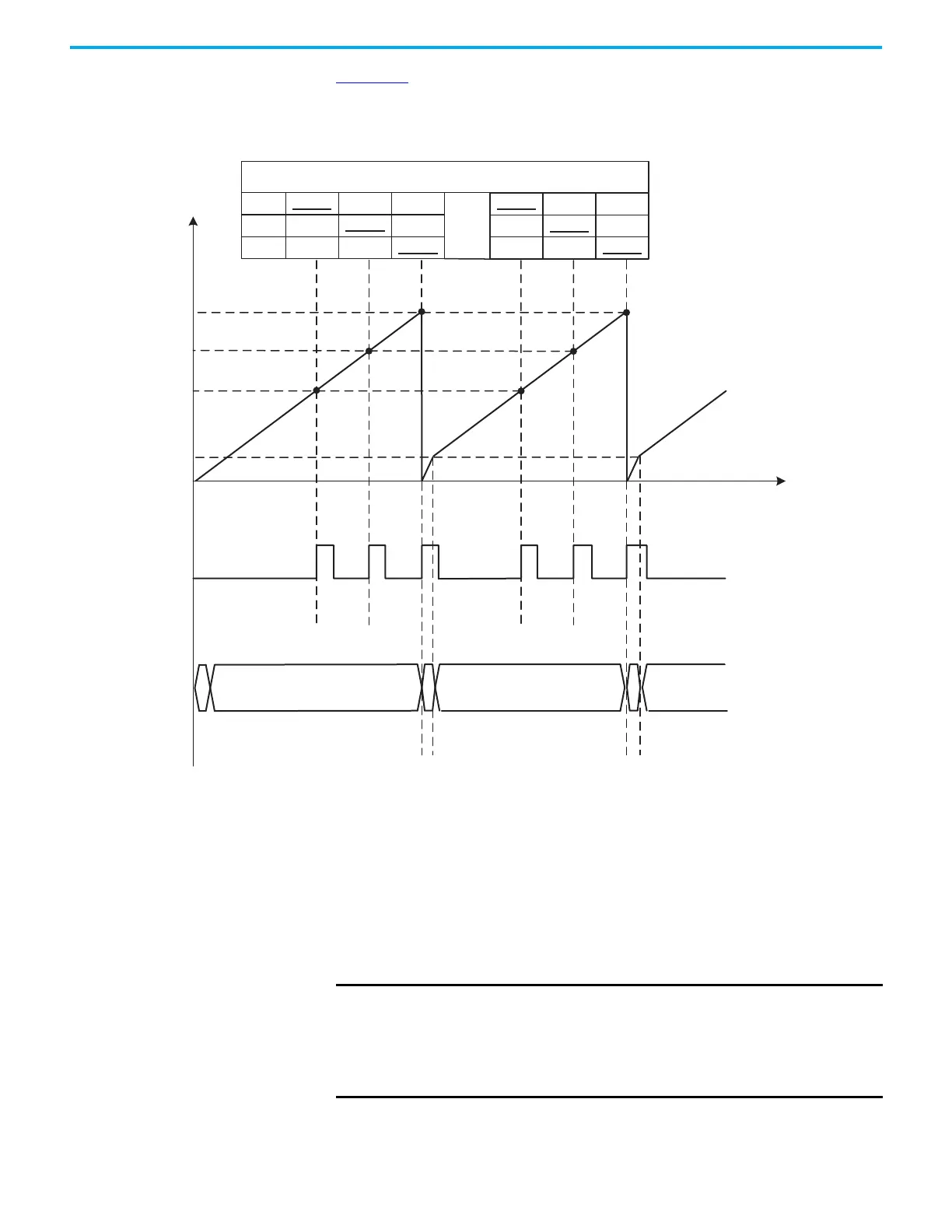Rockwell Automation Publication 2198-UM004D-EN-P - December 2022 383
Chapter 12 Motion Control Applications
Figure 190 shows how the data is compared in the data array when the
compare function is executed.
Figure 190 - Application Example of High-speed Compare
Data Array
The data array can store up to 800 data (0…799) elements with each element
being 32 bit. It can be used to store the high-speed capture data and high-speed
compare data as well as E-CAM slave points. You can allocate the data array to
fit your application. There is no pre-defined allocation of data elements, which
provides flexibility.
CMP axis
position
(PUU)
Time
DO4: CMP
PR path
#8
#45 #45
#46 #46
5000
20000
30000
40000
#1 ~ 7
Data array
20000 20000 20000
20000 20000 20000
#50
30000 30000 30000
30000 30000 30000
#51
40000 40000 40000
40000 40000 40000
#52
(1)
(1)
(2)
(2)
(3)
(3)
IMPORTANT The Data Array is volatile. That means it does not store values through a
power cycle. You can set Force Function ID193 (P2.008) = 30 and then
set Force Function = 35; this operation writes the Data Array values to
EEPROM. Now, they persist through a power cycle. You can see the
present values of the Data Array by navigating KNX5100C software;
Motion Control>Capture/Compare>Data Array Editor.
