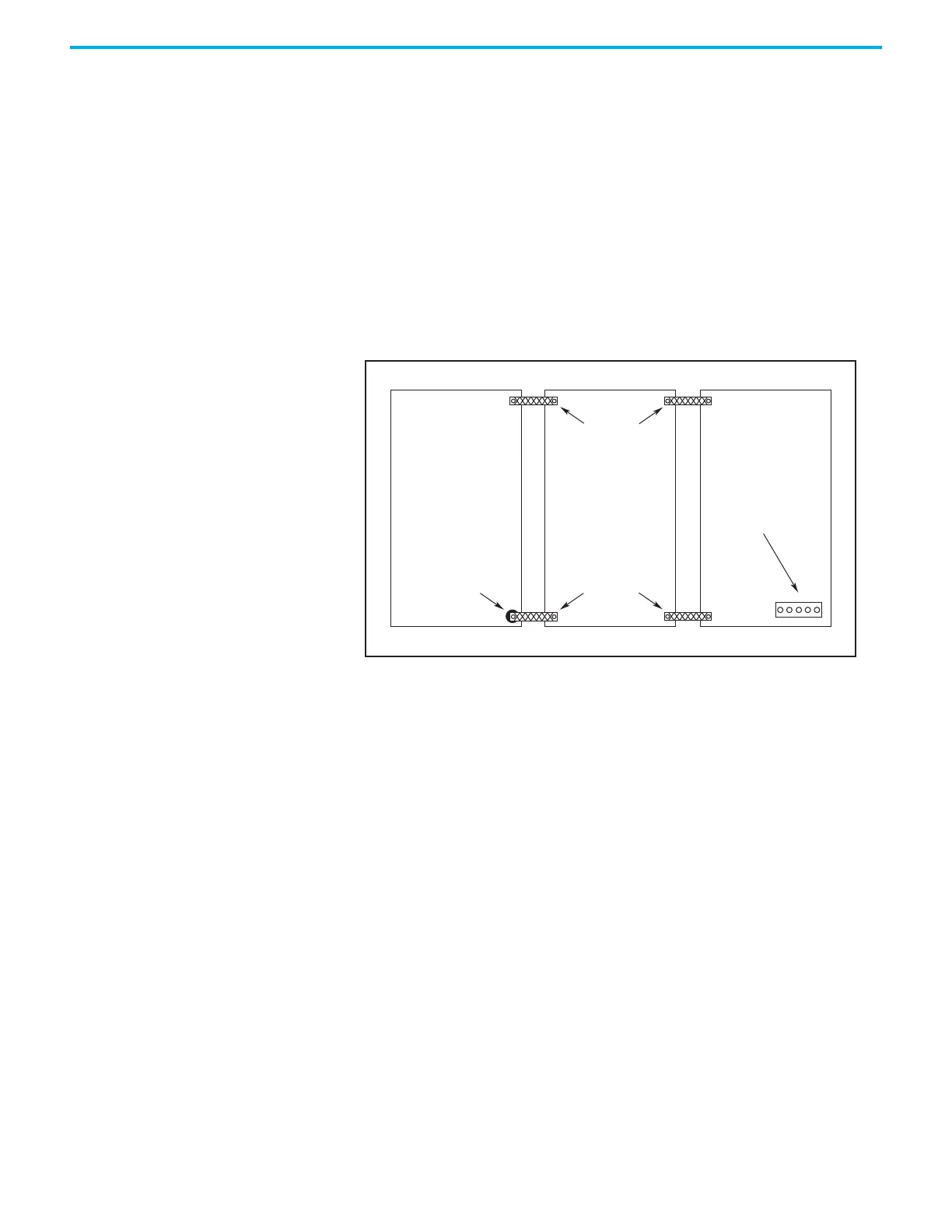42 Rockwell Automation Publication 2198-UM004D-EN-P - December 2022
Chapter 2 Plan and Install the Kinetix 5100 Drive System
HF Bond Multiple Subpanels
Bonding multiple subpanels creates a common low-impedance exit path for
the high frequency energy inside the cabinet. Subpanels that are not bonded
together do not necessarily share a common low-impedance path. This
difference in impedance can affect networks and other devices that span
multiple panels.
• Bond the top and bottom of each subpanel to the cabinet by using
25.4 mm (1.0 in.) by 6.35 mm (0.25 in.) wire braid. As a rule, the wider and
shorter the braid is, the better the bond.
• Scrape the paint from around each fastener to maximize metal-to-metal
contact.
Figure 12 - Multiple Subpanels and Cabinet Recommendations
Wire Braid.
25.4 mm (1.0 in.) by
6.35 mm (0.25 in.)
Remove paint
from cabinet.
Ground bus that is bonded
to the subpanel.
Wire Braid.
25.4 mm (1.0 in.) by
6.35 mm (0.25 in.)
