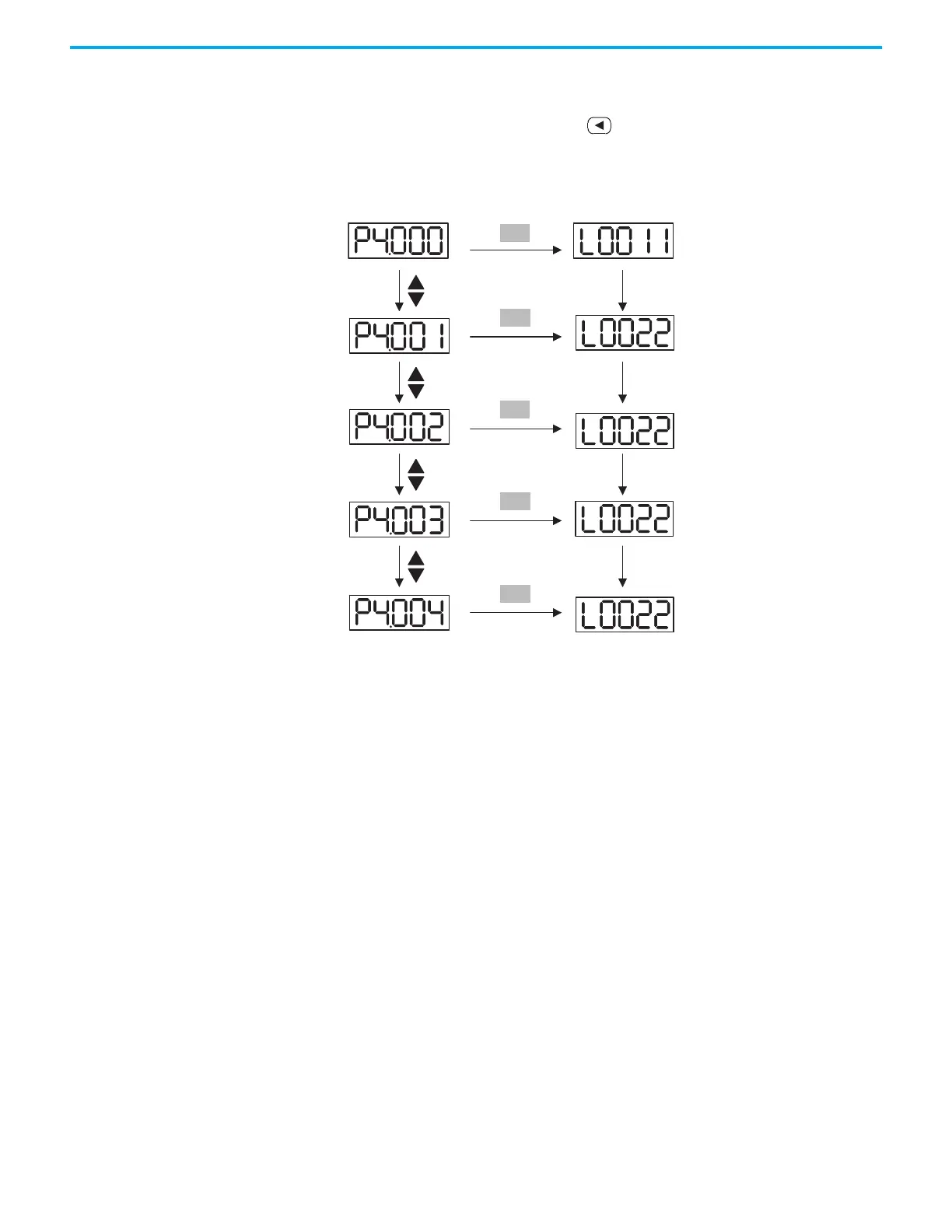Rockwell Automation Publication 2198-UM004D-EN-P - December 2022 127
Chapter 6 Use the Keypad Interface
Display Fault Record
From the Diagnosis display, use the key to move between high and low
byte. Parameter ID274 (P4.000) FaultRecordN displays the most recent fault. It
is not read-only and can be set to 0 to reset all fault records.
Parameters ID275…ID278 (P4.001 …P4.004) are read-only.
Diagnosis Parameters via Keypad
You can use the keypad to display the status of digital inputs and outputs.
Digital Input Diagnosis Operation
When external output signal triggers DI1…DI10, the display shows the
corresponding signal by bit. When the bit is equal to 1, the DI is on.
The second
recent error.
The first
recent error.
The third
recent error.
The fourth
recent error.
The fifth
recent error.
S
