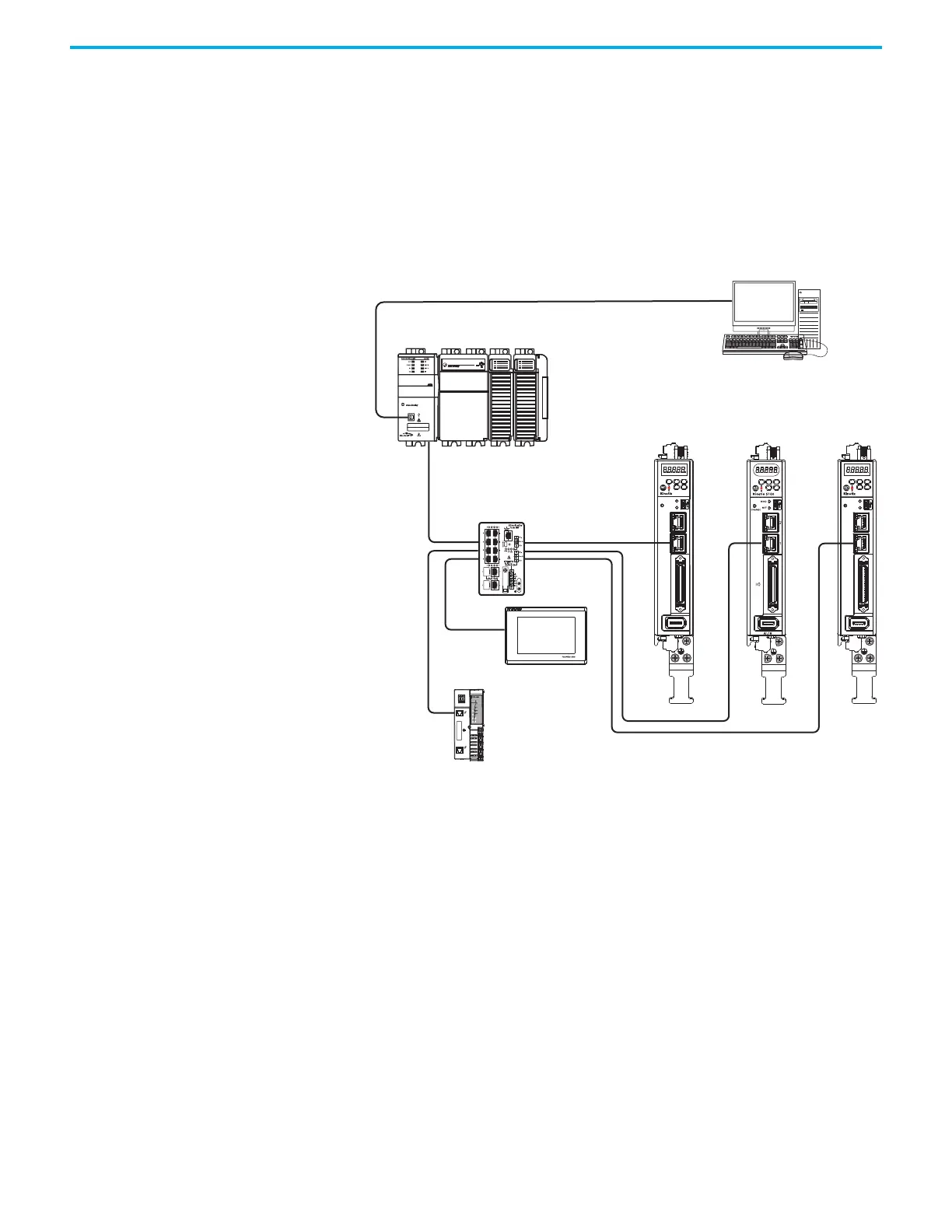Rockwell Automation Publication 2198-UM004D-EN-P - December 2022 23
Chapter 1 Start
Star Topology
In this example, the devices are connected by using star topology. Each device
is connected directly through a Stratix® 5700 switch.
Kinetix 5100 drives have dual-ports, so linear topology is maintained from the
switch port to the drive, but each drive uses a unique port on the Ethernet
switch. The loss of one device does not impact the operation of other devices.
Figure 5 - Kinetix 5100 Star Communication Installation
1 (Front)
2 (Rear)
00:00:BC:2E:69:F6
2
1
I/0
AUX
5100
NET
MOD
CHARGE
2
1
I/0
AUX
5100
NET
MOD
CHARGE
02
0
1734-AENTR
Module
Status
Network
Activity
Network
Status
Point Bus
Status
System
Power
Field
Power
POINT I O
Link 1
Activity/
Status
Link 2
Activity/
Status
CompactLogix Controller Programming Network (USB connection
1783-BMS
Stratix 5700
Switch
(1)
CompactLogix 5370 Controller
Studio 5000 Logix Designer
Application
PanelView 5310
Display Terminal
Kinetix 5100 Servo Drives
(2198-E1004-ERS drives are shown)
1734-AENTR POINT I/O
EtherNet/IP Adapter
(1) While a switch with PTP is shown in this example, the Kinetix 5100 drive does not require a switch with the PTP function.
