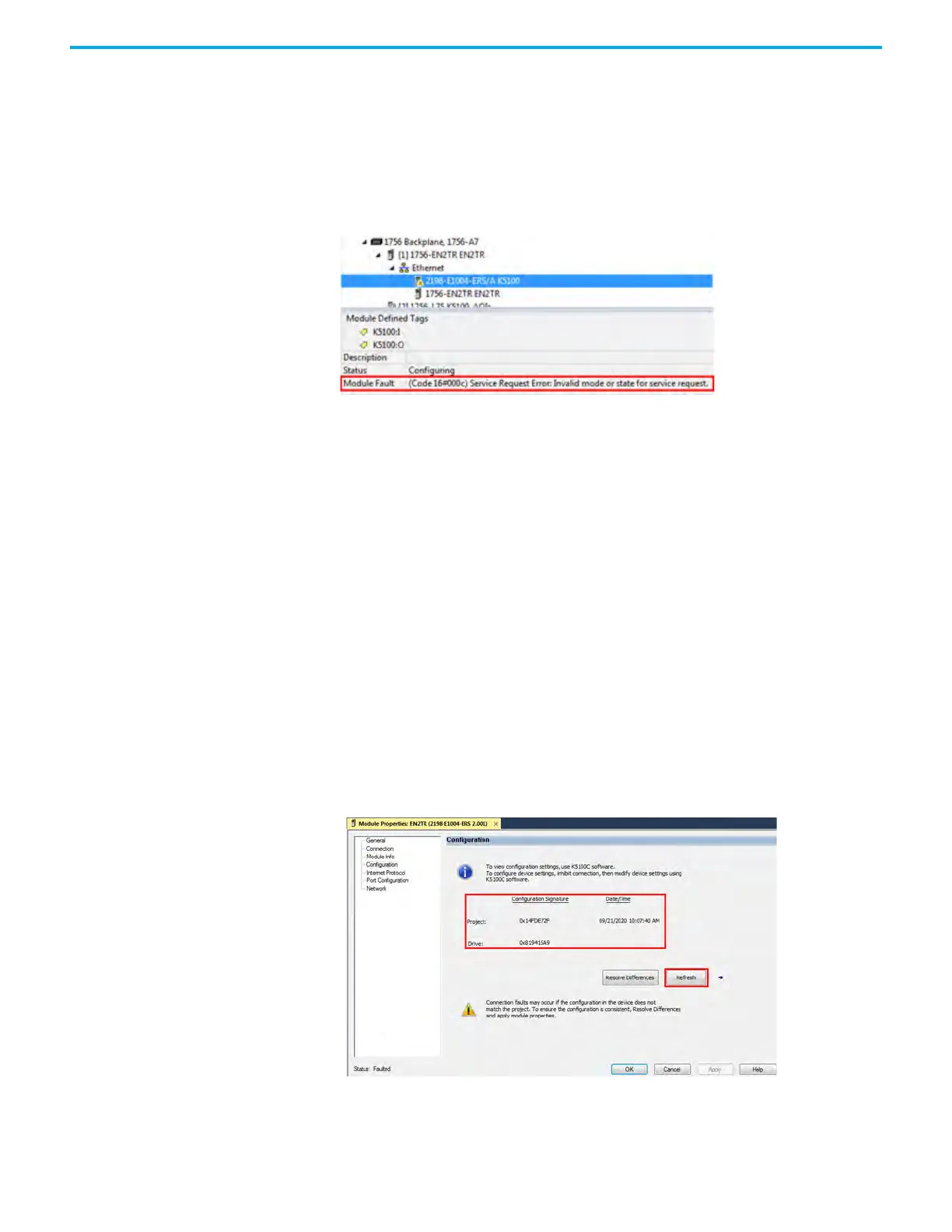542 Rockwell Automation Publication 2198-UM004D-EN-P - December 2022
Appendix F Automatic Device Configuration
Compare the Configuration
Data
When first activating ADC, the Configuration Signatures are different. If the
configuration data in the controller and the Kinetix 5100 drive are different,
data exchange between the drive and controller cannot be established. In this
case, the Kinetix 5100 drive Ethernet/IP connection is not inhibited and the
drive shows Code 16#000c Service Request Error: Invalid mode or state for
service request.
Figure 279 - Configuration Compare Error
Use the Add-On Profile (AOP) Configuration dialog box to determine whether
the configuration signature data in the controller and the Kinetix 5100 drive
are different. The signature and date/time in the controller are once again
stored when one of the following occurs:
• The AOP is created. The value is based on the original Kinetix 5100 drive
AOP values, which might (or might not) match the replacement drive
values. To view the original drive values, use the KNX5100C software
after resolving differences using ‘Overwrite’.
• When you click ‘Upload’ in the ‘Resolve Differences’ dialog box to upload
the configuration data into the AOP.
• When you click ‘Overwrite’ in the ‘Resolve Differences’ dialog box.
The signature of the connected Kinetix 5100 drive is automatically read when
you click 'Refresh'. If the signature in the controller and the connected
Kinetix 5100 drive are different, the Module status is Faulted. The differences
must be resolved or overwritten before the Kinetix 5100 drive Module status is
Running. When that occurs, data exchange between the drive and controller
can begin.
Figure 280 - Configuration Signature
