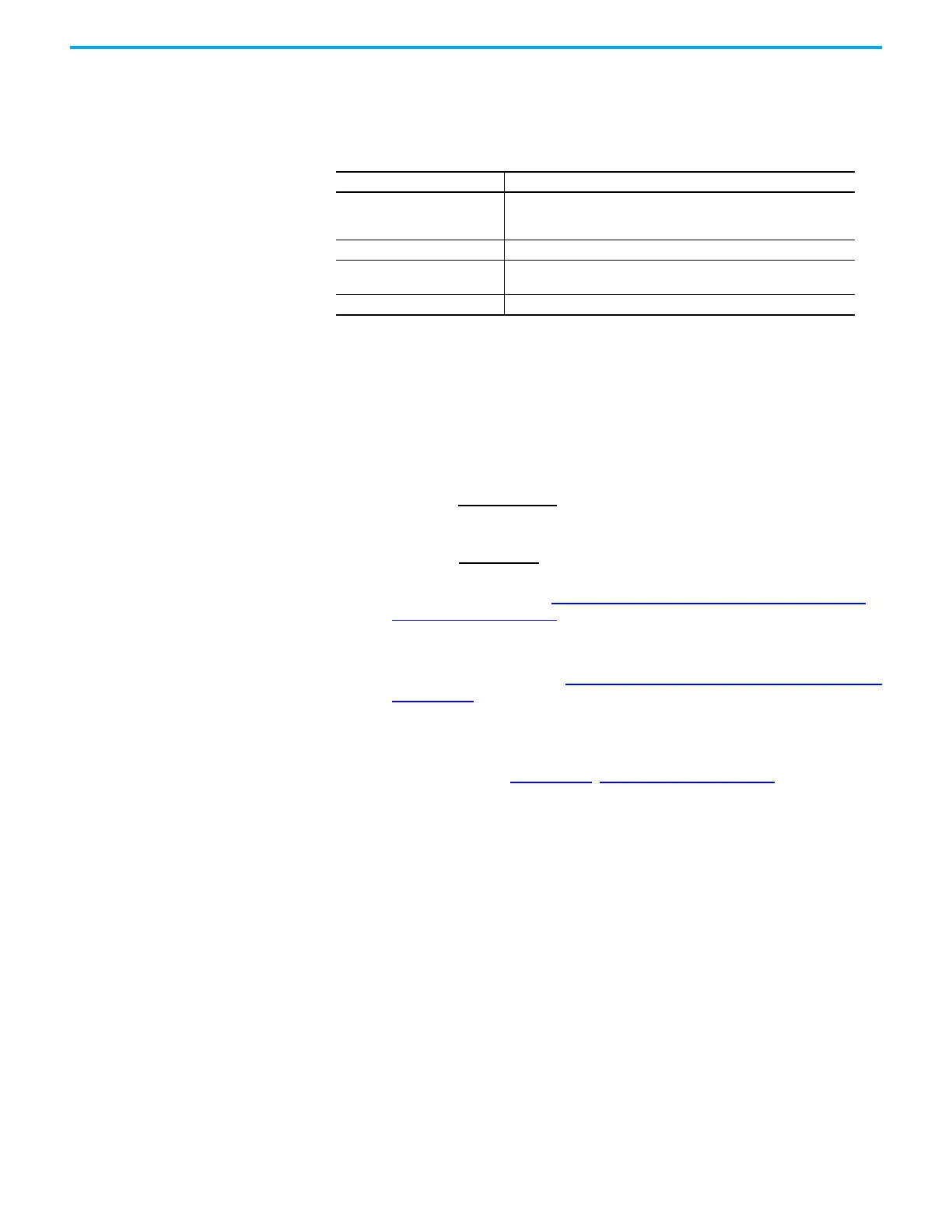454 Rockwell Automation Publication 2198-UM004D-EN-P - December 2022
Chapter 16 Troubleshoot the Kinetix 5100 Drive System
Drive Stopping Behavior A fault (code E nnn) triggers the shutdown (servo off) behavior of the drive.
Parameter ID675 (P1.032), MotorStopMode, configures the drive stopping
behavior.
Clear Faults The two methods for clearing faults depends on the type.
Warnings (A nnn): When the condition that caused the warning is corrected,
the warning clears automatically. Warnings can also be referred to as Alarms.
Faults (E nnn): Clear the fault by one of the following methods:
• For a major unrecoverable
fault, cycle power to clear the fault. If the issue
persists, contact your distributor or Rockwell Automation
representative.
• For a major recoverable
fault:
- Click Reset Module in the Studio 5000 Logix Designer software. For
more information, see Fault and Status Information in Studio 5000
Application on page 453.
- By using the DI.ARST signal.
- By clicking Fault Reset in the Fault Information dialog of the
KNX5100C software (see Fault Information in the KNX5100C Software
on page 452).
- Set ID101 (P0.001) FltWarnCode to 0.
-By using the raC_xxx_K5100_MAFR add-on instruction in the Studio
5000 Logix Designer software (for more information on add-on
instructions, see Appendix C
, Use Add-On Instructions).
MotorStopMode Setting Drive Behavior
0000 (default)
Dynamic brake stop - This stop type is similar to current decel (available
torque used to decelerate motor) with an internal regenerative type of
stop that stops the motor as quickly as possible.
0010 Disable and coast.
0020
Use dynamic brake first, then let the motor run freely once the speed is
slower than the value of parameter ID145 (P1.038), ZeroSpeedWindow.
0030 Enable vertical load control.
