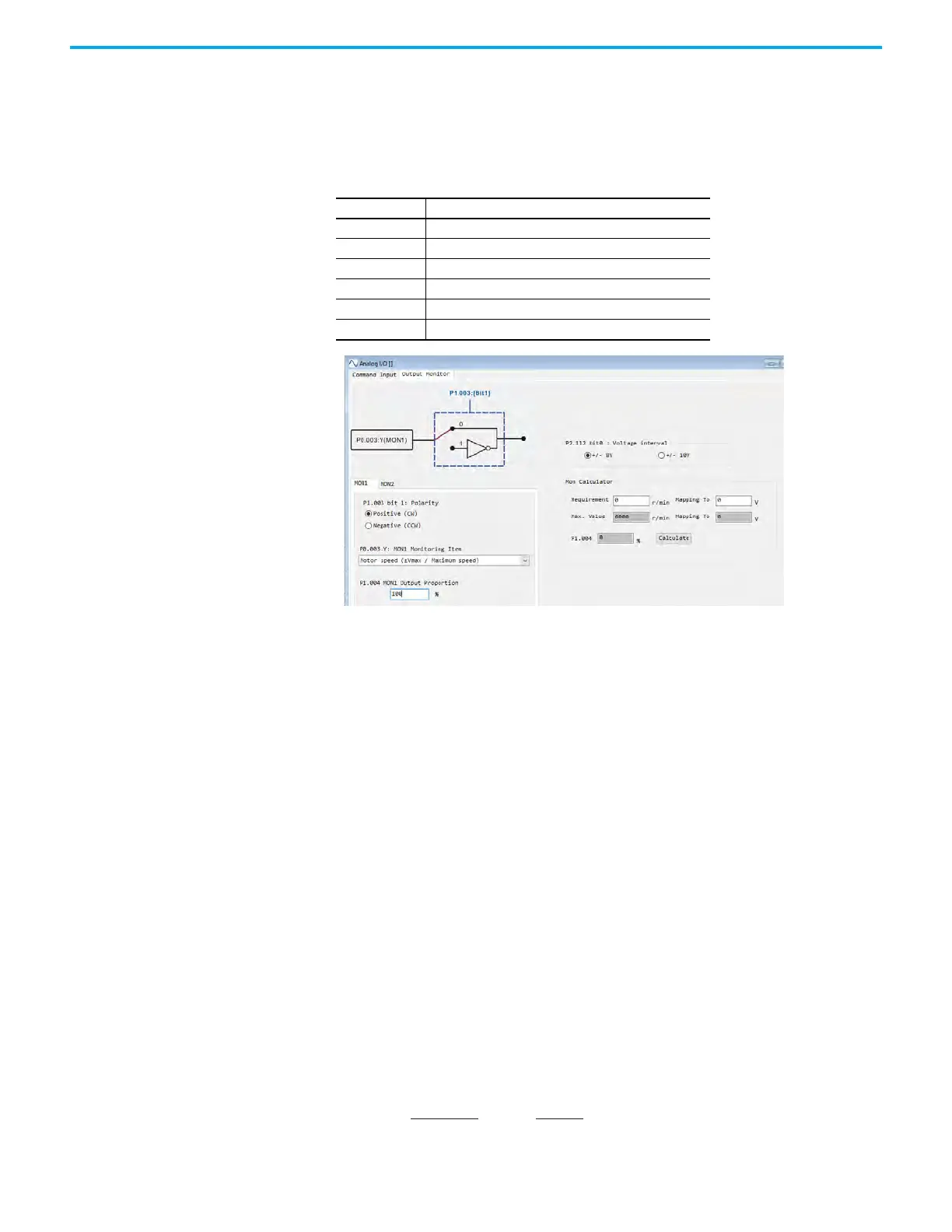282 Rockwell Automation Publication 2198-UM004D-EN-P - December 2022
Chapter 10 Modes of Operation
Analog Outputs and
Monitoring
There are two analog outputs available on the I/O Connector pins 15(AOUT2),
16(AOUT1), and 19(AGND). These outputs can be scaled based on the output
voltage and value used. You can use the MON1 and MON2 analog outputs at
the same time.
To configure the Analog Output, follow these steps.
1. From KNX5100C software, choose Function List > Drive > Settings >
Analog I/O > Output Monitor.
2. Choose the output voltage used for the Analog Output.
3. Choose the Polarity of the Analog Output.
4. From the pull-down menu, assign a drive parameter to the analog
output.
If required, you can scale the drive parameter to provide better output
granularity.
5. Use the Mon Calculator to scale the drive parameter with the analog
output scale.
When you enter the Requirement Mapping to XX Volts, click the
Calculate to record the scaling into ID120 (P1.004).
You must disable the drive and download any changes to the drive.
For example:
By using the steps above, this example shows the selection of Motor RPM with
Analog Output1 (MON1) to specify a motor speed of 1000 rpm to correspond to
an analog output of 8V for a motor with a maximum speed of 5000 rpm, use
the following equation:
Table 107 - Relevant Parameters
Parameter Name
ID103 (P0.003) AOMonitorSelection
ID119 (P1.003) EncoderOutputPolarity
ID120 (P1.004) AnalogOutput1Scale
ID121 (P1.005) AnalogOutput2Scale
ID290 (P4.020) AnalogOuput1Offset
ID291 (P4.021) AnalogOuput2Offset
