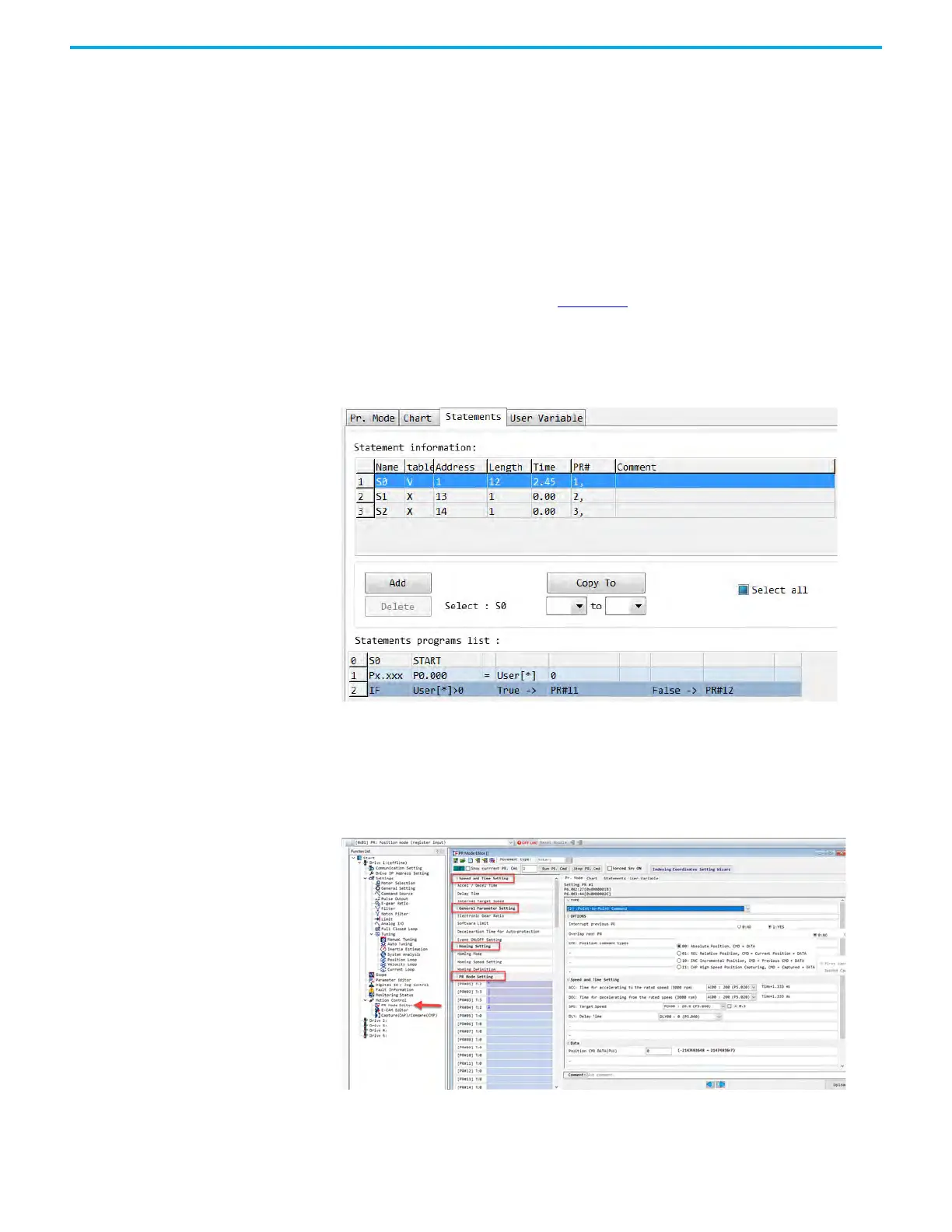342 Rockwell Automation Publication 2198-UM004D-EN-P - December 2022
Chapter 11 Motion Control in PR Mode
Statements Tab Section
This section includes existing statements and memory capacity. Statements
save the data from the expression and procedure sections. Data in the
expression and procedure sections of the same statement always remain
identical and can be shared by multiple PR commands. If data in those two
sections are different, then the data is saved to another statement. The time
required to execute the statement is shown in the Spend Time field. Total
Capacity shows the servo drive memory capacity. Basic operations cannot be
performed if there is no memory space available.
The Statements tab is shown in Figure 149
. The upper section displays all the
statements and the lower section displays the operations in each statement
and the values.
Figure 149 - PR Procedure
Use the PR Mode Editor in
KNX5100C Software
The PR Mode Editor is accessed by KNX5100C software:
Function List>Motion Control>Parameter Editor
Figure 150 - PR Mode Editor
