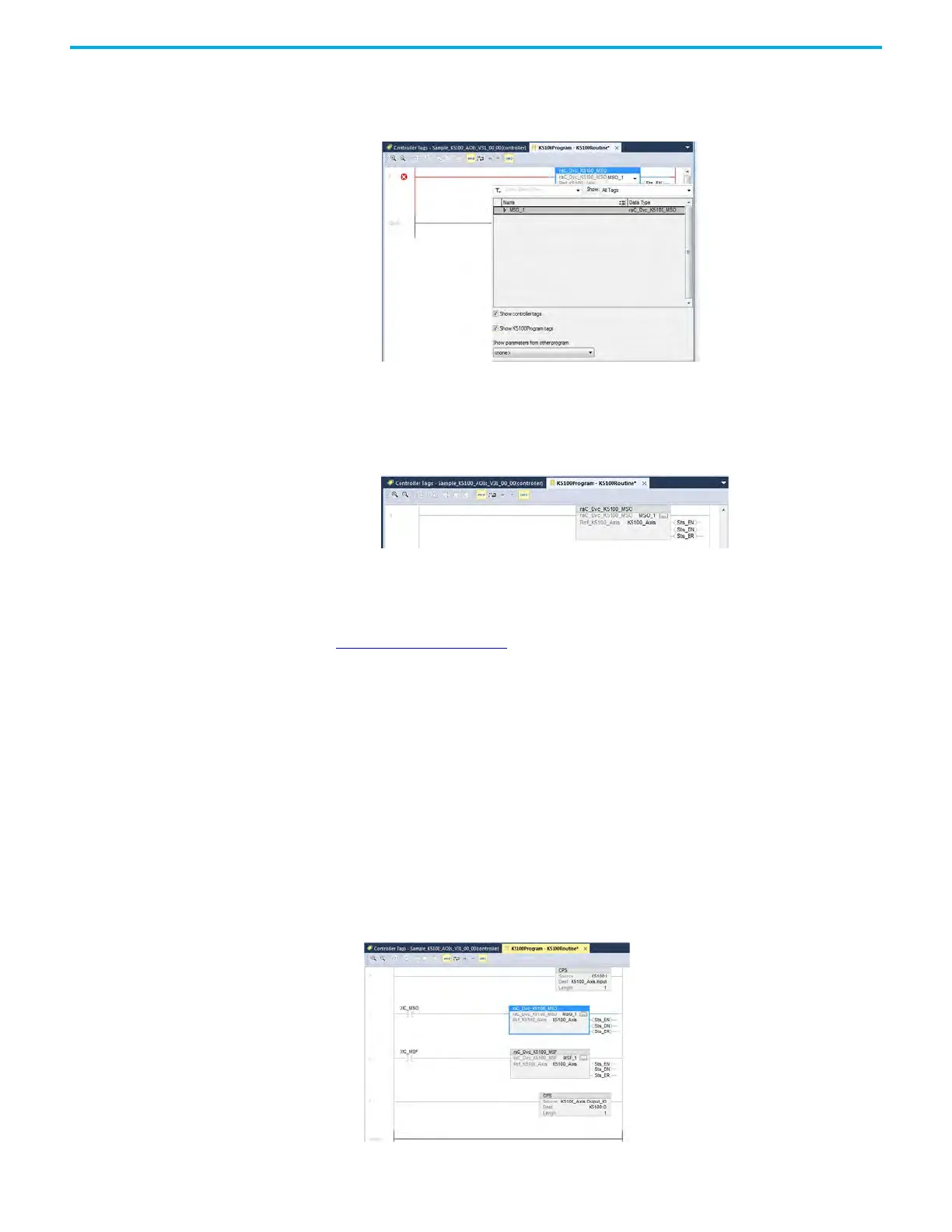496 Rockwell Automation Publication 2198-UM004D-EN-P - December 2022
Appendix C Use Add-On Instructions
Configure the Add-On Instruction
1. Double-click the entry of raC_Dvc_K5100_MSO argument and choose the
MSO_1 Tag created earlier.
2. Double-click the entry of Ref_Axis argument and choose the K5100_Axis
tag that you created earlier.
The error disappears after you configured the Add-On Instruction
arguments.
General Execution Rules for Add-On Instructions
See IO Mode on page 271 for the input assembly data for the Kinetix 5100 drive.
To map the K5100_Axis to the Kinetix 5100 drive, before any Kinetix 5100 drive
motion Add-On Instruction is used, you must use the CPS function to copy all
input assembly data of the Kinetix 5100 drive to the Input element of
K5100_Axis. After all Kinetix 5100 drive motion Add-On Instructions are used,
you must use the CPS function to copy the Output element of K5100_Axis to
the output assembly data of the Kinetix 5100 drive. This figure shows an
example for mapping the K5100_Axis to the Kinetix 5100 drive.
CommandInProcess in the input assembly indicates the new motion
command has been received by the Kinetix 5100 drive. It toggles between 0 and
1 after a new motion command has been received by the Kinetix 5100 drive.
The CommandInProcess bit remains in the toggled state until a new command
is received.
