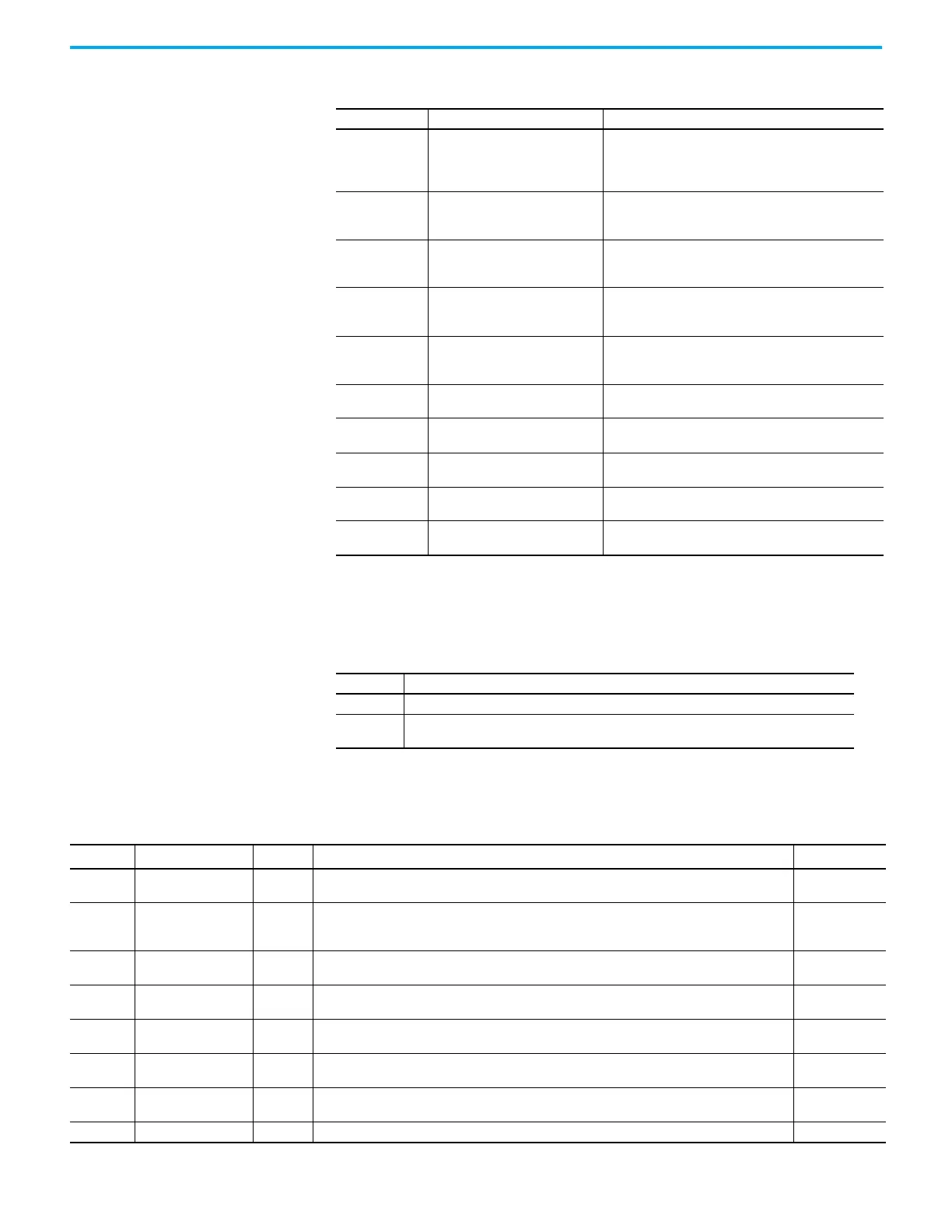Rockwell Automation Publication 2198-UM004D-EN-P - December 2022 441
Chapter 15 Programming via Drive Parameters
System Variables List
The property code of each system variable is described as follows:
Monitoring variables are described in the following table according to the code
sequence:
Table 138 - System Variable Monitoring Parameters
Parameter Name Description
ID663 (P0.009) SystemVariableMonitor1Value
The value to be monitored can be set by using
ID668 (P0.017) SystemVariableMonitor1Selection.
Set ID102 (P0.002) LEDMonitorSelection to 23 to display
the value of this parameter on the panel display.
ID664 (P0.010) SystemVariableMonitor2Value
The value to be monitored can be set by ID 669 (P0.018).
Set ID102 (P0.002) to 24 to display the value of this
parameter on the panel display.
ID665 (P0.011) SystemVariableMonitor3Value
The value to be monitored can be set by ID670 (P0.019).
Set ID102 (P0.002) to 25 to display the value of this
parameter on the panel display.
ID666 (P0.012) SystemVariableMonitor4Value
The value to be monitored can be set by ID671 (P0.020).
Set ID102 (P0.002) to 26 to display the value of this
parameter on the panel display.
ID667 (P0.013) SystemVariableMonitor5Value
The value to be monitored can be set by ID672 (P0.021).
Set ID102 (P0.002) to 27 to display the value of this
parameter on the panel display.
ID668 (P0.017) SystemVariableMonitor1Selection
Use the pull-down menu in the parameter editor to
choose the parameter to map.
ID669 (P0.018) SystemVariableMonitor2Selection
Use the pull-down menu in the parameter editor to
choose the parameter to map.
ID670 (P0.019) SystemVariableMonitor3Selection
Use the pull-down menu in the parameter editor to
choose the parameter to map.
ID671 (P0.020) SystemVariableMonitor4Selection
Use the pull-down menu in the parameter editor to
choose the parameter to map.
ID672 (P0.021) SystemVariableMonitor5Selection
Use the pull-down menu in the parameter editor to
choose the parameter to map.
Property Description
B BASE: Basic variables, can be selected via the UP / DOWN keys on the panel.
Dec, Hex
Display format on panel. Dec indicated Decimal, Hex indicates Hexadecimal.
Currently all the system variables are displayed in the Dec format.
Table 139 - System Variables Code
Code Variable name Property Description
User Unit
(1)
000 (00h)
Feedback position
(PUU)
B, DEC Current feedback position of the motor encoder. PUU
001 (01h)
Position command
(PUU)
B, DEC
Current coordinate of the position command.
PT Mode: Number of pulse commands received by the drive.
PR Mode: Absolute coordinates of the position command.
PUU
002 (02h)
Position deviation
(PUU)
B, DEC Error between the Command position and Feedback position. PUU
003 (03h)
Feedback position
(count)
B, DEC Current feedback position of the motor encoder. count
004 (04h)
Position command
(count)
B, DEC
Value of the Position command.
This value is after the E-Gear ratio conversion.
count
005 (05h)
Position deviation
(count)
B, DEC Error between the Command position and Feedback position. count
006 (06h)
Pulse command
frequency
B, DEC
Frequency of the pulse command received by the drive.
Applicable to PT, PR and I/O (Gear) modes
KHz
007 (07h) Speed feedback B, DEC Motor speed. This is the speed after applying the low-pass filter. 0.1 rpm
