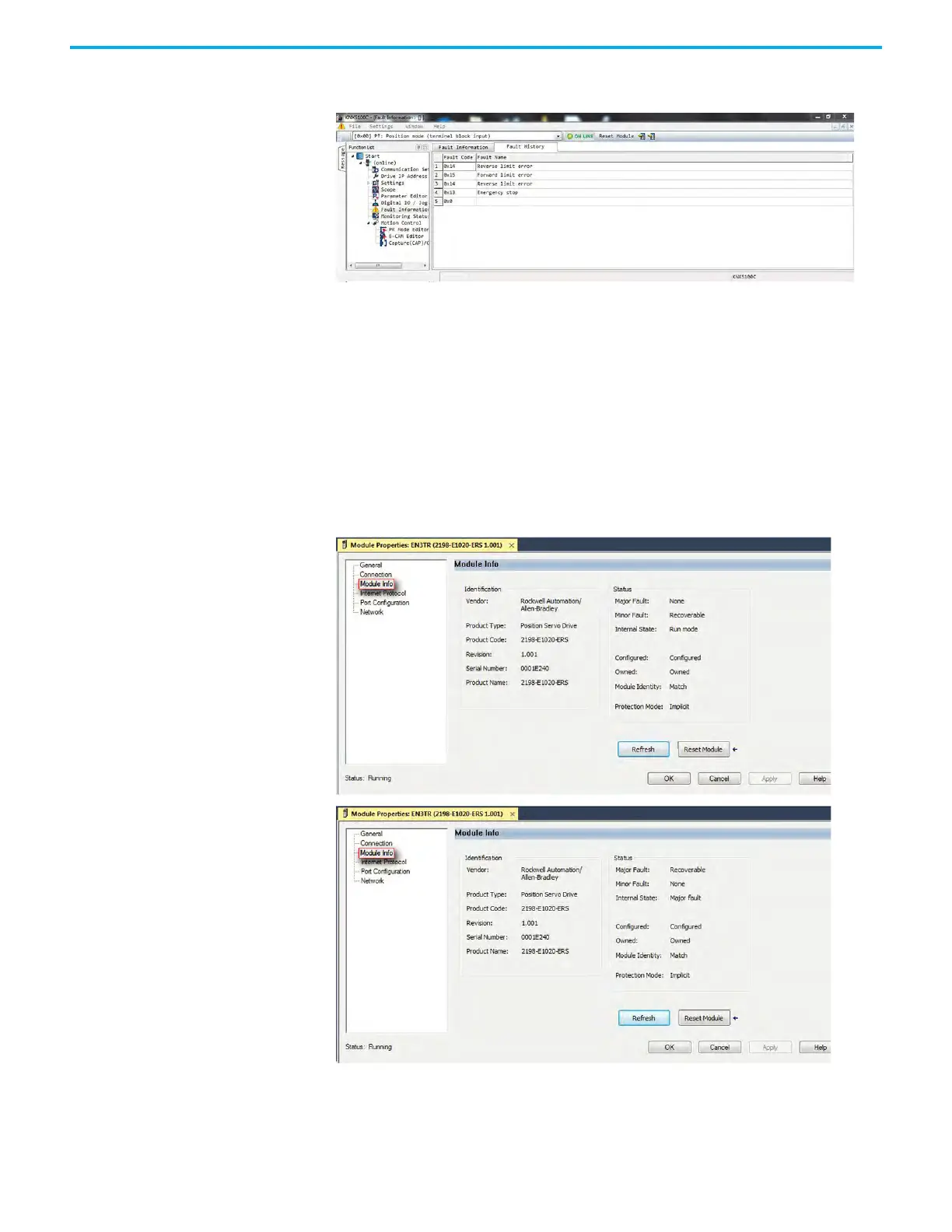Rockwell Automation Publication 2198-UM004D-EN-P - December 2022 453
Chapter 16 Troubleshoot the Kinetix 5100 Drive System
Click the Fault History tab to see the latest fault codes recorded in the
servo drive.
Fault and Status Information in Studio 5000 Application
Major faults and minor faults (warnings) are shown on the Module Info tab in
the Studio 5000 Logix Designer® application.
To view faults the Studio 5000 Logix Designer application, perform the
following steps.
1. Under the hierarchy, click Module Info.
Any fault is shown in the Status field.
2. If the fault is recoverable, click Reset Module to clear the fault.
