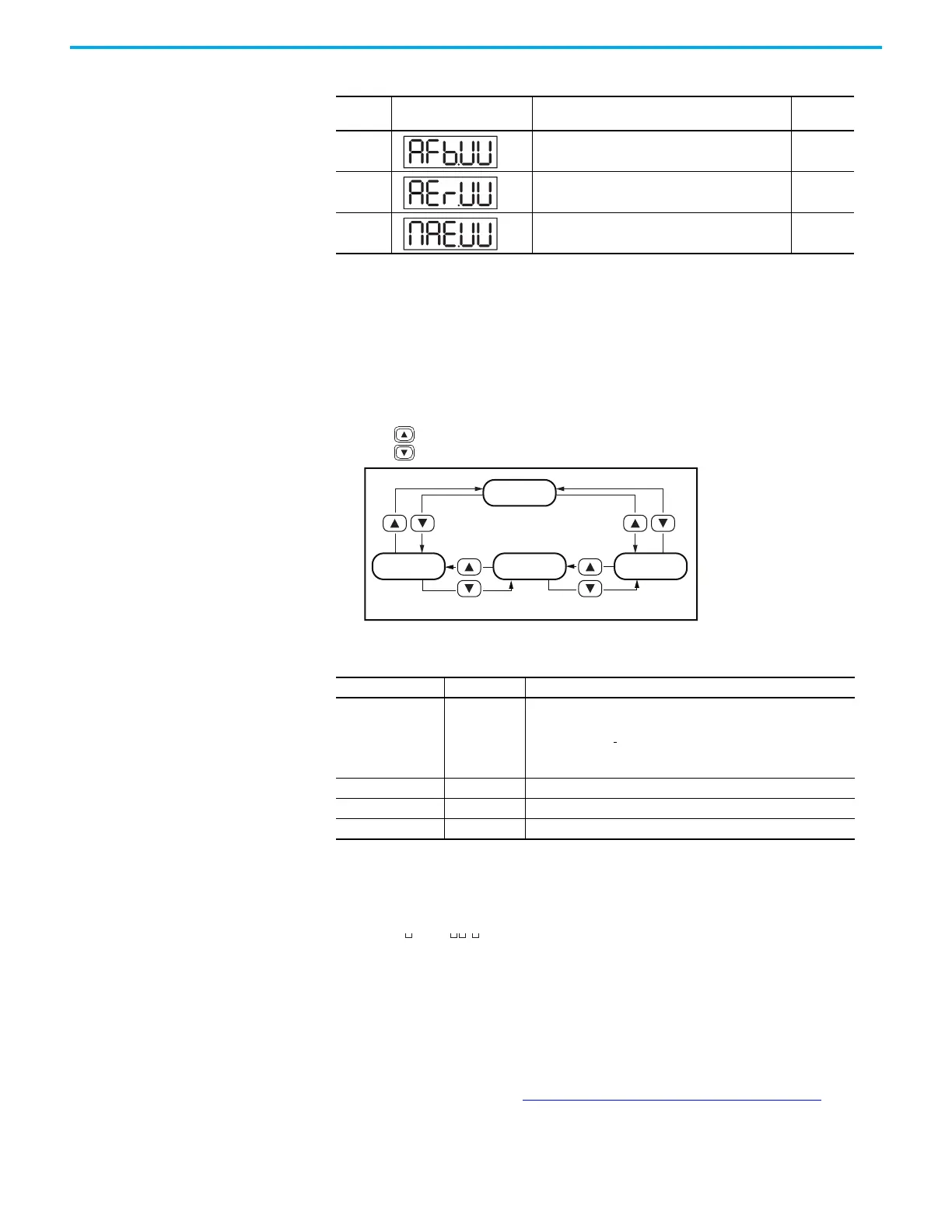Rockwell Automation Publication 2198-UM004D-EN-P - December 2022 121
Chapter 6 Use the Keypad Interface
Drive Status Display
This display provides drive information and access to the Setting display,
which shows network and parameter information. When the drive is enabled/
servo on, the information can only be viewed.
Use the keys to move between status information displays.
Device Information Screen
Version Information Screen
This screen displays hardware and firmware versions of the drive. The display
string is .
h represents the hardware version, and F
represents the firmware version.
Setting Screen
When the drive is disabled/servo off, the Setting screen lets you edit the
network address or drive parameters, or reset the drive.
For more information, see Edit Settings From the Display
on page 122.
29 Position feedback from the auxiliary encoder. User Unit
30
Position deviation between the position feedback
and the command from the auxiliary encoder.
User Unit
31
Feedback position deviation between main encoder
and auxiliary encoder.
User Unit
Drive Status Name Display String Description
Standby Stdby
If the drive has passed boot steps and self-testing, but the drive has
not been configured.
• DHCP off: Stdby
192.168.1.180
• DHCP on (before IP address is assigned): Stdby_DHCP_0.0.0.0
• DHCP on (after IP address is assigned): Stdby_DHCP_192.168.1.180
Stopped StoP If the drive has been configured, but it is still not enabled/servo on.
Running RUN The drive is enabled/servo on.
Fault A fault or warning occurred during operation.
Table 68 - Real Time Display Symbols (Continued)
Code
Real Time Displayed
Symbol
Description Unit
Drive
Status
Setting
Version
Information
Device
Information
Information Display/Setup
