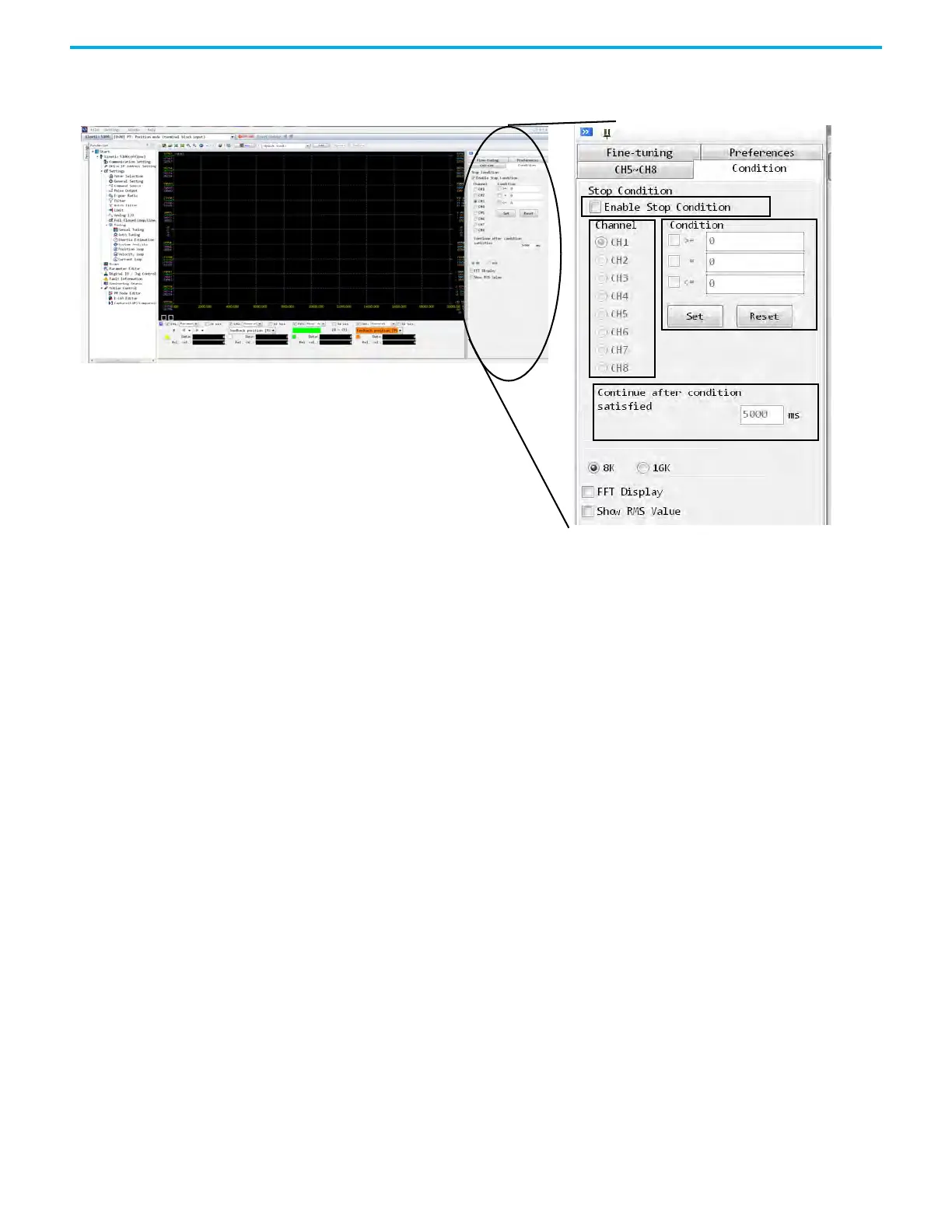534 Rockwell Automation Publication 2198-UM004D-EN-P - December 2022
Appendix E Use the Scope Function in KNX5100C Software
Enable Stop Condition When Enable Stop Condition option is selected, after Run is pressed, you can
select one channel and stop its monitoring operation after a period.
1. Check Enable Stop Condition.
2. Select the channel.
3. Select the logical condition (>=, =, and <=), add a value that determines
the threshold for when the monitoring operation is to stop, and click Set.
4. Add a value for ‘Continue after condition satisfied’.
This option is used to set the time (lasting time) for which the digital
scope collects data after the stop conditions are met.
For example, select CH2, select ‘=’ and set the value to 1000, then set the
continue time to 2000 ms. Once the value reaches 1000, data is collected
for another 2000 ms.
