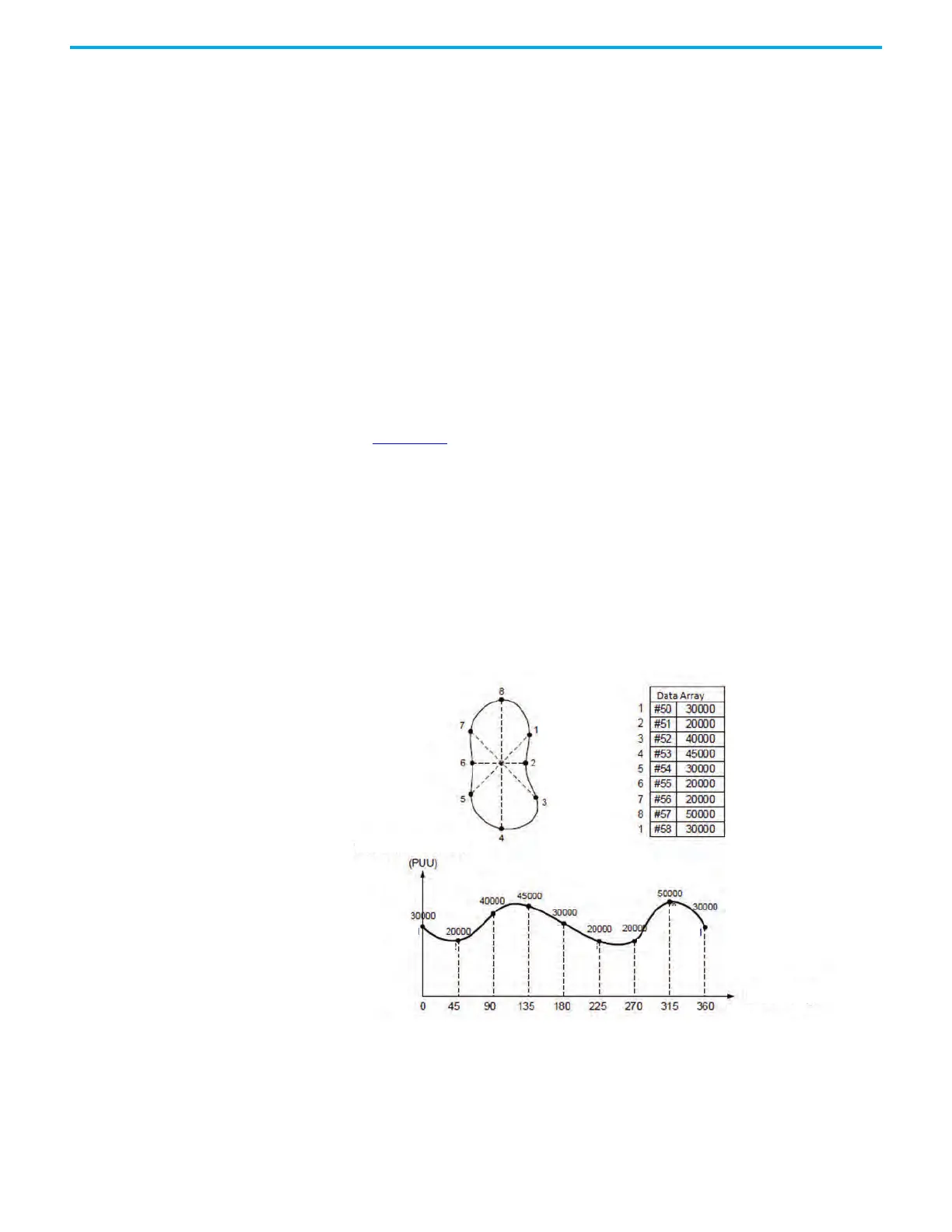400 Rockwell Automation Publication 2198-UM004D-EN-P - December 2022
Chapter 12 Motion Control Applications
E-CAM Profile Types
The electronic cam profile is a variable relationship between a master and slave
signal. The cam profile can be built in a variety of ways and can be built using
other mathematical software tools. The KNX5100C software uses the E-CAM
editor to create and edit different types of profiles. Once the profile is created,
it is stored in the Data Array. The following are some important
considerations:
• One single profile can have up to 720 points.
• The Master data must all be within a value of 360. It is typical to think of
this value as degrees because the drive does not use Position Units as
scaling. This value can later be normalized in the E-CAM configuration to
match your application, for example, pulses required for one machine
cycle.
• The master data is not changeable when it is entered into the data table
and is evenly spaced depending on the amount of points that are
entered.
Take Figure 209
as an example, if a mechanical cam is to be replaced by an
electronic cam, the mechanical cam must be divided into several equal parts.
The more granular the divisions, the higher the accuracy. This example divides
it into 8 equal parts. Each part is separated by 45 degrees (for example, the
actual application may have finer definition (and granularity). The starting
point of 0 degrees and the last point of 360 degrees is the same point. It is
typical for these points to be used to define an entire machine cycle. Therefore,
a total of 9 point pairs of data must be filled in to create the table of the
electronic cam curve.
Figure 209 - E-CAM Curve Table Creation
E-CAM angle °
Slave Axis Position
1
2
3
4
5
6
7
8
9
