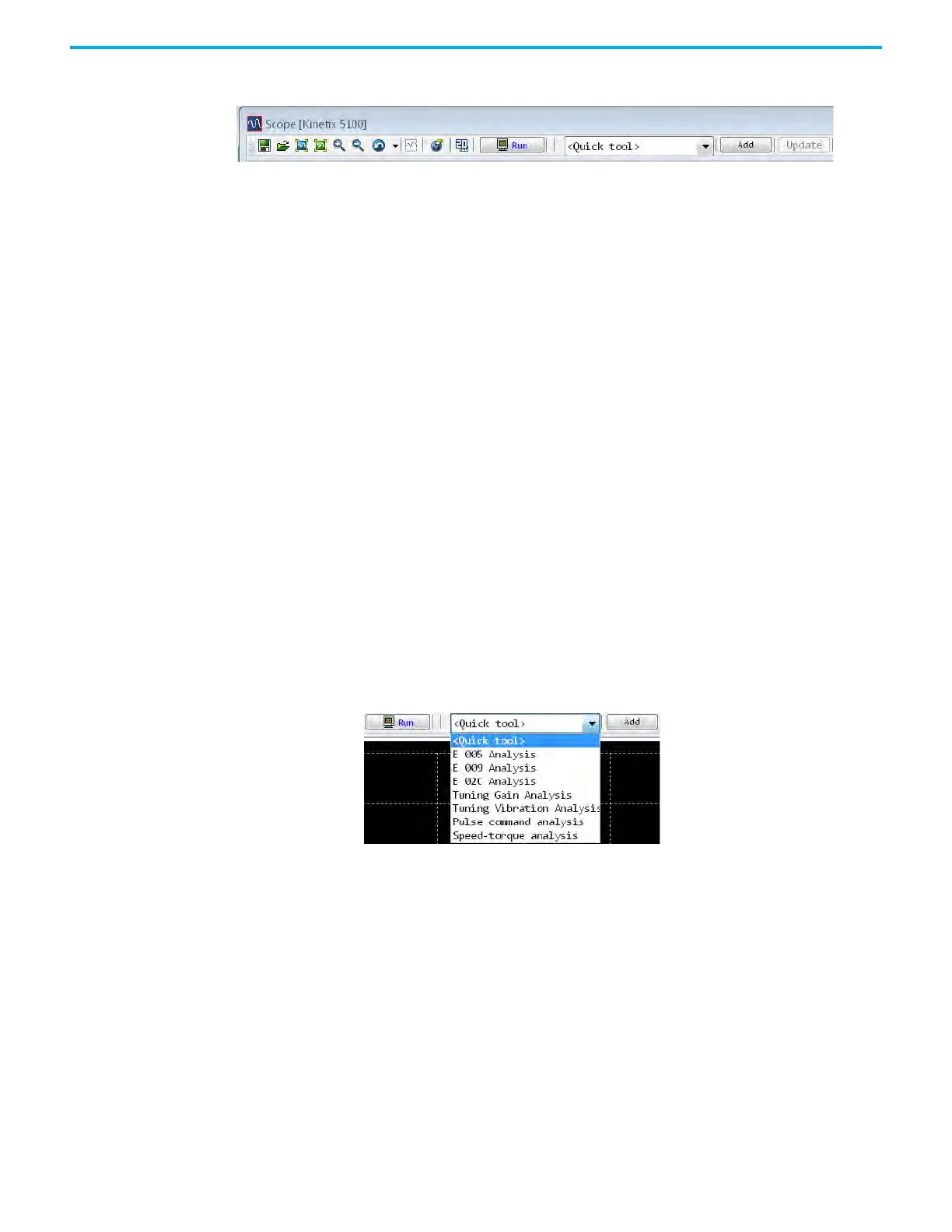530 Rockwell Automation Publication 2198-UM004D-EN-P - December 2022
Appendix E Use the Scope Function in KNX5100C Software
Scope Functions To execute Scope functions, click icons on the toolbar.
• Save File (*.scp): Save the waveform displays on the screen as a scope file
(*.scp) or other files in several kinds of format.
• Open File (*.scp): Open and read the scope file (*.scp) and display the
waveform displays on the screen.
• Show all channels with same scaling: Display the channel data with the
same scaling/axis on the screen.
• Show all channels with different scaling: Display the channel data with
different scaling/axis on the screen.
• Zoom in (F5). Zoom in to the waveform displays on the current screen.
• Zoom out (F6). Zoom out of the waveform displays on the current screen.
• Previous screen (F7). Display the previous screen.
• Optimize the current view: Optimize the display in the current screen.
• Clear Screen. Clear the waveform displays on the current screen.
• Screen second switch (20 <-> 120). It is used to select the data buffer (X-
axis) that the screen can display one time. When selecting 20, it indicates
that the screen can display 20 seconds of data buffer for one time.
• Run: start to execute the data logging against time.
• Quick tool: select the Quick Setup from the Quick tool template.
• Add: add the current channel setting to Quick tool template.
• Update: update the current channel setting to Quick tool template.
• Delete: delete the selected Quick Setup from Quick tool template.
Quick Setup of
Communication Channels
Use the pull-down menu to select monitor option from Quick tool template
and do the quick setup of Communication Channels.
• E005 Analysis - Quick setup for E005 (Regeneration Error) Analysis.
• E009 Analysis - Quick setup for E009 (Excessive deviation of Position
Command) Analysis.
• E02C Analysis - Quick setup for E02C (Drive Overload) Analysis.
• Tuning Gain Analysis - Quick setup for Gain Analysis.
• Tuning Vibration Analysis - Quick setup for Vibration Analysis.
• Pulse command analysis - Quick setup for Pulse command analysis.
• Speed-torque Analysis - Quick setup for Speed-torque Analysis.
