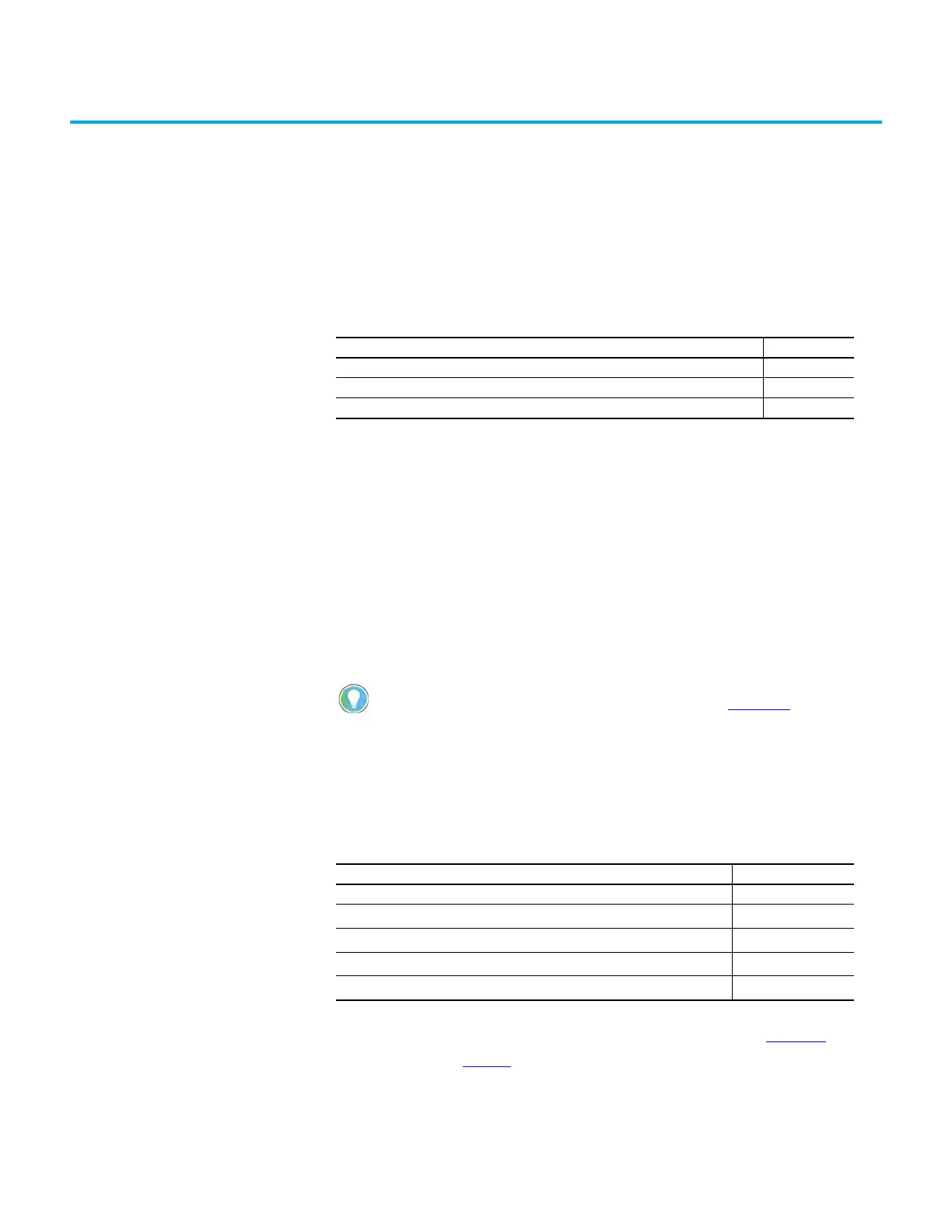Rockwell Automation Publication 2198-UM004D-EN-P - December 2022 477
Appendix B
Upgrade Kinetix 5100 Drive Firmware
This appendix provides procedures for upgrading your Kinetix® 5100
firmware.
The firmware update procedure uses the Ethernet/IP port of the drive. You
must have an Ethernet/IP cable connected to the drive and any active Class 1
connection must be inhibited.
You can upgrade your Kinetix 5100 drive firmware by using either of these two
methods:
• ControlFLASH Plus™ software
• ControlFLASH™ software
To upgrade drive firmware, you must configure a path to your drive, select the
drive module to upgrade, and complete the firmware upgrade procedure.
Before You Begin The firmware revision for software must be as shown for EtherNet/IP™
networks.
Topic Page
Before You Begin 477
Upgrade the Firmware 479
Verify the Firmware Upgrade 487
We recommend that you use ControlFLASH Plus software for firmware upgrades.
See the ControlFLASH Plus Quick Start Guide, publication CFP-QS001, for more
information.
Table 149 - Kinetix 5100 System Requirements
Description Firmware Revision
Logix Designer application 30.00.00 or later
RSLinx® software
(1)
(1) Only required when using ControlFLASH software.
3.60.00 or later
FactoryTalk® Linx software
(2)
(2) Only required when using ControlFLASH Plus software.
6.20.00 or later
ControlFLASH software kit
(3)
(3) Download the ControlFLASH software kit from the Product Compatibility and Download Center at: rok.auto/pcdc. For
more ControlFLASH software information (not Kinetix 5100 specific), refer to the ControlFLASH Firmware Upgrade Kit
User Manual, publication 1756-UM105.
14.01.00 or later
ControlFLASH Plus software kit
(3)
3.01 or later
