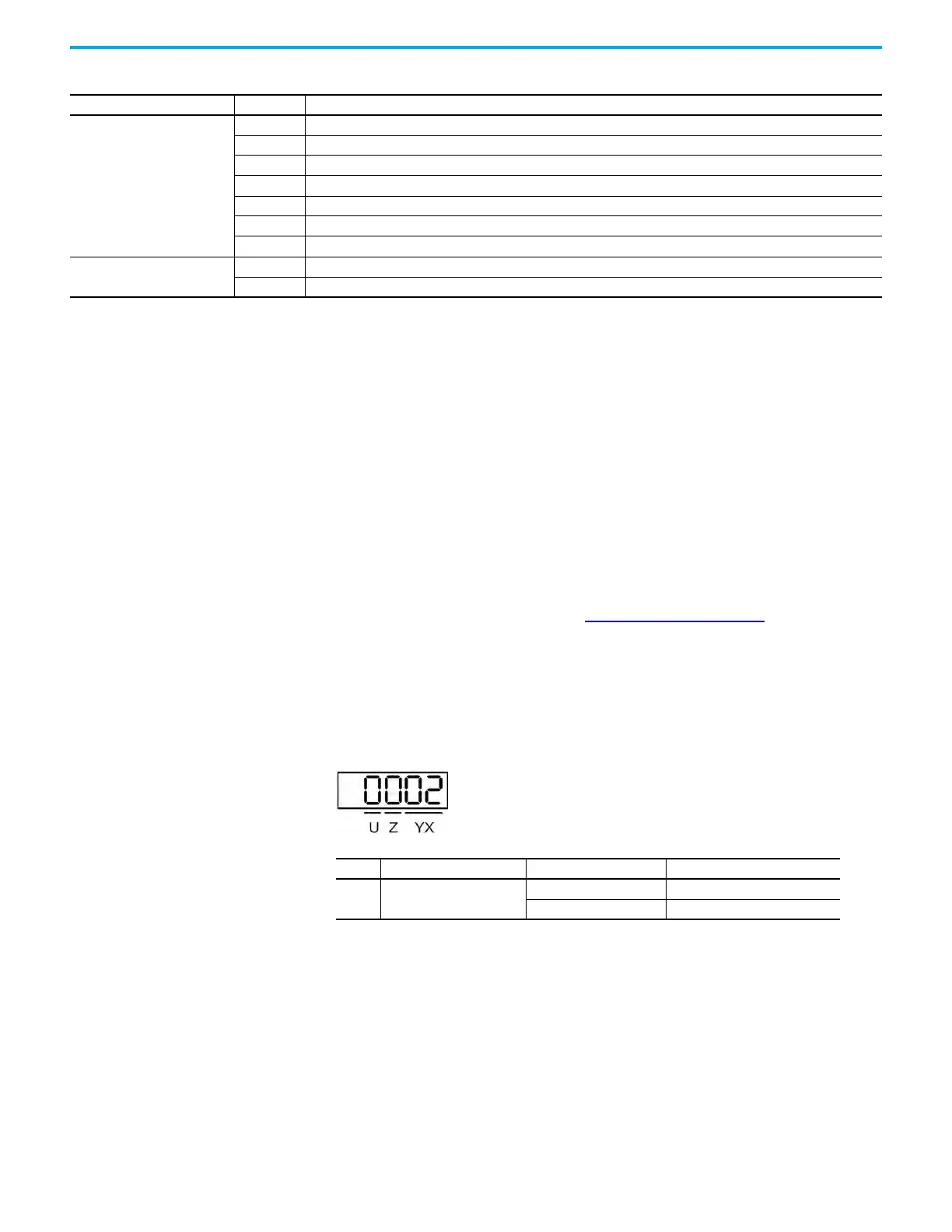234 Rockwell Automation Publication 2198-UM004D-EN-P - December 2022
Chapter 10 Modes of Operation
Select Operation Mode and
Direction Control
You can change the Direction Control and Operation Mode by using
KNX5100C software and by changing parameters, either programmatically or
by using the Parameter Editor.
Change using the Parameter Editor by using KNX5100C Software or
Programmatically
Changing the Operation Mode with Programming/Parameter Editor
1. Disable the drive (Servo power is off).
2. Set ID117 (P1.001) and refer to YX: Control Mode Setting
for the mode
selection.
3. After setting the parameter, cycle power to the servo drive.
The following tables show how to set the ID117 (P1.001) Control Mode
parameter.
Settings:
Dual mode
(1)
PT-S Switches PT and S mode with DI signals.
PT-T Switches PT and T mode with DI signals.
PR-S Switches PR and S mode with DI signals.
PR-T Switches PR and T mode with DI signals.
S-T Switches S and T mode with DI signals.
– Reserved
PT-PR Switches PT and PR mode with DI signals.
Multi-mode
(1)
PT-PR-S Switches PT, PR, and S mode with DI signals.
PT-PR-T Switches PT, PR, and T mode with DI signals.
(1) When these modes are used, the changes are immediate, which can result in unintended motion.
Table 86 - Kinetix 5100 Drive Control Modes (Continued)
Control Mode Short Name Description
YX = Control Mode Setting Z = Directional Control U = DIO Setting Value Control
Where: See below
0 = Forward direction 0 = Same value
1 = Reverse direction 1 = Resets to default value
