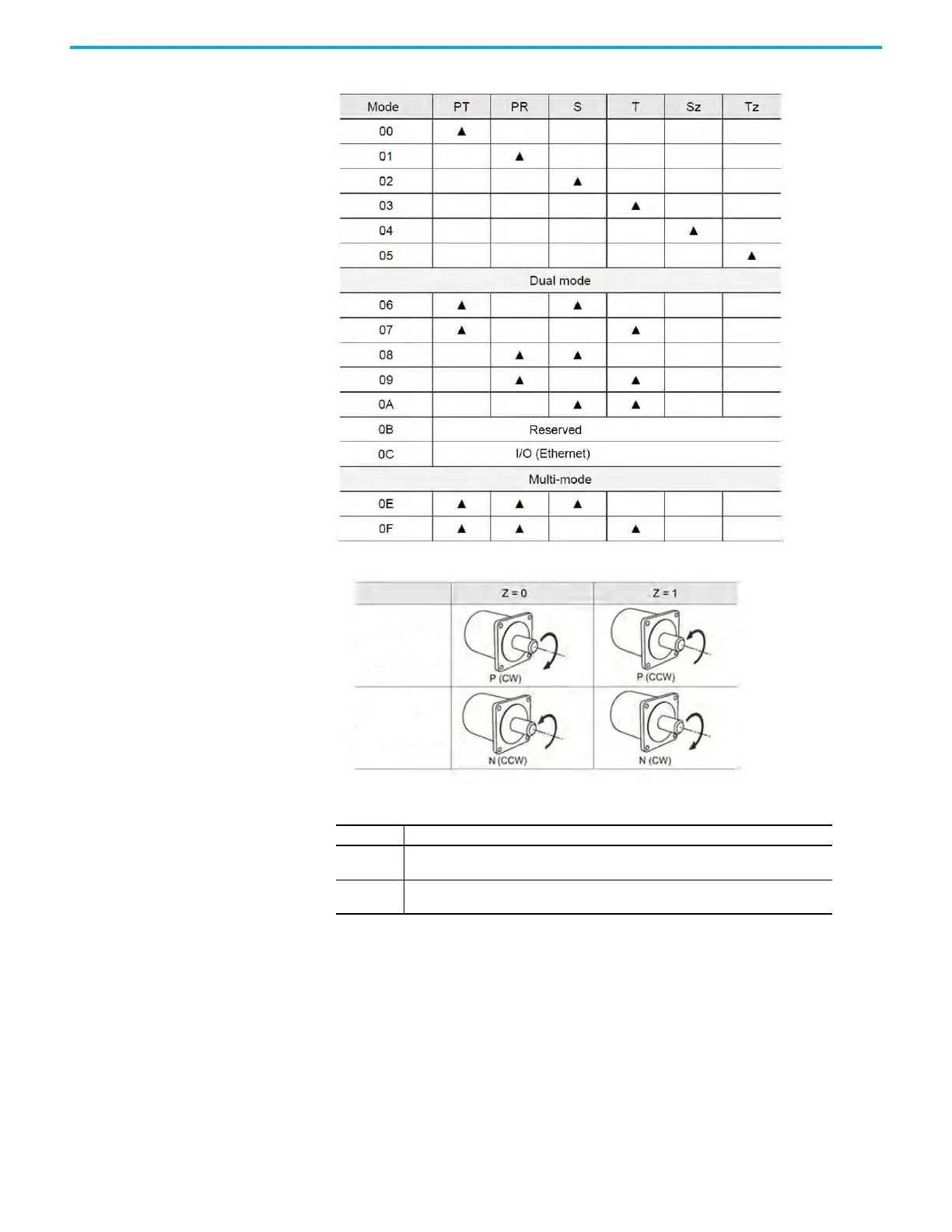Rockwell Automation Publication 2198-UM004D-EN-P - December 2022 235
Chapter 10 Modes of Operation
• YX: Control Mode Setting
• Z: Direction Control
• U: DIO Setting Value Control
Setting No. Description
0
When switching modes, DIO settings ID195…ID207 (P2.010…P2.022) remain the same
value.
1
When switching modes, DIO settings ID195…ID207 (P2.010…P2.022) and ID220...ID225
(P2.036...P2.041)are reset to the default of each mode.
Forward direction
Reverse direction
