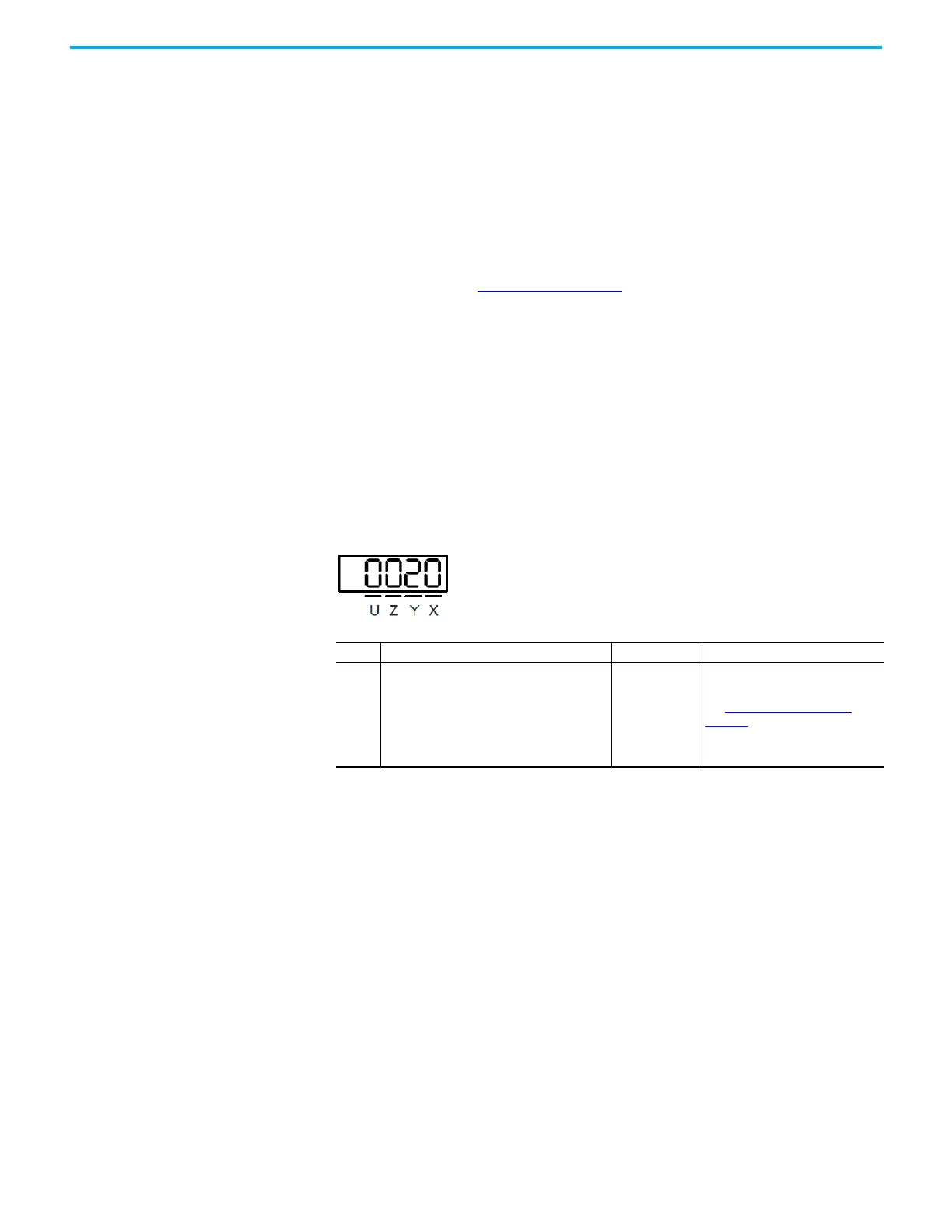Rockwell Automation Publication 2198-UM004D-EN-P - December 2022 237
Chapter 10 Modes of Operation
• Using IO operation mode.
The position command can also come from the Logix controller when the
operating mode ID117 (P1.001) is set to IO Mode (0xC). There are several
drive commands that you can execute in this mode. These commands
include:
-Jogging
-Indexing
-Gearing
Details are found in IO Mode
on page 271.
PT Mode (Position Command with I/O Terminal Block Input)
You can configure PT Mode by using KNX5100C software or by directly
changing the drive parameters. There are three pulse types and each type has
positive/negative logic, which can be set in ID116 (P1.000).
The following tables explain how to set the ID116 (P1.000) External Pulse Type
parameter.
Settings:
X =Command Source Z =Logic Type UY =Filter Width
Where:
0 = I/O, AB phase pulse (4x)
1 = I/O, Clockwise and counterclockwise pulse
2 = I/O, Pulse + direction
3 = Reserved
4 = AUX, AB phase pulse (4X)
5 = AUX, clockwise and counterclockwise pulse
6 = AUX, pulse + direction
0 = Positive logic
1 = Negative logic
See UY: Filter Width Setting
on
page 239
