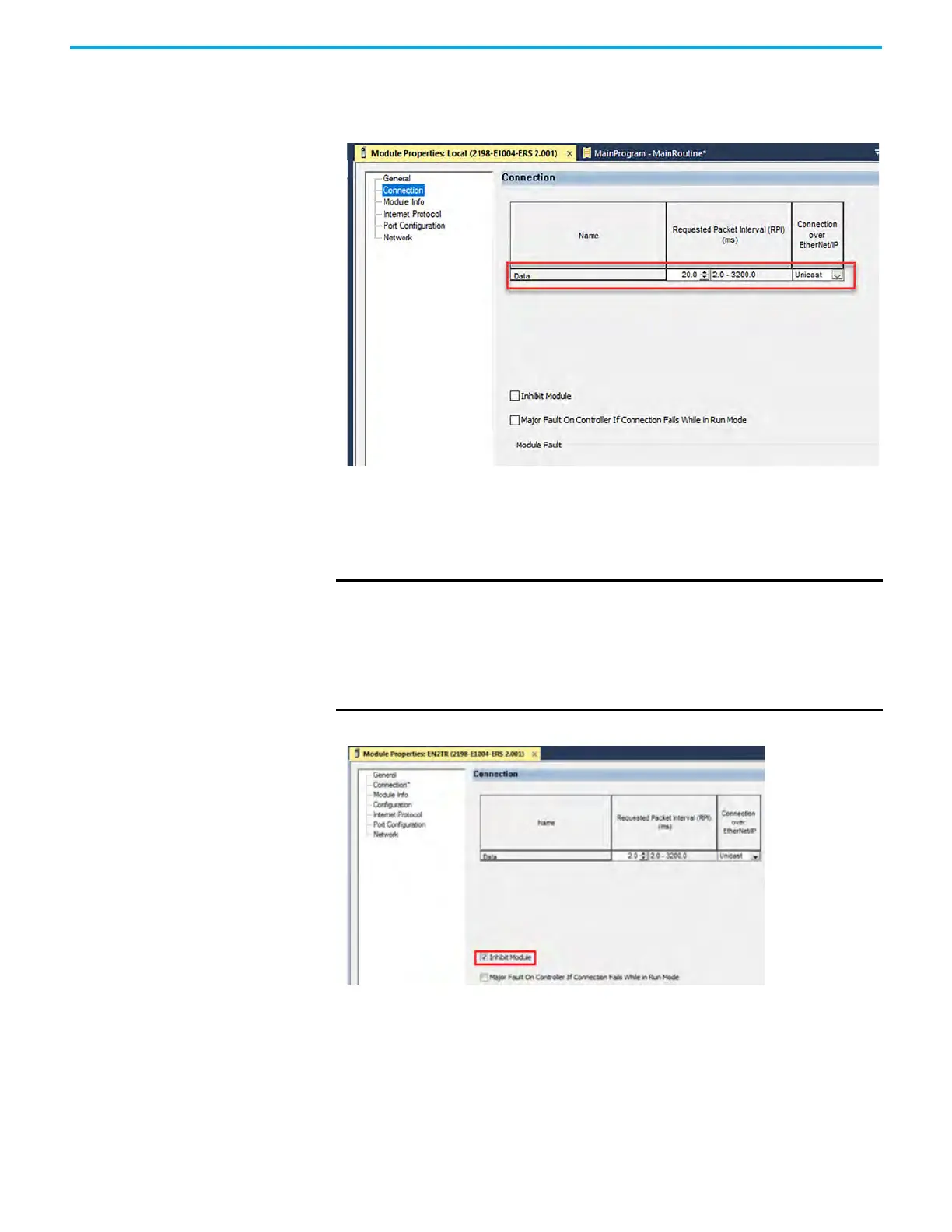Rockwell Automation Publication 2198-UM004D-EN-P - December 2022 197
Chapter 8 Configure the Drive in Studio 5000 Logix Designer Application
Connection RPI Choose the RPI (Requested Packet Interval) for your drive. In previous
firmware revisions, the default was 2.0ms. We recommend 20 ms since this is
a simple I/O device and not an integrated motion on EtherNet/IP (CIP) drive.
Inhibiting/Un-inhibiting an
I/O Connection
To inhibit the I/O connection, check ‘Inhibit Module’, then click ‘Apply’.
To uninhibit the I/O connection, uncheck ‘Inhibit Module’, then press ‘Apply’.
Figure 83 - Inhibit Module
IMPORTANT The KNX5100C software does not permit configuration changes while
an I/O connection exists with the controller. To enable configuration
changes using the KNX5100C software, check ‘Inhibit Module’ and apply
changes. If ADC is not configured, uncheck ‘Inhibit Module’ and apply
changes after configuration changes are completed. If ADC is
configured, import the configuration changes into the Studio 5000
project and controller before un-inhibiting the I/O connection.
