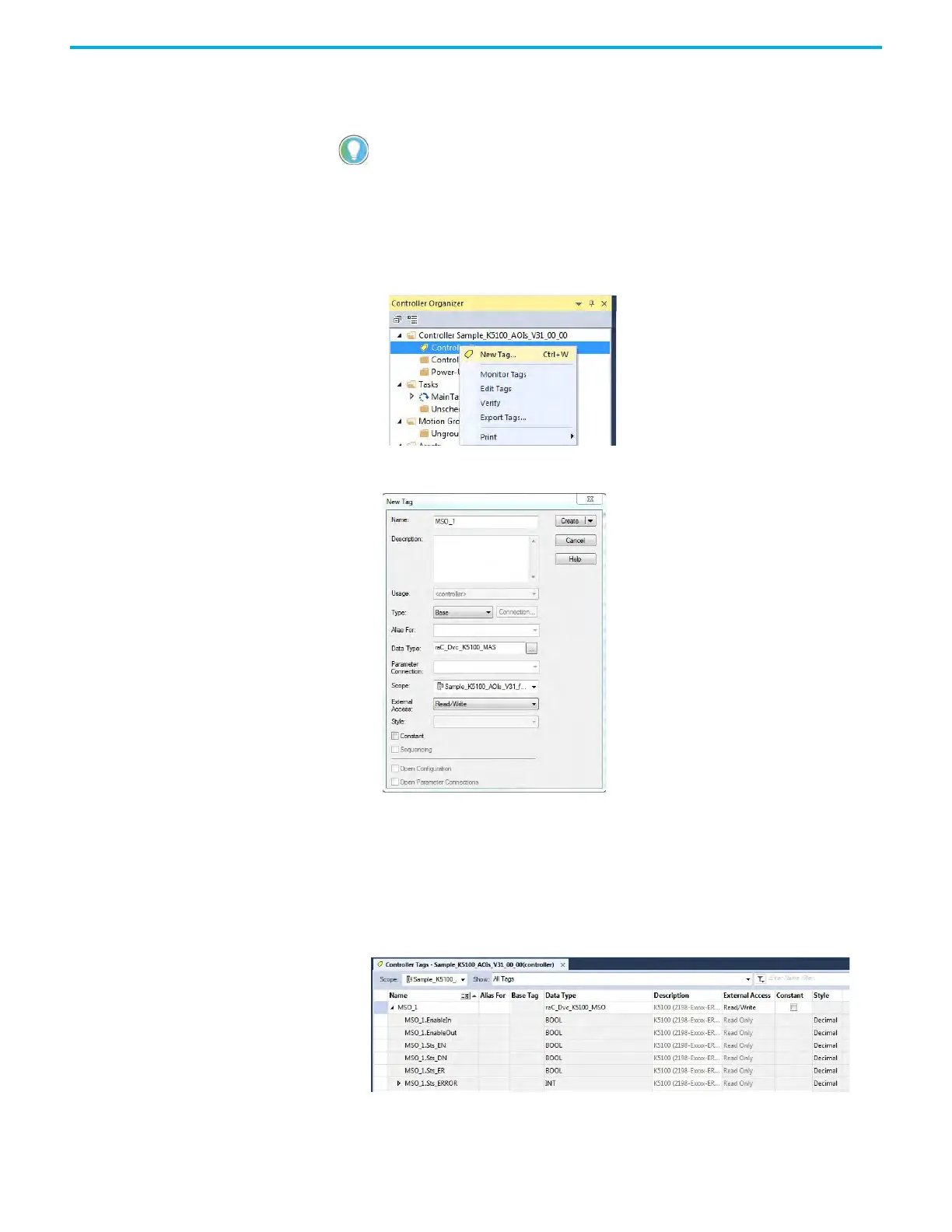494 Rockwell Automation Publication 2198-UM004D-EN-P - December 2022
Appendix C Use Add-On Instructions
Dvc Add-On Instruction
Configuration (version
1.xxx)
For legacy applications (version 1.xxx), follow these steps to configure your
Add-On Instruction.
Create the Add-On Instruction Tag
1. In the Controller Organizer, right-click Controller Tags and click New
Tag.
The New Tag dialog box appears.
2. Type a name (for example, MSO_1) for the Tag.
3. In the Data Type field, click Browse and choose an Add-On Instruction
(for example, raC_Dvc_K5100_MSO).
4. Click OK.
The Add-On Instruction tag that you created, with the module-defined
data types, populates in the Controller Tags group.
For new applications (version 2.xxx), use the PCDC keyword ‘Power Device
Library’, and download the video from the PCDC website to install the Opr
Add-On Instructions.
