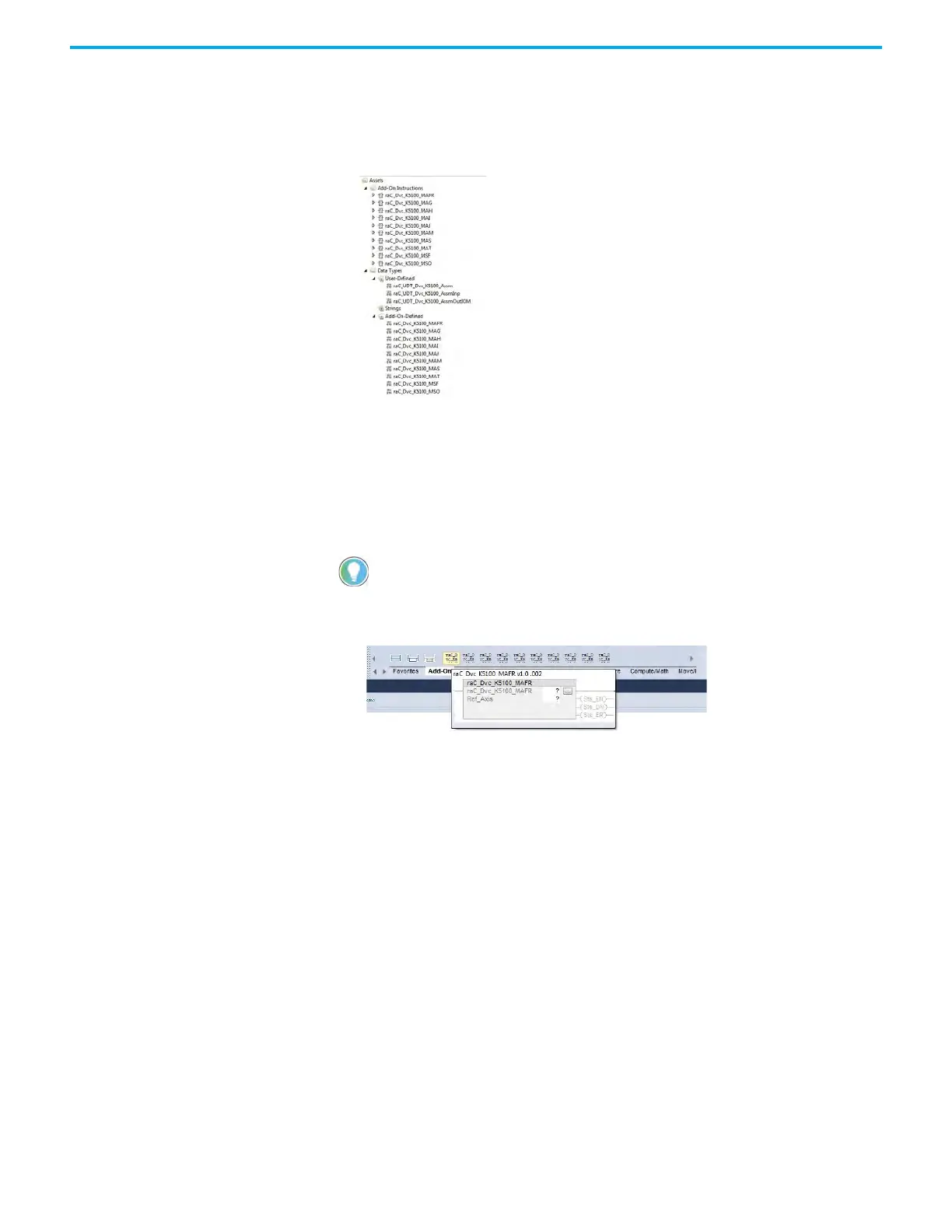Rockwell Automation Publication 2198-UM004D-EN-P - December 2022 493
Appendix C Use Add-On Instructions
Your Add-On Instruction files appear in the Controller Organizer under the
Add-On Instructions folder, along with the Add-On-Defined Data Types,
which appear in the Controller Organizer under Data Types> Add-On-Defined
folder. Your Data Types appear in the Controller Organizer under Data
Types>User-Defined folder.
There are 11 Add-On Instruction files and five user-defined data types for the
Kinetix 5100 drive firmware revision 2 or later to provide a necessary function
block with assembly output instance 106 or 'Connection' is 'Data with
Camming' of AOP version 2 or later. If the assembly output instance 104 is
configured or 'Connection' is 'Data' of AOP version 2 or later, MAG and MAT
must use the files in 'Version 1'.
The Add-On Instruction files also appear in the ladder logic toolbox.
To avoid incorrect data types, or incorrectly setting the data types, when
using version 2.xxx, use the Add-On Instructions that are designed for new
applications.
