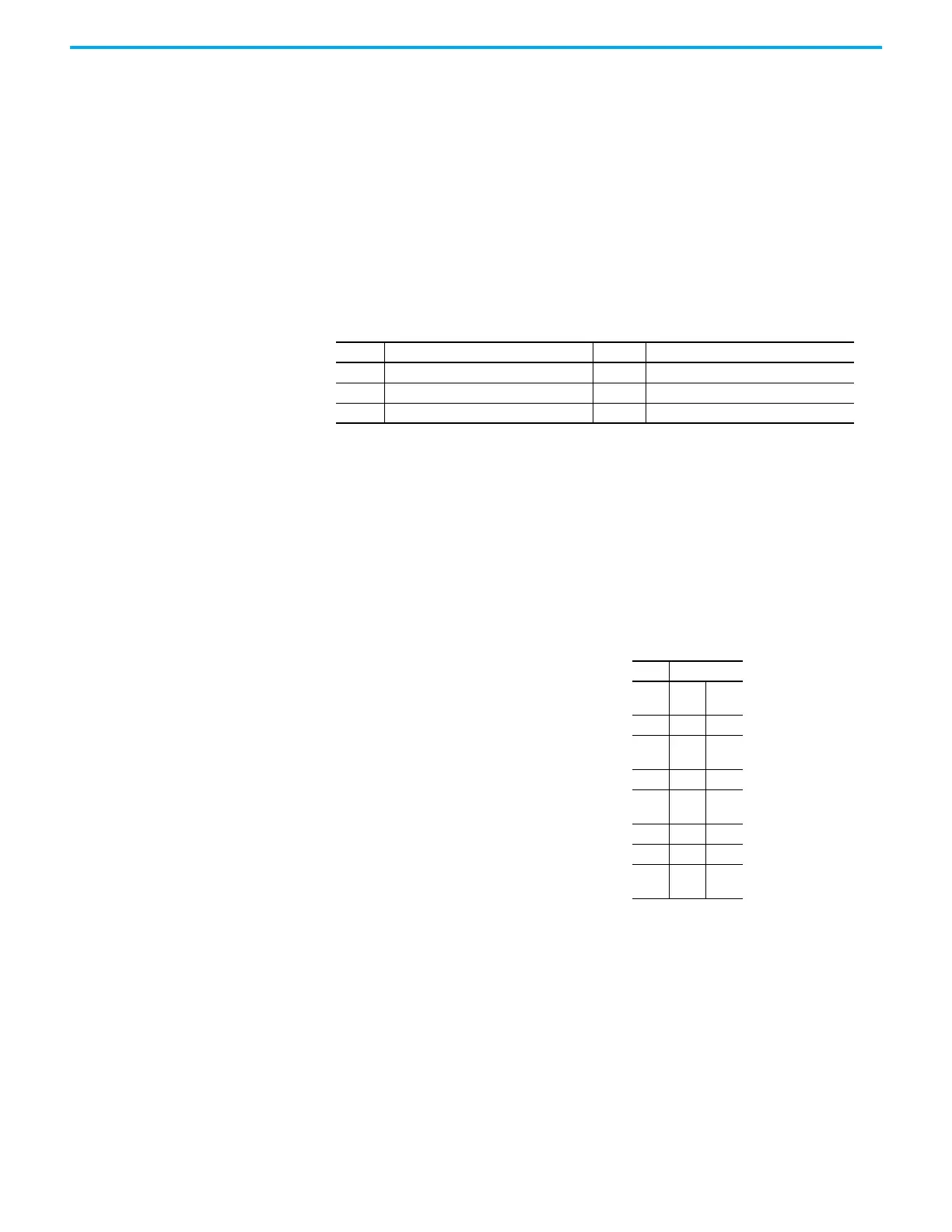Rockwell Automation Publication 2198-UM004D-EN-P - December 2022 399
Chapter 12 Motion Control Applications
• Y: filter intensity (0…F)
Indicates average of 2^(value). Set to 0 to disable the filter. When the
value of Y increases, the correction is slower which can avoid large
amounts of correction during E-CAM adjustment.
This can also avoid disturbances caused by sensor noise for a smoother
operation. Setting ID248 (P2.076) too high causes the alignment to not
work properly. The recommended value is 3.
Example: when the filter intensity value is 3, the actual filter intensity =
2^3 = 8.
• UZ: alignment forward direction allowable rate (0…100%)
Value Alignment direction Value Alignment direction
0 Backward alignment only 80 Forward 80%, backward 20%
30 Forward 30%, backward 70% >= 100 Forward alignment only
50 Alignment with the shortest distance - -
Data Array
1#50
3000
0
2#5120000
3#52
4000
0
4#5345000
5#54
3000
0
6#5520000
7#5620000
8#57
5000
0
