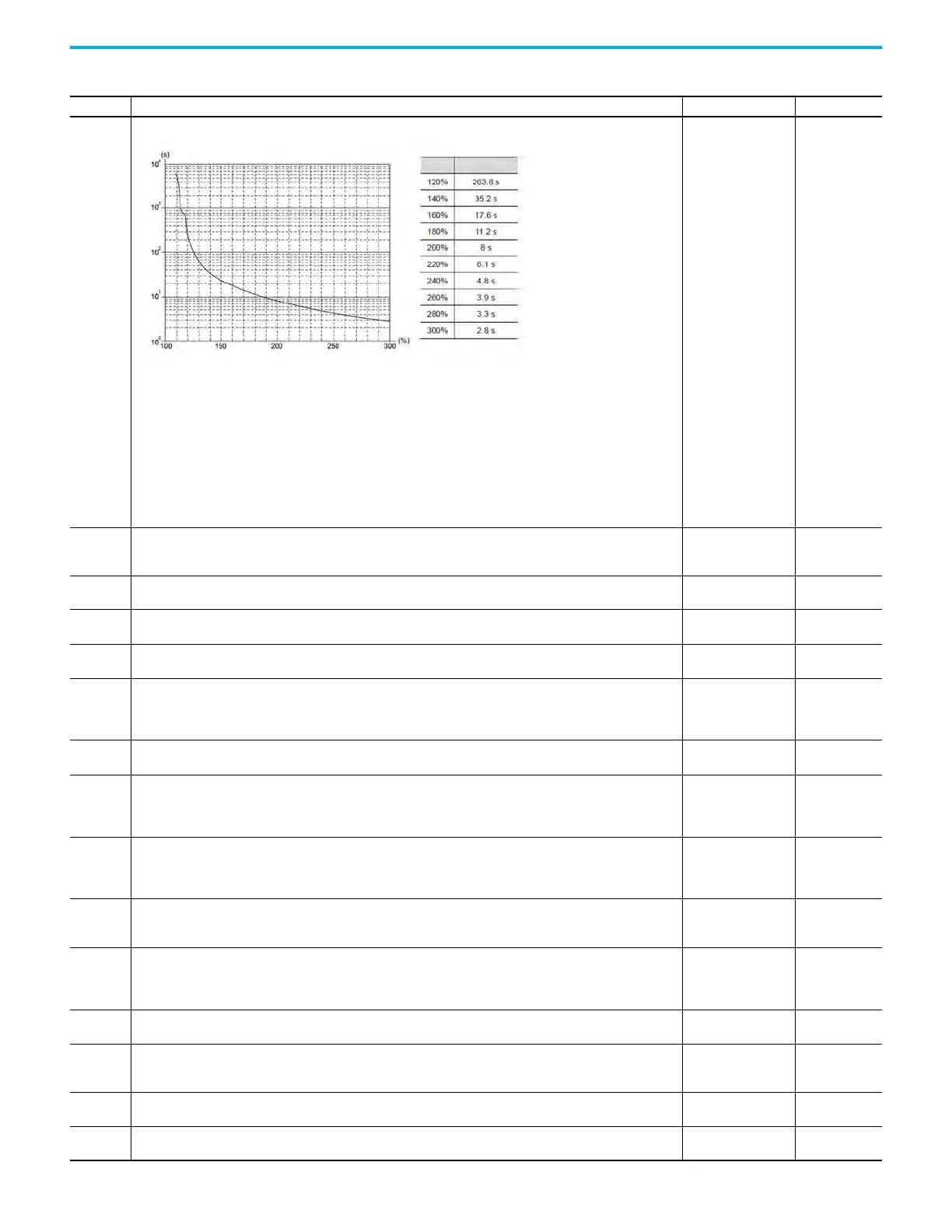Rockwell Automation Publication 2198-UM004D-EN-P - December 2022 439
Chapter 15 Programming via Drive Parameters
0x10
Early Warning for Over
load
When the output average load (Load) is > 100%, this load can be applied for a period (Operating time) before the
drive faults (tOL).
The OverloadWarningUserThreshold ID 161 (P1.056) value (max 120%) is used with this Operating time, so that:
tOLW = (OverloadWarningUserThreshold x Operating time)
During any excess load condition, this DO is on when tOLW is exceeded but before the Operating time (tOL) is
reached. When the Operating time is met, Servo Alarm E006-Motor Overload is on and the DO Servo Alarm is on.
For example: When the output average load of the servo drive is 200% and the Operating time exceeds 8 seconds,
the overload fault E 006 Motor overload occurs.
When OverloadWarningUserThreshold = 60%, tOLW = 60% x 8sec = 4.8 seconds. When this output average load of
200% exceeds 4.8 sec, this DO is on. When this load of 200% exceeds 8 seconds, the E006 Motor overload occurs
and the DO Servo Alarm is on.
Level triggered All
0x11
Warning
This DO is on for the exceptions of the Alarm DO: forward/reverse limit, communication error, undervoltage, or fan
error.
Level triggered All
0x12
Position Command Overflows
Position command / feedback exceeds limit range.
Level triggered PT, PR
0x13
Reverse Software Limit (NL)
This DO is on when the Reverse software limit is active.
Level triggered PR
0x14
Forward Software Limit (PL)
This DO is on when the Forward software limit is active.
Level triggered PR
0x15
PR Command Completed
This DO is off when a PR is executing. When the PR is completed, this DO is on. This DO only indicates that the
command is complete but not necessarily that the motor is in the target position, it could be still reaching its target
position.
Level triggered PR
0x16
CAP Procedure Completed
Capture procedure is completed.
Level triggered All
0x17
PR Procedure Completed
This DO is on when DO PR command completed and DO Motor reaches the target position are on. This DO can remain
on after being triggered, this setting is in ToSpeedAction ID155 (P1.048).
Level triggered
PR, I/O (Index
when the PR
command type
is not Speed)
0x18
Master position of the E-CAM is in the Setting Area
This DO is on when the E-CAM is active and the master position falls between:
ECamDOCamArea1RisingEdgeAngle ID378 (P5.090) and
ECamDOCamArea1FallingEdgeAngle ID379 (P5.091).
Level triggered
PR, I/O (Position,
Index)
0x19
Speed reaches the Target Speed
When you use a speed command, this DO is on when the motor speed is within the SpeedWindow ID250 (P2.079) of
the Speed command.
Level triggered S, Sz, I/O (Speed)
0x1A
Master position of the E-CAM is in the Setting Area 2
This DO is on when the E-CAM is active and the master position falls between:
ECamDOCamArea2RisingEdgeAngle ID249 (P2.078) and
ECamDOCamArea2FallingEdgeAngle ID250 (P2.079).
Level triggered PR
0x1D
Second CAP procedure completed
The second capture procedure is completed.
Level triggered All
0x2C
P0.009 'ON' between ID113 (P0.054) and ID114 (P0.055)
This DO is on after SystemVariableMonitorFilterTime ID112 (P0.053) elapses and: SystemVariableMonitorLowerLimit
ID113 (P0.054) ≤ SystemVariableMonitor1Value ID663 (P0.009) ≤ SystemVariableMonitorUpperLimit ID114 (P0.055)
Level triggered All
0x30
Output Bit 00 of ID283 (P4.006)
This DO is on when Bit 00 of DOS
tatus ID283 (P4.006) is on.
Level triggered PR
0x31
Output Bit 01 of ID283 (P4.006)
This DO is on when Bit 01 of DOStatus ID283 (P4.006) is on.
Level triggered PR
Table 137 - Digital Outputs (Continued)
Setting DO Description Triggering Method Control Mode
