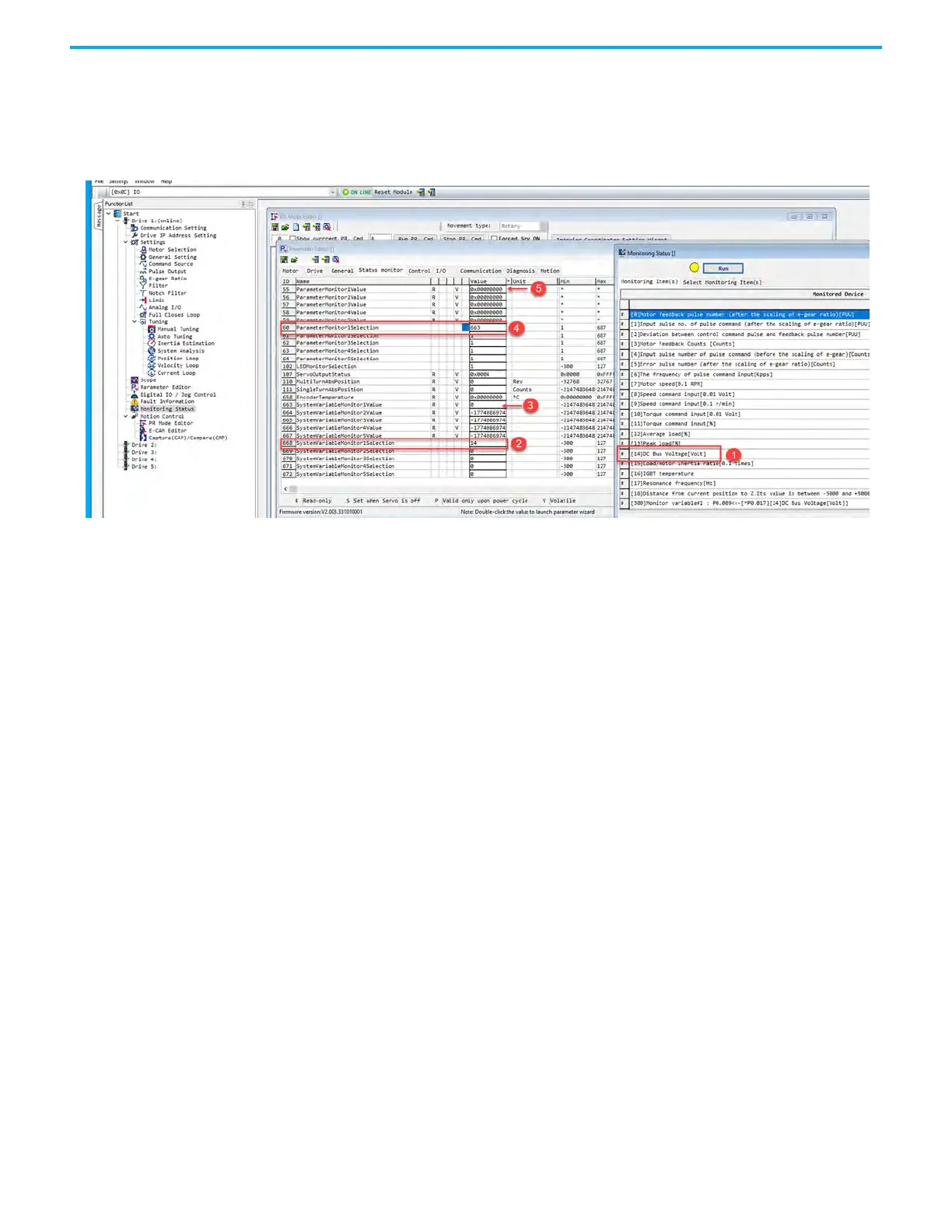446 Rockwell Automation Publication 2198-UM004D-EN-P - December 2022
Chapter 15 Programming via Drive Parameters
This example describes the passing of the DC Bus voltage parameter, which is
only represented as a SystemVariable, to the ParameterMonitor variable so it
can be monitored within the Logix tag structure.
Figure 237 - Parameter Monitoring
1. Navigate to Function List>Settings>Monitoring Status.
By default, setting (14) is the DC Bus Voltage value.
2. Find an available SystemVariableMonitorxSelection placeholder; enter
the numerical value of the DC Bus Voltage (14).
3. This present DC Bus Voltage appears in the
SystemVariableMonitorxValue when this is downloaded to the drive.
4. Enter the ID of the SystemVariableMonitorxValue you setup in Step 3
(663).
The SystemVariables are not accessible in the Logix tag subsystem. The
ParameterMonitor values are accessible.
5. When there is an active connection wtih Logix, you can monitor the
Input Assembly (or Device Object Add-On Instruction) and see the value
of the ParameterxMonitorValue.
