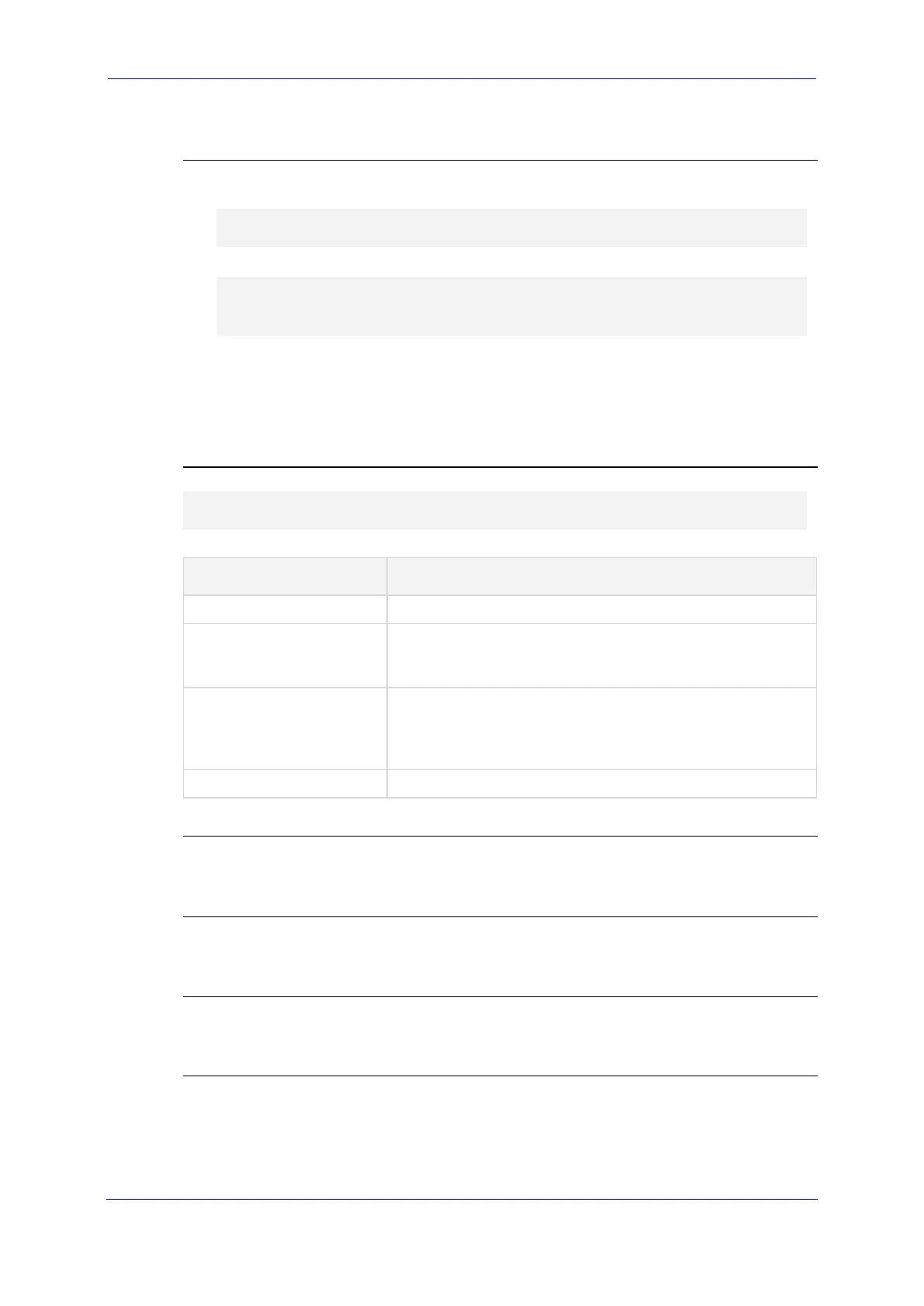Version 7.2 557 Mediant MSBR
Reference Guide 74. Layer-2 (LAN) Commands
Example
This example configures the DHCP relay address of 10.1.2.3 on VLAN 5:
# config data
(config-data)# ip dhcp-server 10.1.2.3 vlan 5
The following is an example of how to use tr069-acs-server-name parameter.
# config data
(config-data)# interface vlan 10
(conf-if-VLAN 10)# ip dhcp-server tr069-acs-server-name srv_1
74.2.2.2 option
This command configures the Dynamic Host Configuration Protocol (DHCP) Server options.
Use the no form of this command to remove the options.
Syntax
option <DHCP option code> {ascii string|hex string|ip address}
no option code <DHCP option code>
Command Description
DHCP option code Defines the DHCP option code.
ascii string
Defines an NVT ASCII character string. ASCII character
strings that contain white space must be deliminated by
quotation marks.
hex string Defines dotted-hexadecimal data. Each byte in
hexadecimal character strings is two hexadecimal digits -
each byte can be separated by a period, colon, or white
space.
ip address Defines an IP address.
Default
The default instance number is 0.
Command Mode
DHCP pool configuration
Related Commands
ip dhcp pool
Usage Guidelines:
DHCP provides a framework for passing configuration information to hosts on a TCP/IP
network. Configuration parameters and other control information are carried in tagged data
items that are stored in the options field of the DHCP message. The data items themselves