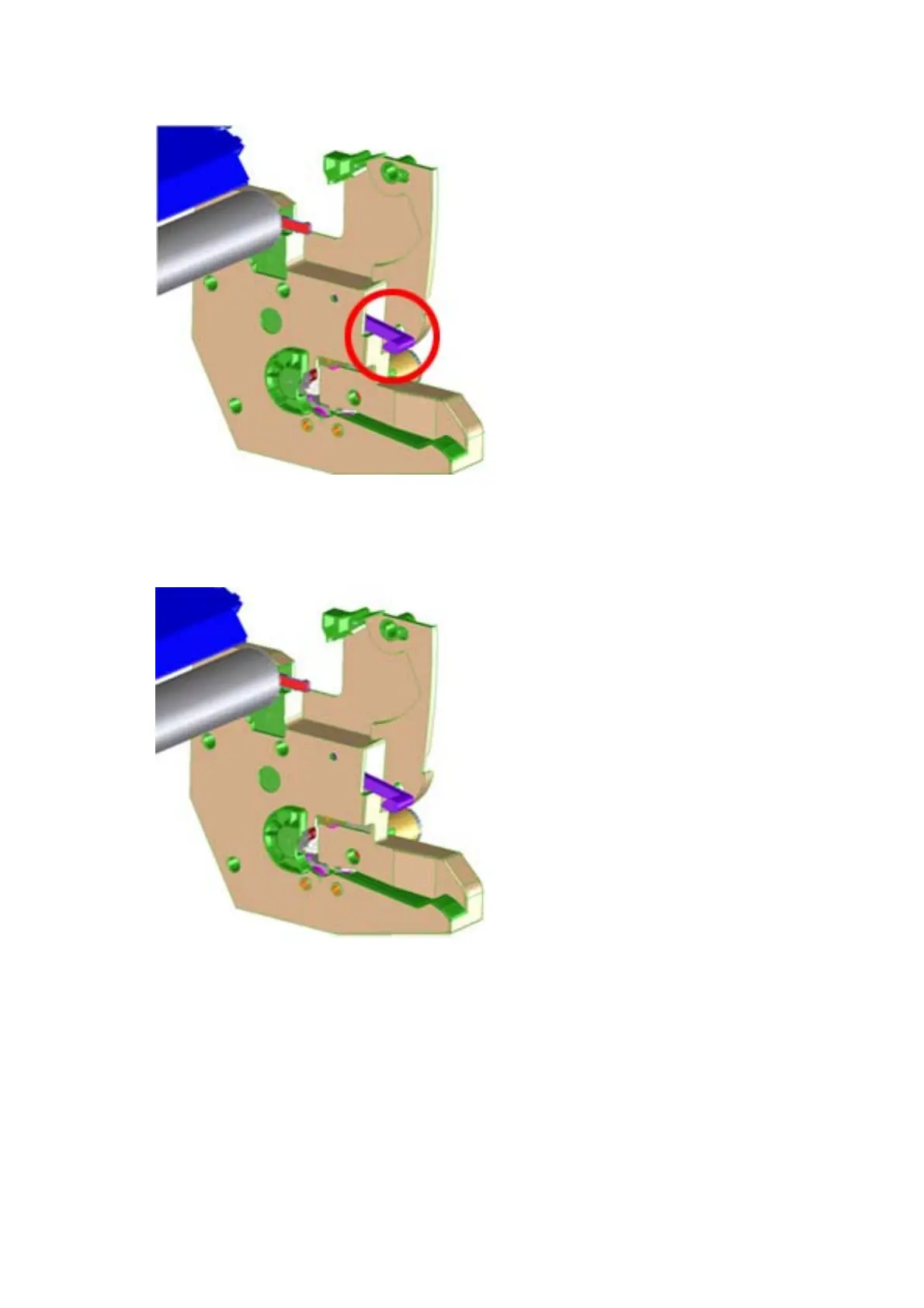Spindle latch
The spindle latch prevents the substrate roll from slipping from its position when printing. It is not necessary
to close it when inserting the spindle, it closes automatically. But the user must lift the small blue lever in
order to release the spindle and extract the roll of substrate.
Rewinder
The rewinder motor keeps constant tension on the input substrate to prevent skew problems. There is a
motor and a transmission that gives torque to the spindle in order to provide the necessary back tension.
Substrate sensor
The Input Platen has an optical sensor that detects substrate presence. When the substrate is inserted into
the entry area, the sensor is activated and the drive roller starts turning to help the loading process. The
substrate load process has been triggered and the printer will provide instructions through the front panel.
When the substrate roll is exhausted and the bottom edge clears the substrate sensor, printing is
interrupted.
ENWW Substrate path 25
