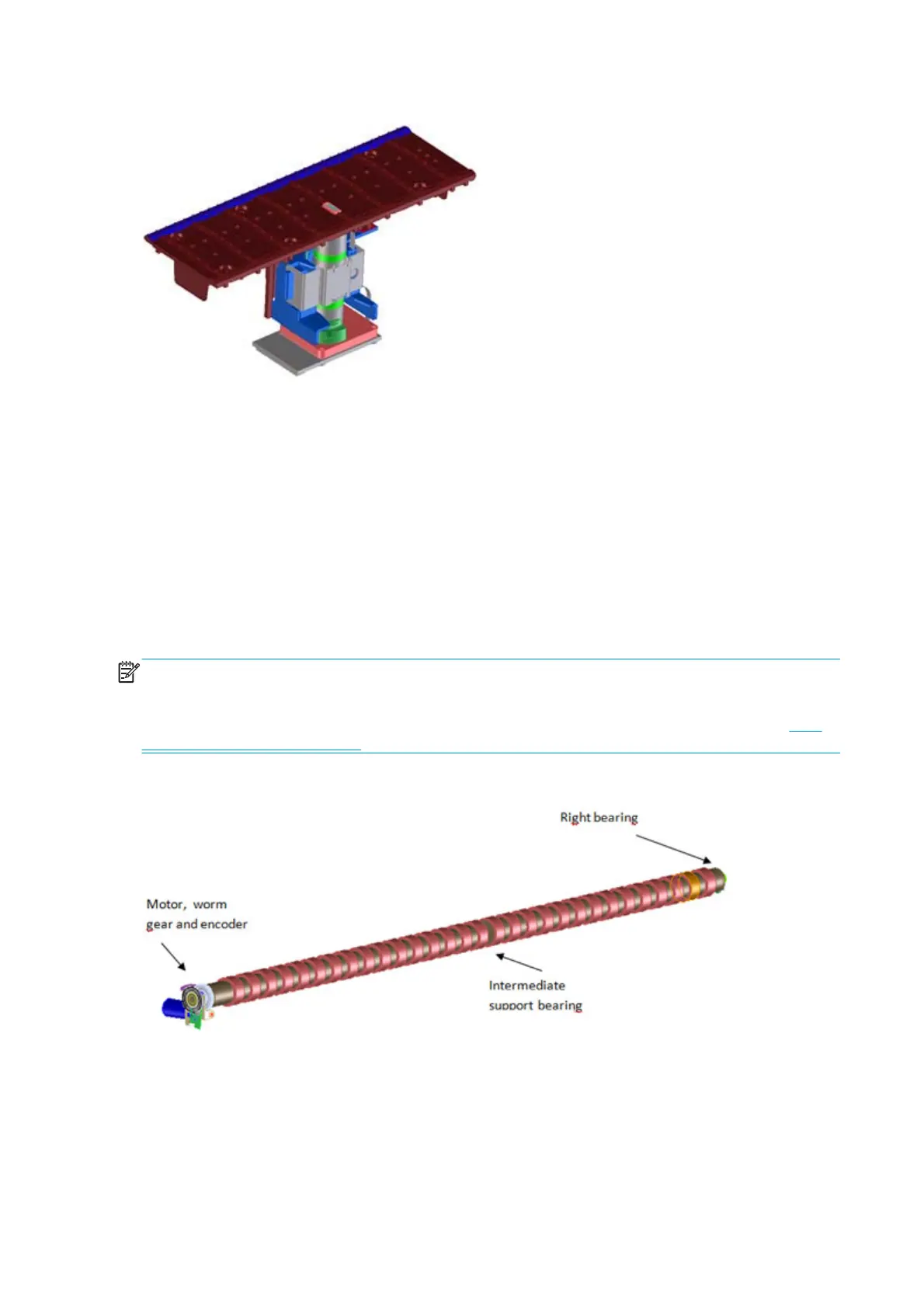OMAS sensor (substrate advance sensor)
OMAS is located under the third front platen slab from the right only the top window can be seen:
OMAS is composed of two parts: the sensor and its optics located under the platen and a PCI control board on
the main electronics box. Both are connected through a ribbon cable that runs through the vacuum beam, by
the right sideplate, and into the electronics box.
The optical sensor detects the surface of the back of the substrate as it moves across the platen. The sensor
is able to evaluate the exact movement of the substrate, and communicate any small adjustments required
by the system to move the substrate accurately.
The window of the OMAS sensor must be cleaned of dust and ink to work correctly. The cleaning procedure is
described in the user’s guide, in the section ‘Clean the substrate-advance sensor window’.
During the substrate load, the printer detects that the substrate has reached the print platen when the OMAS
captures its image.
NOTE: The OMAS sensor cannot detect the surface of some substrates, such as plastic or very dark ones. In
these cases, the OMAS sensor must be disabled, and instead the printer uses feedback from the Driver Roller
encoder to calculate the substrate advance. To disable the OMAS sensor, locate the OMAS Sensor selector
from the print options menu of the RIP and set it to OFF. This can also be done from the Service menu
1.3.3
Enable/Disable OMAS on page 167.
Drive roller and motor
The drive roller and motor advance the substrate through the substrate path. The motor requires 42 V, and is
controlled by the Printmech PCA.
The drive roller receives the torque from the motor through a worm as in the Z6100 and other Designjets.
Drive roller encoder disc and encoder PCA
The Drive Roller Encoder Disc and Encoder PCA provide the feedback system for the Drive Roller.
26 Chapter 1 Printer systems ENWW
