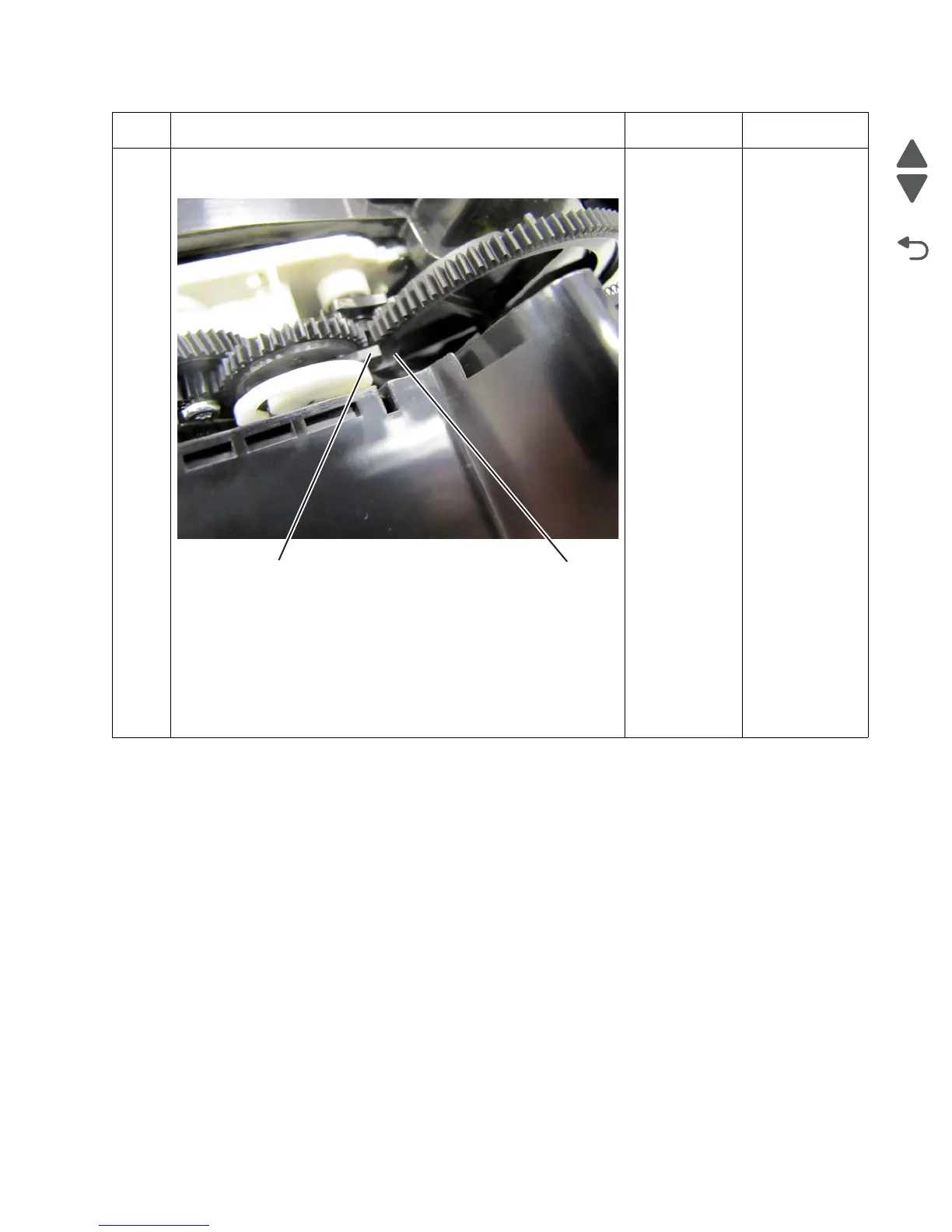Diagnostic information 2-79
5062
3. Rotate the developer input gear clockwise until the tab (H) is up
against the tab on the larger gear (J).
Print two demo pages:
1. Replace all cartridges.
2. Turn on the machine.
3. Select Menu > Reports > Print Demo > Demo Page.
4. Do step three again to get the second demo page.
Does this fix the problem?
Step Questions / actions Yes No
