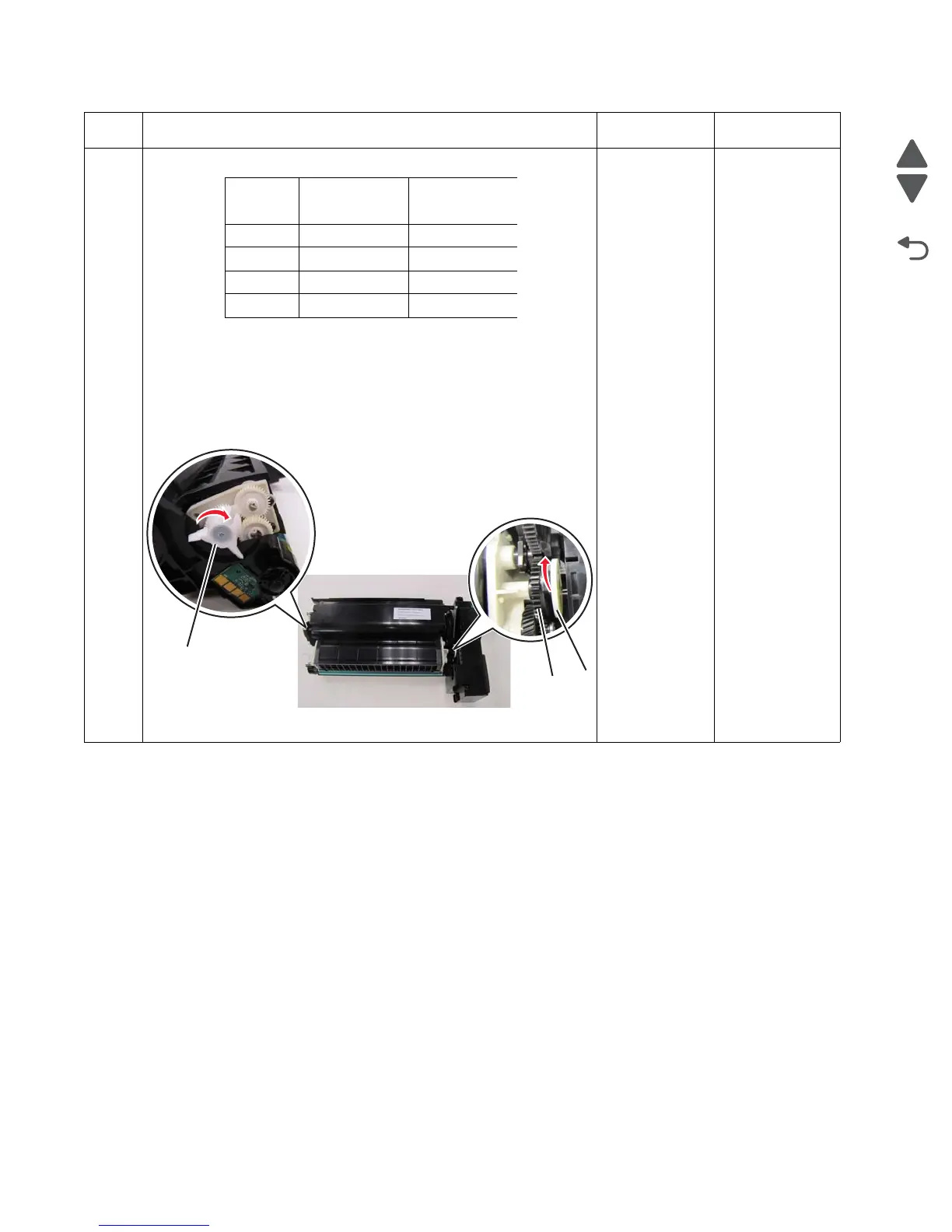2-78 Service Manual
5062
5
Replace the indicated cartridge memory block and cable.
See “Cartridge memory block removal” on page 4-44.
Set up cartridge to force a TMC.
1. Take the cartridge indicated by the error code, and rotate the
developer input gear (E) clockwise to locate the tab as indicated.
2. Rotate the toner metering paddle cam (G) up to force the tab (F)
until it sticks out.
Problem
solved.
Replace the
system board.
See “System
board
removal” on
page 4-151.
Step Questions / actions Yes No
Error
code
Memory block Cable
133.01 Black JCMKM1
133.02 Cyan JCMCY1
133.03 Magenta JCMKM1
133.04 Yellow JCMCY1
