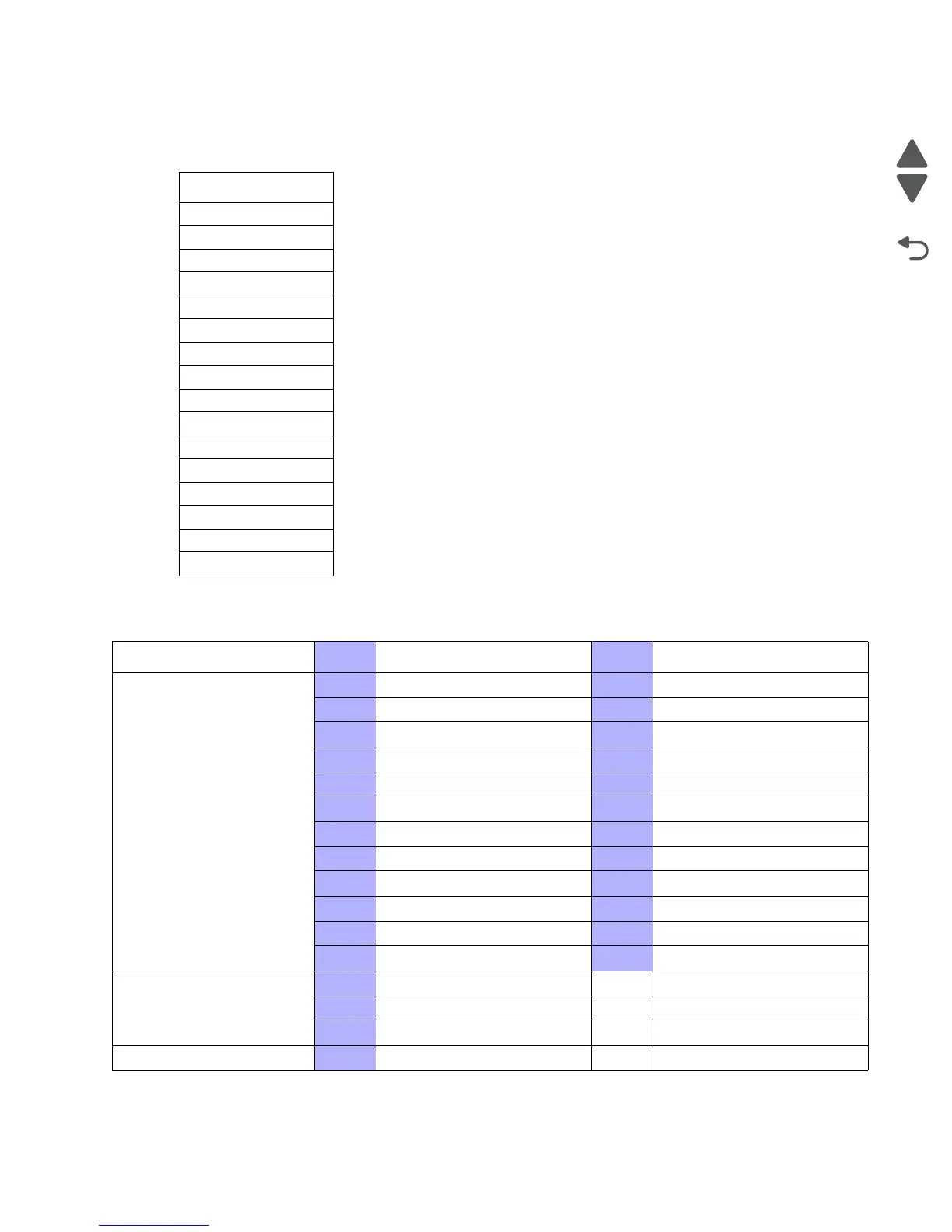Connector locations 5-3
5062
System board
System board connectors with no cables attached
Connector
J4
J5
J10
J12
JB1
JBOOT1
JCCT1
JCFT1
JT6
JT7
JTLBT1
JTRIG1
JTWF1
JWETH1
JXT1
JXT2
System board connectors
See “System board” on page 5-2.
Connector Pin # Signal Pin # Signal
J1
OP panel UICC card
Cable: 10J0972 User
Interface Card
1 UI REset NR 2GND
3TX1- 4TX1+
5TX2- 6TX2+
7CLKTX- 8CLKTX+
9GND 10 V15_UI w/RES
11 I2C_CLK_LL 12 I2C_DATA_LL
13 TXO- 14 TXO+
15 GND 16 V15_UI
17 V15_UI 18 V15_UI
19 WAKE_L 20 GND
21 PWR_LED2_L 22 PWR_LED1_L
23 B10_+5V_CTNL 24 PWR_BUTTON_L
J3
Processor Fan
Cable: In FRU
1 +5V _DC
2 +5V_DC or GND
3 FANSENSE
J8 (Out)
NA NA