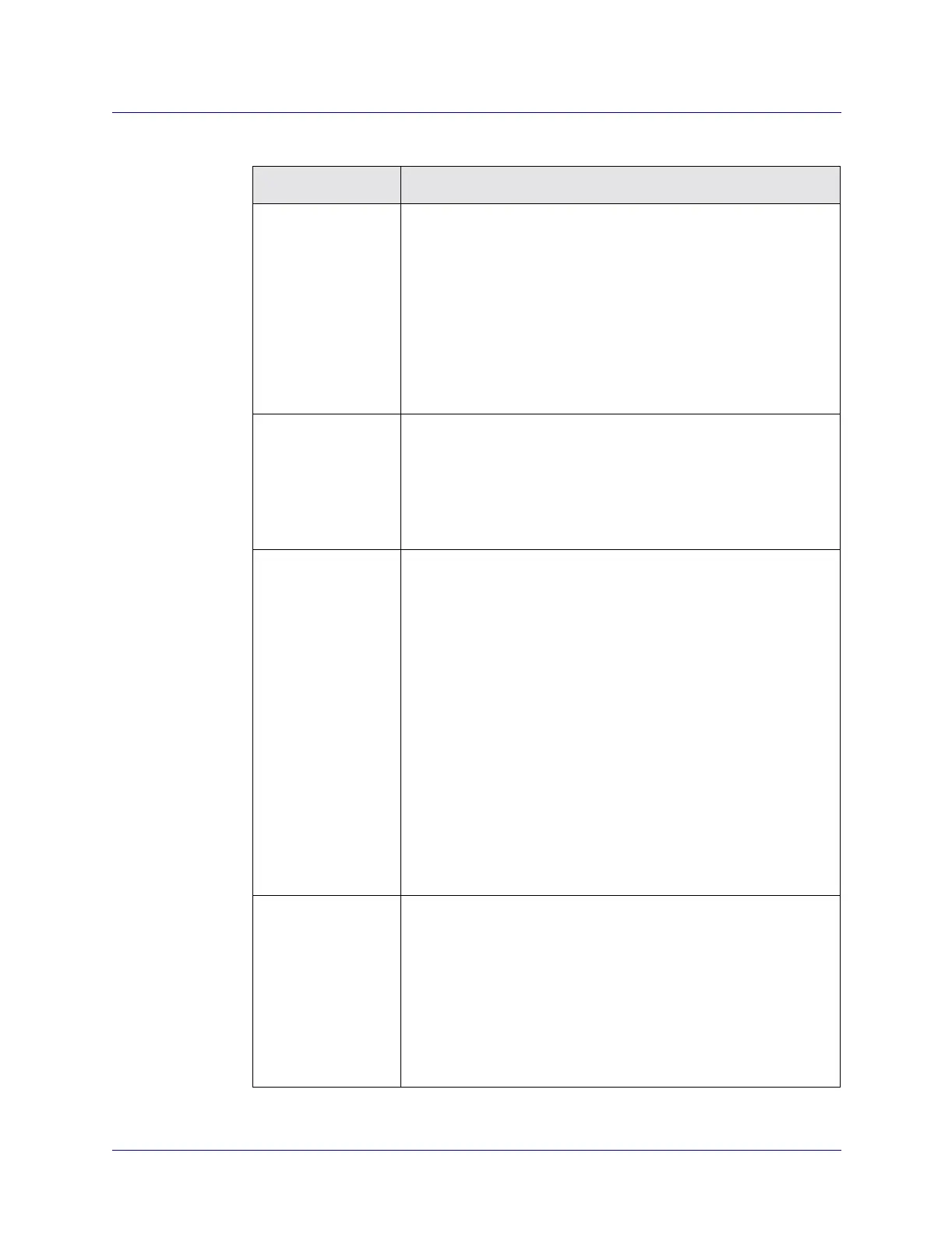Beta Draft Confidential
3-181/19/05 ATM Services Configuration Guide for CBX 3500, CBX 500, GX 550, and B-STDX 9000
Configuring CBX or GX Logical Ports
Setting Logical Port Attributes
Bulk Statistics for
LPort
Select the check box to enable statistics collection from the logical
port using the NavisXtend
™
Statistics Server. To collect statistics at
the logical port level, Bulk Statistics must also be enabled at the
switch level.
Clear the check box (default) to disable statistics collection.
Note: Bulk Statistics is not supported on the
1-port ATM IWU
OC-3c/STM-1 card.
See the NavisXtend Statistics Server User’s Guide for more
information.
Bulk Statistics for
All PVCs on LPort
(not available for
ATM Direct and
OPTimum Trunk
LPorts)
Select the check box to enable statistics collection for PVCs on the
logical port. To collect statistics on circuits, you must also enable
Bulk Statistics on each individual circuit. The default is Disabled.
Note: Bulk Statistics is not supported on the
1-port ATM IWU
OC-3c/STM-1 card.
Resource
Partitioning:
Network Overflow
Determines how SVC traffic originating from this logical port is
managed during trunk overflow or failure conditions. This feature is
used with Layer2 VPN. To assign this logical port to a specific
Layer2 VPN and customer, see “Configuring a Logical Port for
Layer 2 VPN” on page 13-7.
Select one of the following options:
Public – (default) SVCs originating from this port are routed over
dedicated Layer2 VPN trunks. However, in the event of failure, the
customer’s traffic is allowed to run over common trunks (shared by
a variety of different customers).
Restricted – SVCs originating from this port can only use dedicated
Layer2 VPN trunks. A customer using this mode must purchase
redundancy trunks to be used in the event of outages or other trunk
failures.
Note: Modifying the value for this attribute does not admin down
the logical port.
Backup Service
Name
Check the box to configure a logical port for backup service in a
fault-tolerant PVC configuration. A fault-tolerant PVC
configuration enables a logical port to serve as a backup for any
number of active UNI ports. For more information about
fault-tolerant PVCs, see Chapter 14, “Configuring Fault-tolerant
PVCs.”
Note: Lucent recommends that you do not configure SVCs on a
logical port that is also designated as a backup port in a
fault-tolerant PVC configuration.
Table 3-2. Add Logical Port: General Tab Fields (Continued)
Field Action/Description