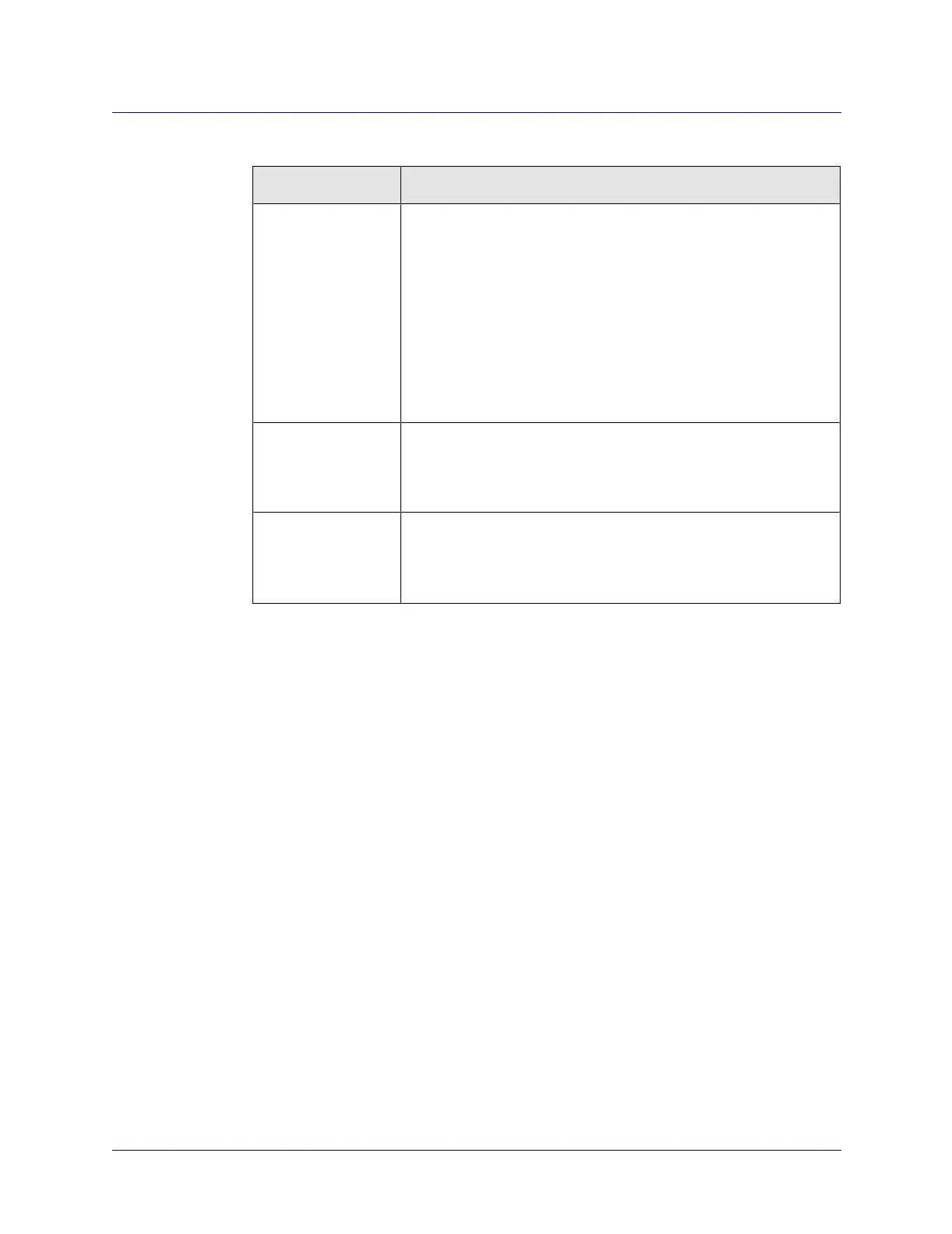Beta Draft Confidential
Configuring CBX or GX Logical Ports
Setting Logical Port Attributes
ATM Services Configuration Guide for CBX 3500, CBX 500, GX 550, and B-STDX 9000 1/19/053-19
SPVC-IE Signalling
Type
Allows the user to signal out or terminate the soft permanent virtual
circuit (SPVC). Select one of the following from the pull-down
menu:
AnnexC+ (default) – Indicates that the SPVC-IE signalling first
attempt will be accomplished with the PNNI 1.0 Annex C based
SPVC signalling. If the call is rejected with the release cause of #88
(Incompatible destination), the signalling will retry the same path
using Addendum af-cs-0127 SPVC-IE support.
Addendum 127 – Indicates that the SPVC-IE signalling is always
based on Addendum af-cs-0127 SPVC-IE support.
Template (Optional) Saves these settings as a template to configure another
logical port with similar options. To create a template, check the
box. Clear the box (default) if you do not wish to save the settings
as a template.
State Hold down
time (0-3600 sec)
Name link state advertisements (LSAs) will be advertised only if
the logical port state remains “Down” for the specified minimum
time. Enter a number of seconds (0-3600) for the minimum time.
The default is 10 seconds.
Table 3-2. Add Logical Port: General Tab Fields (Continued)
Field Action/Description