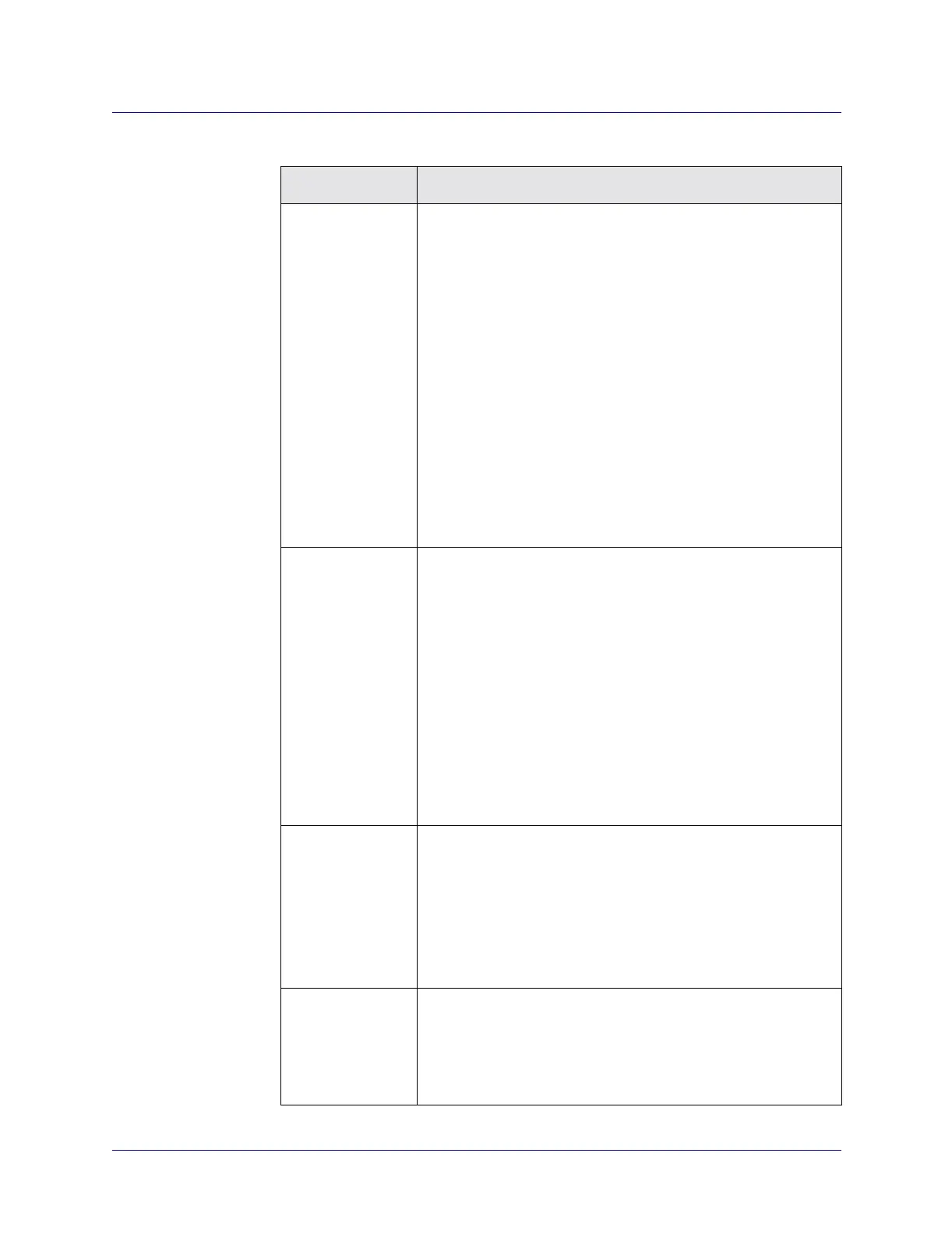Beta Draft Confidential
Configuring CBX or GX Logical Ports
Setting Logical Port Attributes
ATM Services Configuration Guide for CBX 3500, CBX 500, GX 550, and B-STDX 9000 1/19/053-39
Rx Conditioning
Mode
This mode specifies the format of the conditioned data in the
receive direction (egress or local port). Specifies whether data,
signalling, both, or none are conditioned. If data is specified, the
data is conditioned using the value in the Rx Conditioning Data
field. If only signalling is specified, the signalling is conditioned
using the value in the Rx Conditioning Signal field. The
pull-down menu options are:
• None
• Data
• Random Data
•Buffer Data
For more information on Trunk Conditioning, including range of
values and defaults, see Appendix I, “About Trunk
Conditioning.”
Note: Not applicable for Unstructured Services.
Rx Force
Conditioning
Mode
This mode, which is used primarily for testing purposes,
specifies that the data and/or signalling is always conditioned in
the receive direction (egress or local port). This mode provides a
means for always overwriting the data and/or signalling
information. The pull-down menu options are:
• None (default when no testing is being done)
• Data and Signalling
• Signalling
For more information on Trunk Conditioning, including range of
values and defaults, see Appendix I, “About Trunk
Conditioning.”
Note: Not applicable for Unstructured Services.
Rx Conditioning
Signal (0-1)
The user supplied ABCD signalling bits (ABAB with SF1
format) when the signal is conditioned in the receive direction
(egress or local port).
For more information on Trunk Conditioning including range of
values and defaults, see Appendix I, “About Trunk
Conditioning.”
Note: Not applicable for Unstructured Services.
Carry CAS Select the Yes or No button. For unstructured mode, this field
must be set to no.
For structured mode, when PPort CAS is set to Transport, Carry
CAS can be set to yes or no. When PPort CAS is set to Terminate,
Carry CAS is set to no.
Table 3-6. Add Logical Port: CES Parameters Tab Fields (Continued)
Field Action/Description