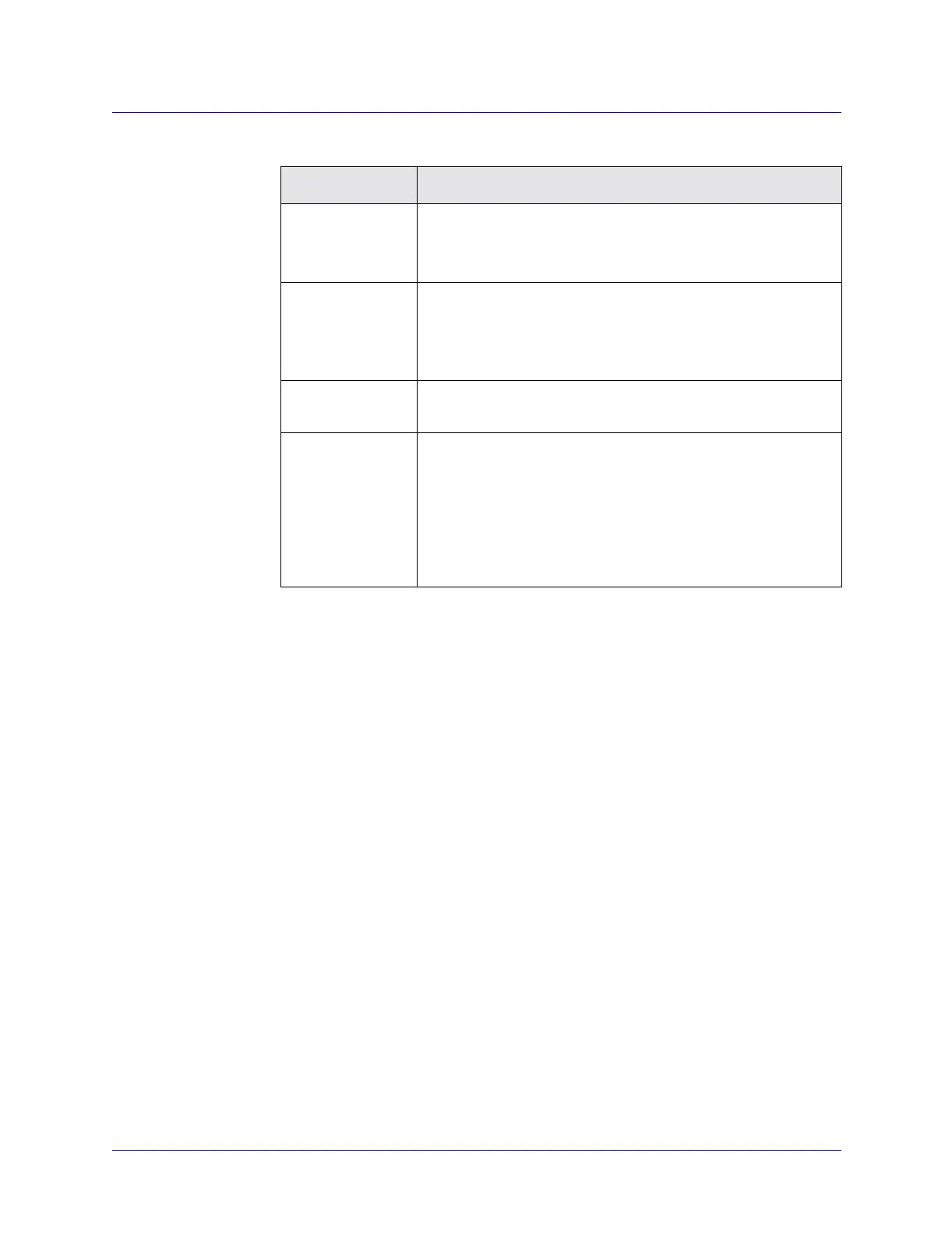Beta Draft Confidential
3-401/19/05 ATM Services Configuration Guide for CBX 3500, CBX 500, GX 550, and B-STDX 9000
Configuring CBX or GX Logical Ports
Setting Logical Port Attributes
Max Cell Jitter (10
µsecs)
The maximum cell arrival jitter in 10
µsecs increments that the
reassembly process can tolerate without producing errors. The
default is 100
µsecs.
Max Cell Loss
(1-7)
The maximum number of cells inserted when cell loss occurs.
The maximum value for this field is 7. The default value is 1.
Note: When the number of cells lost exceeds this value, the AAL1
chip goes into an under-run condition.
Insert Cell Field
(0-11)
Enter the value for the inserted cells when User Defined is
selected as the Insert Cell Type. The range is zero (0) to 255.
Partial Cell Value
(1-47)
Enables partial cell fill and specifies the minimum partial cell
size. It can be used to minimize the amount of delay required to
assemble a cell.
Note: The Partial Cell Value must be 1 greater than the number
of configured DS0s. However, if the number of configured DS0s is
greater than 16, then the Partial Cell Value has to be 2 greater
than the number of configured DS0s.
Table 3-6. Add Logical Port: CES Parameters Tab Fields (Continued)
Field Action/Description