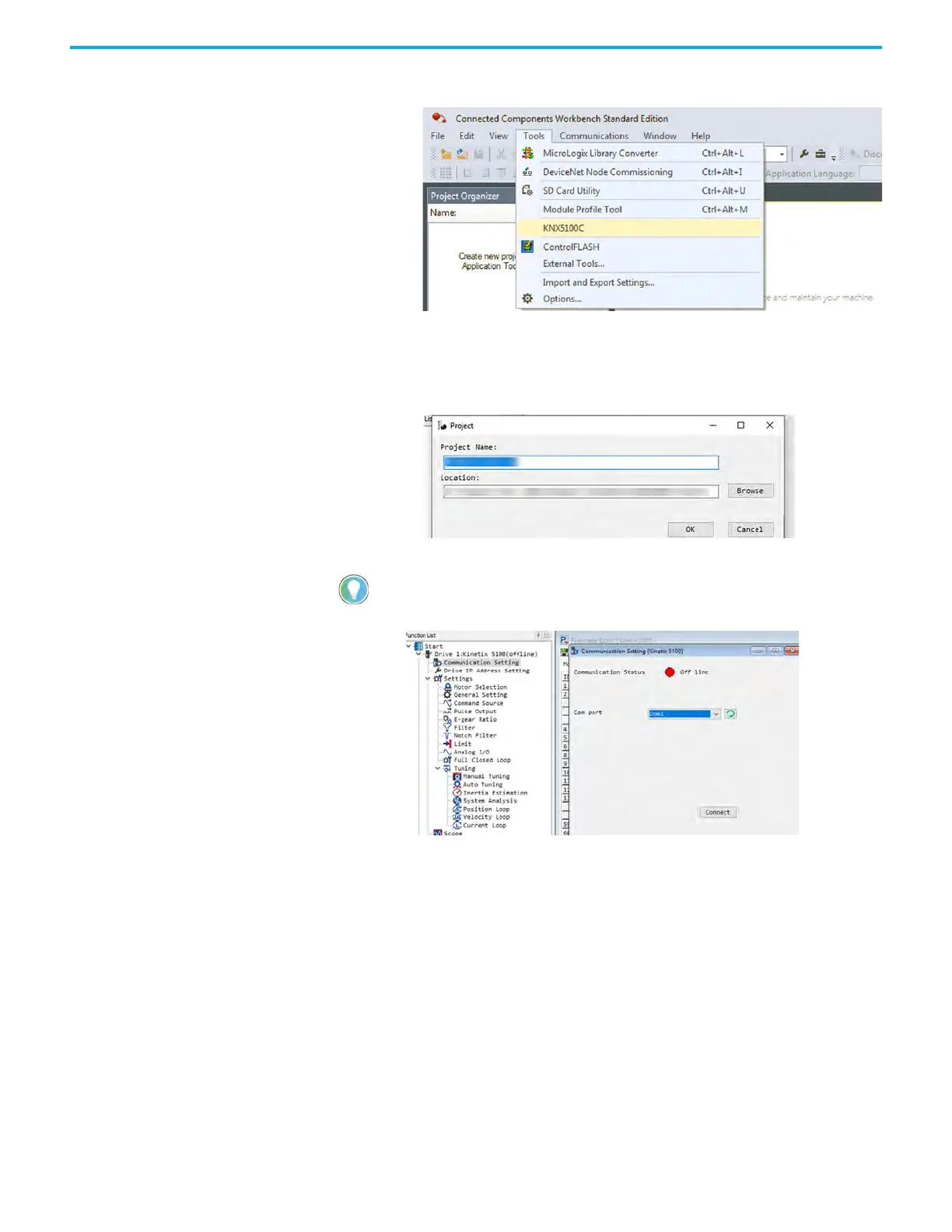Rockwell Automation Publication 2198-UM004D-EN-P - December 2022 131
Chapter 7 Configure the Drive with KNX5100C Software
b. If you have Connected Components Workbench software installed,
open it and select Tools > KNX5100C.
When the KNX5100C software is launched, it starts with a new project. If
you create a New Project, you can choose to add a New Device. When you
click Add, the drive is automatically created. If you cancel the New
Project prompt, you can open an existing file.
2. Choose the COM port associated with your drive.
If you are connected to your drive, click the Com port pull-down menu and select
a COM port. In some cases, the mini-USB cable has to be removed and reinserted
to refresh the COM port state.
