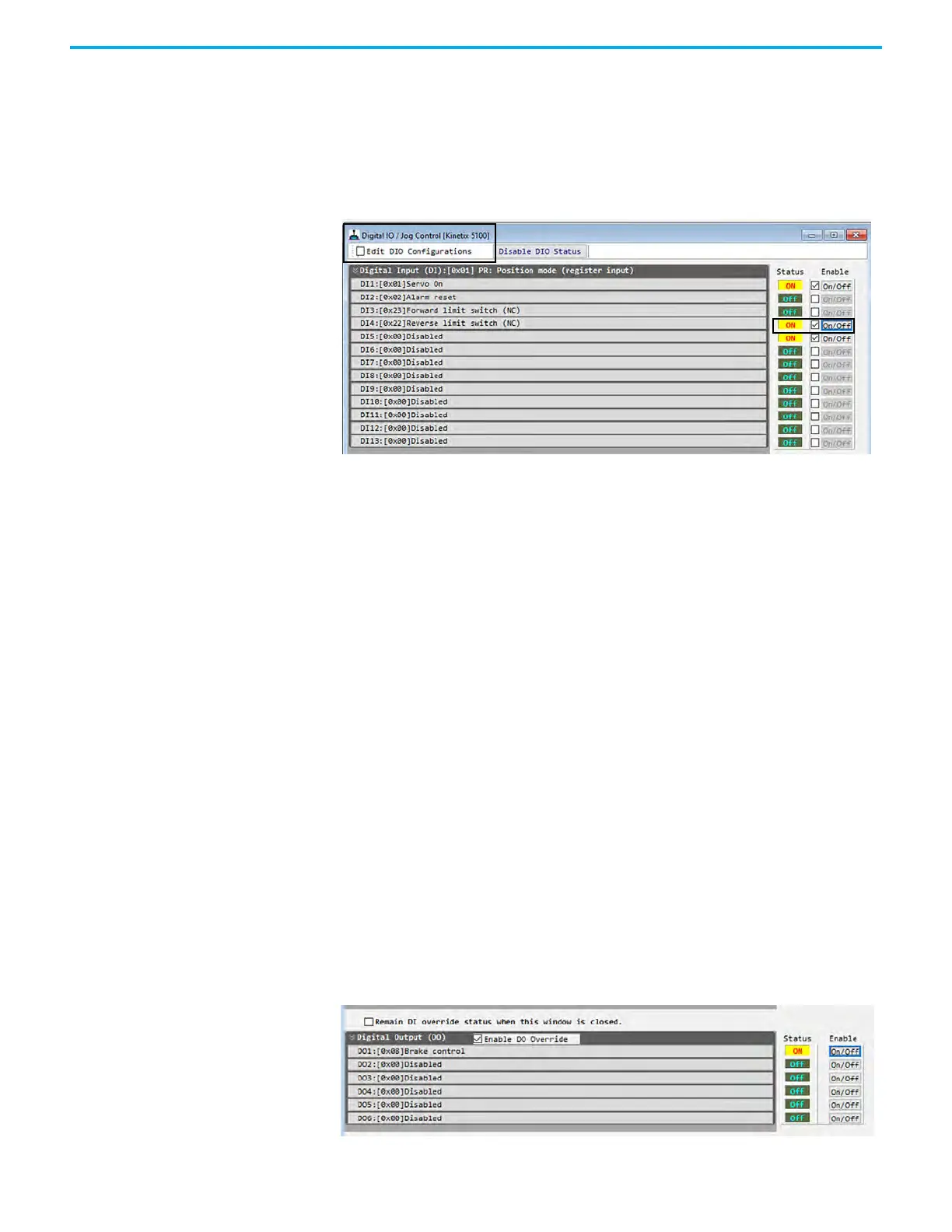186 Rockwell Automation Publication 2198-UM004D-EN-P - December 2022
Chapter 7 Configure the Drive with KNX5100C Software
Control Digital Input Signals Manually
To control the digital input signals manually, go online with the drive, then
clear the Edit DIO Configurations checkbox and click the Enable checkbox.
Use the On/Off buttons on the right side to enable the DI and DO control. You
can use these On/Off buttons to control the DI or DO signals while the drive is
connected.
To change and control the DI signals manually, perform the following steps.
1. Check Enable DIO Configurations.
2. Configure the Digital Inputs as required.
3. Clear the Edit DIO Configurations checkbox.
4. Go online with the drive. You might have to download your KNX5100C
project file.
5. Check Enable so that On/Off is visible.
6. Click On/Off to change the status of the DI signals directly.
You can see the signal status by looking at the Status window.
Control Digital Output Signals Manually
To change and control the digital outputs via the communication software
settings when the servo drive is connected, perform the following steps.
1. Check Edit DIO Configurations.
2. Configure the Digital Outputs as required.
3. Clear the Edit DIO Configurations checkbox.
4. Go online with the drive. You might have to download your KNX5100C
project file.
5. Check Enable DO Override so that On/Off is visible.
6. Click On/Off to change the status of the DO signals directly.
You can see the signal status by looking at the Status window.
