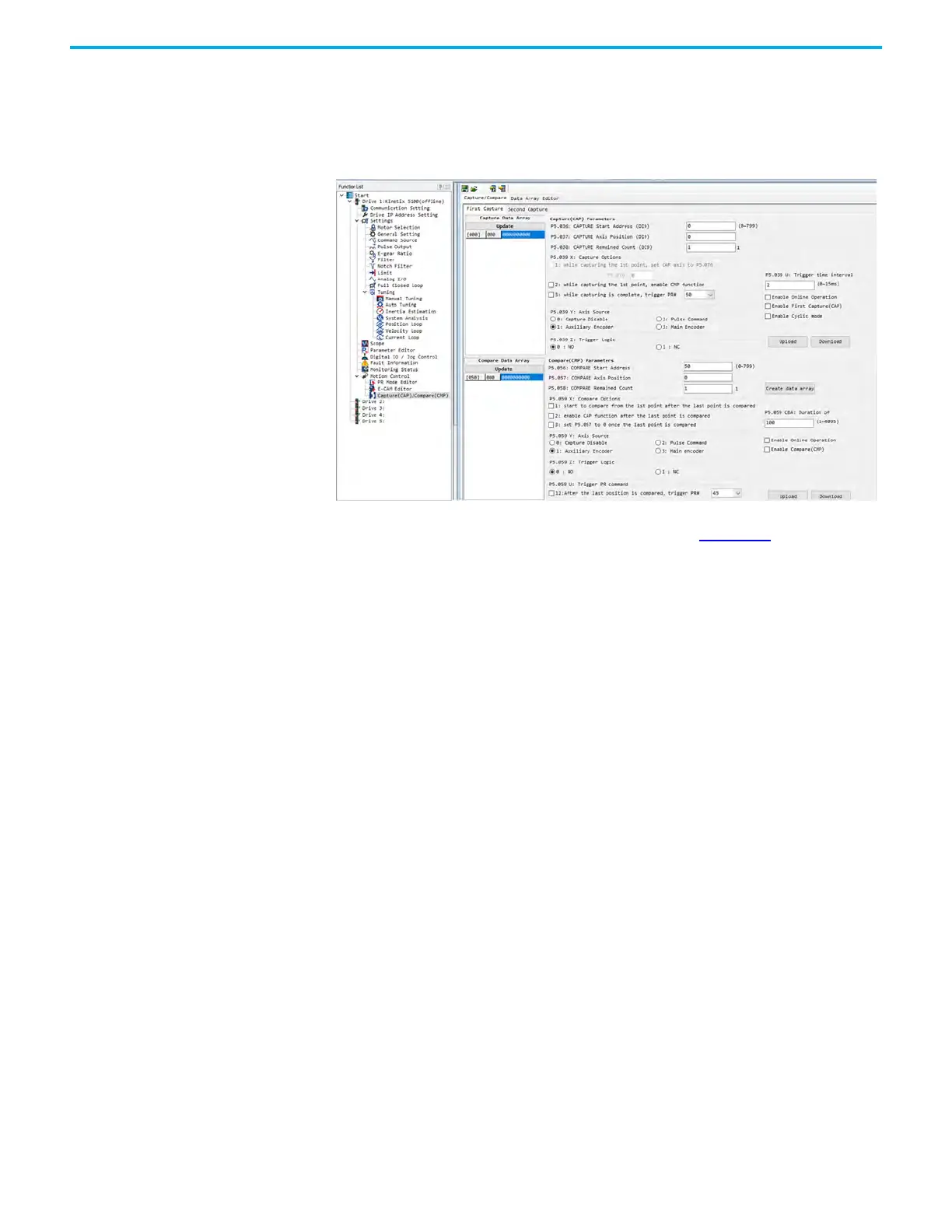372 Rockwell Automation Publication 2198-UM004D-EN-P - December 2022
Chapter 12 Motion Control Applications
• Choose a source for the position
• Choose a time interval
• Determine if you need Online operation or cyclic mode
Figure 181 - High-speed Capture
The following example of the Capture function uses Figure 182. This example
uses DI9 as the capture input (in KNX5100C software, the first capture uses
DI9, the second capture uses DI10). Initial setup of the drive/High Speed Input
to use the CAP function:
• Use KNX5100C software, remove any input assignments at DI9/DI10;
when you use the CAP function, no other association should be present
• Verify there is no Event Trigger that is using PR 50/60; the Event
execution is separate from the CAP function. They cannot use the same
PR command or DI.
• Use KNX5100C software, at PR50/60 verify that no other PR command is
presently used; the CAP function uses these PR commands to execute the
CAP index.
Choose the options and settings that you need:
• CAPTURE Start Address (ID328,P5.036)
Captured data is stored in this shared User Data Array (0…799 elements).
This data is sequentially stored based on the number of CAPTURES
performed in that particular cycle. Once the CAPTURE cycle is complete
and if it is triggered again, the old capture data is overwritten with the
present capture data.
• CAPTURE Axis Position (ID329, P5.037)
The most recent returned position of the capture function, which is
stored for each capture instance in the User Data Array.
• Enter a positive value in CAPTURE remained count (DI9)
This option essentially enables the capture function, alternatively, you
can see the status of the function from the Function List>Motion
Control>Parameter Editor, Capture Control DI9 (ID331m P5.039 X.0);
