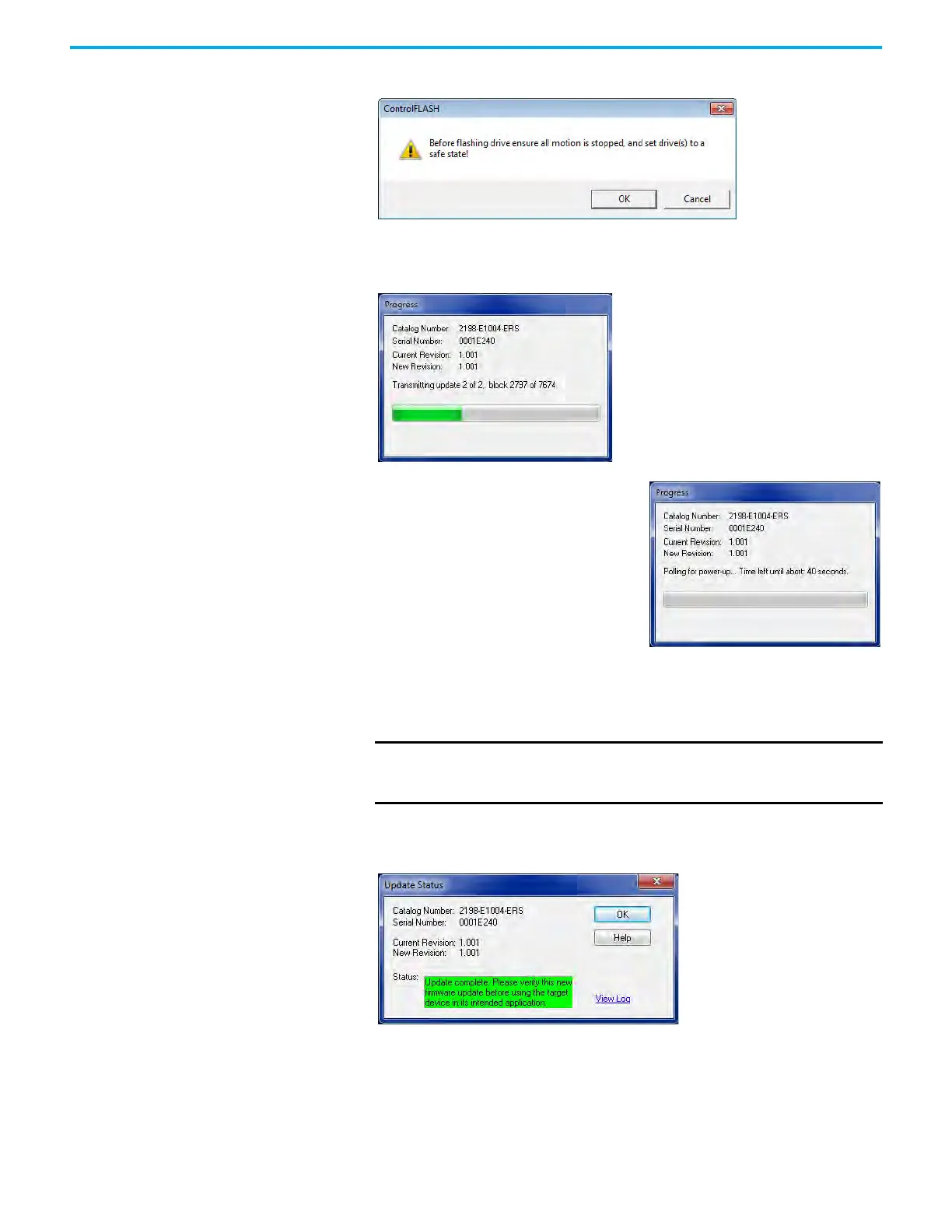486 Rockwell Automation Publication 2198-UM004D-EN-P - December 2022
Appendix B Upgrade Kinetix 5100 Drive Firmware
This ControlFLASH warning dialog box appears.
14. Acknowledge the warning and click OK.
The Progress dialog box appears and the update begins.
The state on the display changes from
STDBY (STANDBY), or STOP
(STOPPED) to F_UPD (FIRMWARE
UPDATE), which indicates that the
upgrade is in progress.
After the upgrade information is sent
to the drive, the drive resets and
performs diagnostic checking.
15. Wait for the Progress dialog box to time out.
It is normal for this process to take several minutes.
16. Verify that the Update Status dialog box appears and indicates success or
failure as described below.
IMPORTANT
Do not cycle power to the drive during this process. A power
cycle results in an unsuccessful firmware upgrade and an
inoperable module.
