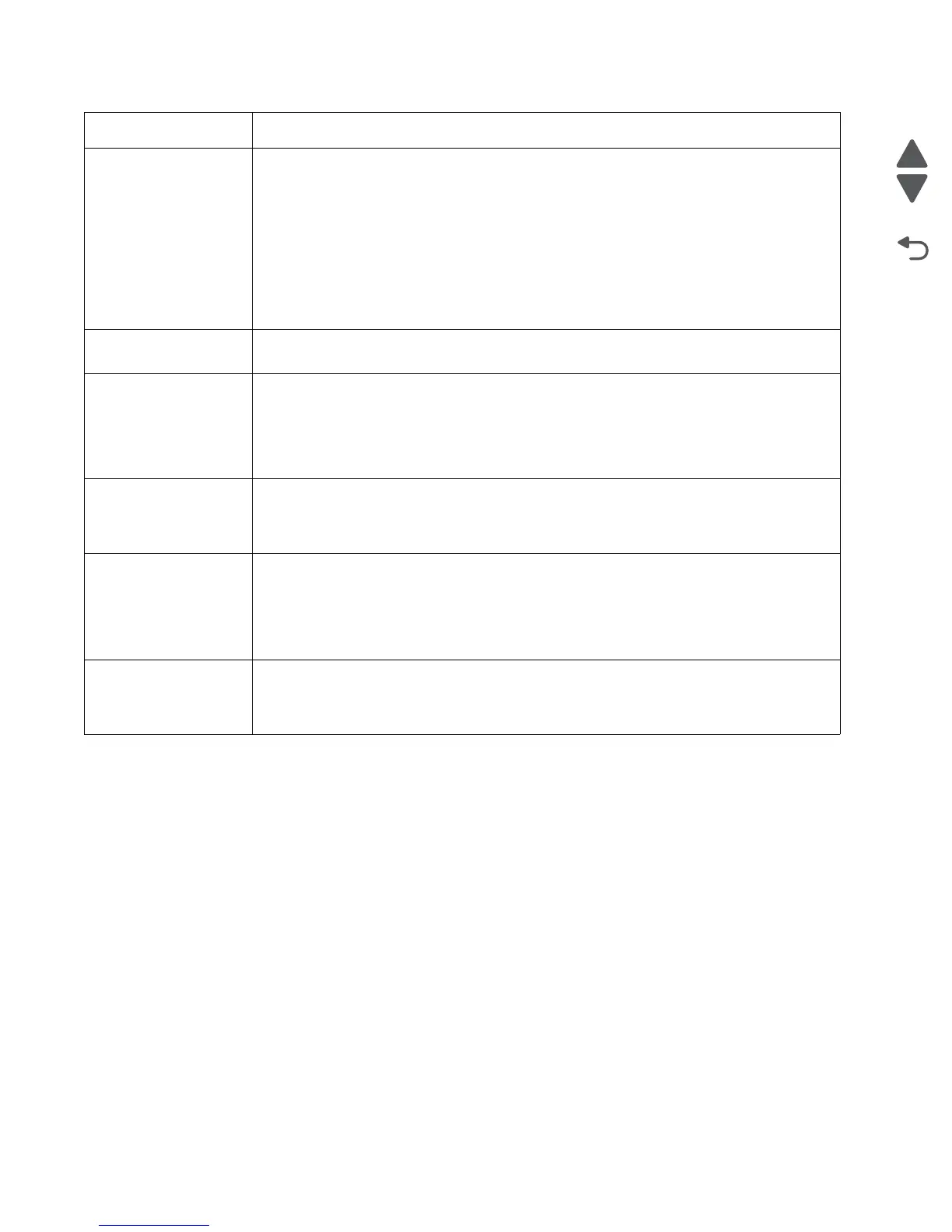2-58 Service Manual
5062
82 Waste Toner Missing • Insert the waste toner box.
• Check the cable in connector JBUMP1on the system board for defects and proper
connection. If the cable wiring or the cable connection is defective, replace the bump
multipurpose feeder/duplex motor assembly. See “Duplex assembly removal” on
page 4-53. If the cable in JBUMP1 connector is damaged on the system board, replace
the system board. See “System board removal” on page 4-151.
• Check the aligner shaft and the mechanical system for binds.
• Replace the bump multipurpose feeder/duplex motor assembly. See “Duplex assembly
removal” on page 4-53.
• If the problem persists, replace the system board. See “System board removal” on
page 4-151.
82.41 If you continuously get this error, then the problem is aligner motor error. Go to “147.xx—
Staging motor error service check” on page 2-87.
83.xx Transfer Module
Life Warning
• Select Continue to clear the message and continue printing.
• Order a replacement transfer module. When print quality is reduced, install the new
transfer module using the instruction sheet that comes with the replacement transfer
module.
• If the problem persists, replace the system board. See “System board removal” on
page 4-151.
83.xx Replace Transfer
Module
• Replace the transfer module using the instruction sheet that comes with the replacement
transfer module. See “ITU assembly removal” on page 4-77.
• If the problem persists, replace the system board. See “System board removal” on
page 4-151.
84.11 <color> PC Unit
Life Warning
• Select Ignore to clear the message and continue printing.
• Order the specified photoconductor unit. When print quality is reduced, install the new
specified photoconductor unit using the instruction sheet that comes with the replacement
specified photoconductor unit.
• If the problem persists, replace the system board. See “System board removal” on
page 4-151.
84 Replace <color> PC
Unit
• Replace the specified photoconductor unit using the instruction sheet that comes with the
replacement specified photoconductor unit.
• If the problem persists, replace the system board. See “System board removal” on
page 4-151.
Error code Action