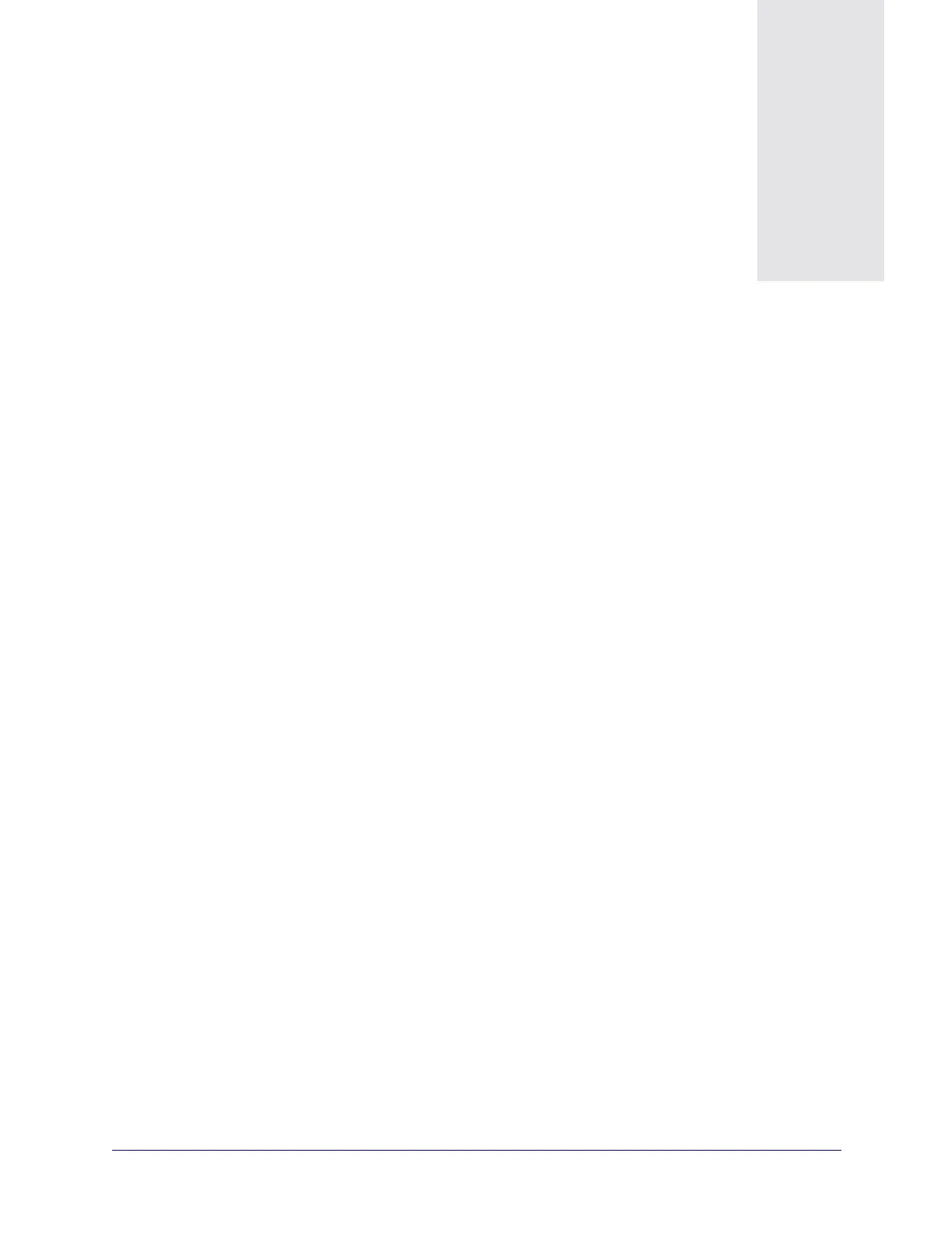ATM Services Configuration Guide for CBX 3500, CBX 500, GX 550, and B-STDX 9000 Index-1
Beta Draft Confidential
Index
A
Adding
external device object, 7-42
fault-tolerant PVC circuit connections, 10-15
logical port, 3-4
management VPCI table entry, 17-16
network object, 7-44
NMS object, 7-44
PSAX device to the map, 7-42
router, 7-44
VNN OSPF loopback address, 7-47
Address
E.164, 19-2, 20-2
registration for SVCs, 16-8
translation
disabling on egress, 17-25
disabling on ingress, 17-24
examples, 16-12
on ingress, 17-24
X.121, 19-2, 20-2
Admin status
for B-STDX ATM logical ports, 4-16
for CBX/GX ATM logical ports, 3-16
setting for circuits, 10-49
Administrative
attributes, 3-20, 9-22
cost
circuits, 10-18, 10-51
threshold, 10-21
trunks, 7-2, 7-22, 8-45
tasks
deleting circuits, 10-92
deleting management VPI/VCI, 2-28
AESA, see ATM End System Address
AFI, see Authority and Format Identifier
Allow VFR-rt Negative, 4-34
Allowed cell rate (ACR), 5-12
Anycast formats
for SVCs, 16-2
APS, see Automatic protection switching
ASE, see Autonomous system external
Assigning
port security screens, 20-10
Asynchronous Transfer Mode (ATM)
B-STDX logical ports
accessing functions, 4-11
ATM direct trunk, direct cell trunk, 4-36
Data Exchange Interface (DXI), 4-8
I/O modules used with, 4-7
OPTimum Frame trunk, 4-40
selecting a logical port type, 4-11 to 4-14
UNI DCE, 4-15 to 4-53
UNI DTE, 4-15 to 4-53
CBX/GX logical ports
CE, 2-10
NNI, 2-11
specifying QoS parameters, 3-51
specifying signaling tuning parameters, 17-13
to 17-15
UNI DCE, 2-3
UNI DTE, 2-3
virtual UNI, 2-11