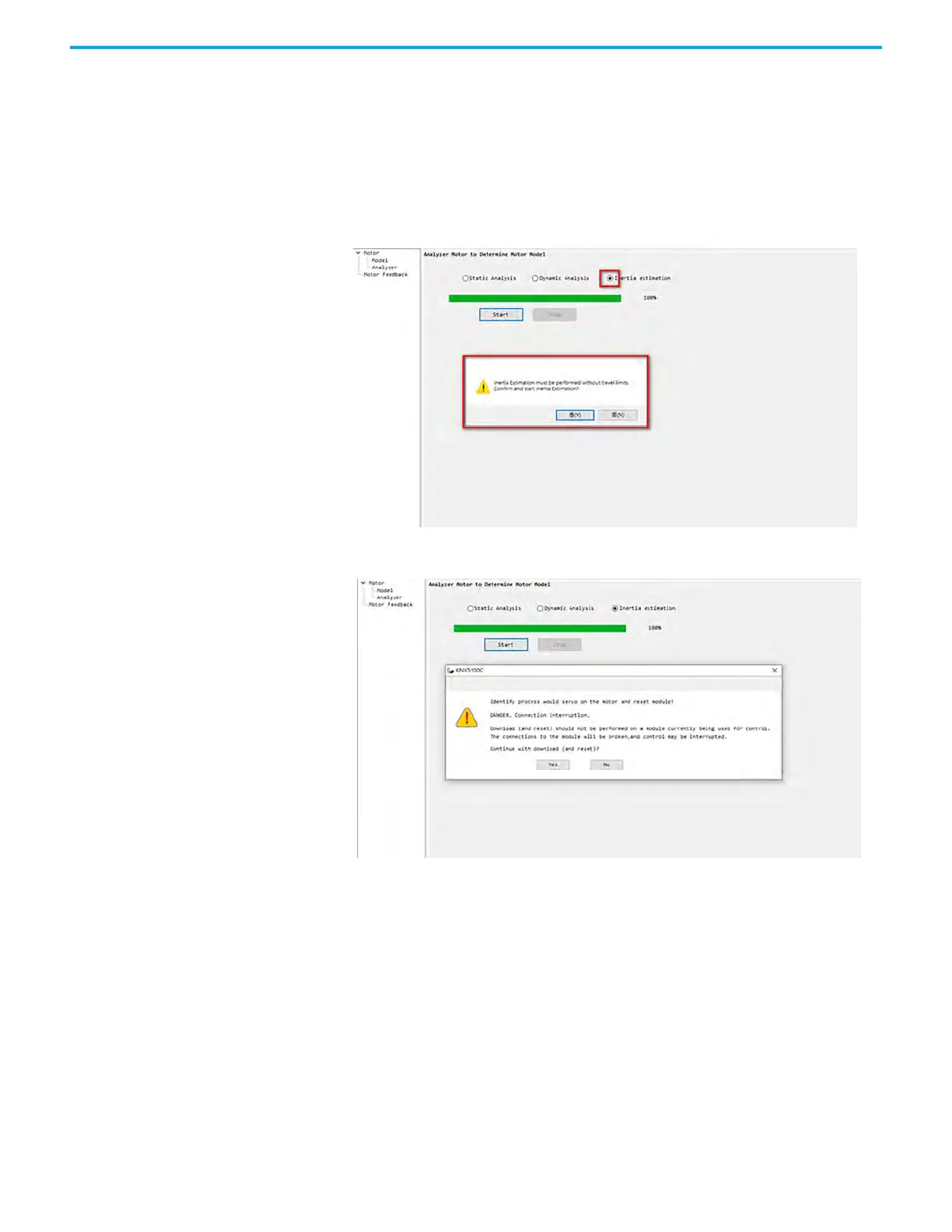Rockwell Automation Publication 2198-UM004D-EN-P - December 2022 145
Chapter 7 Configure the Drive with KNX5100C Software
Inertia Estimation Motor Analyzer - Induction Motors
To use the Inertia Estimation feature for induction motors, perform the
following steps.
1. Select Motor > Analyzer.
2. Select Inertia Estimation and click Start to initiate the analysis.
A confirmation dialog box displays.
3. Click Yes and a dialog box appears indicating that the drive will perform
servo-on to execute dynamic analysis.
A results window appears with suggested parameter values.
