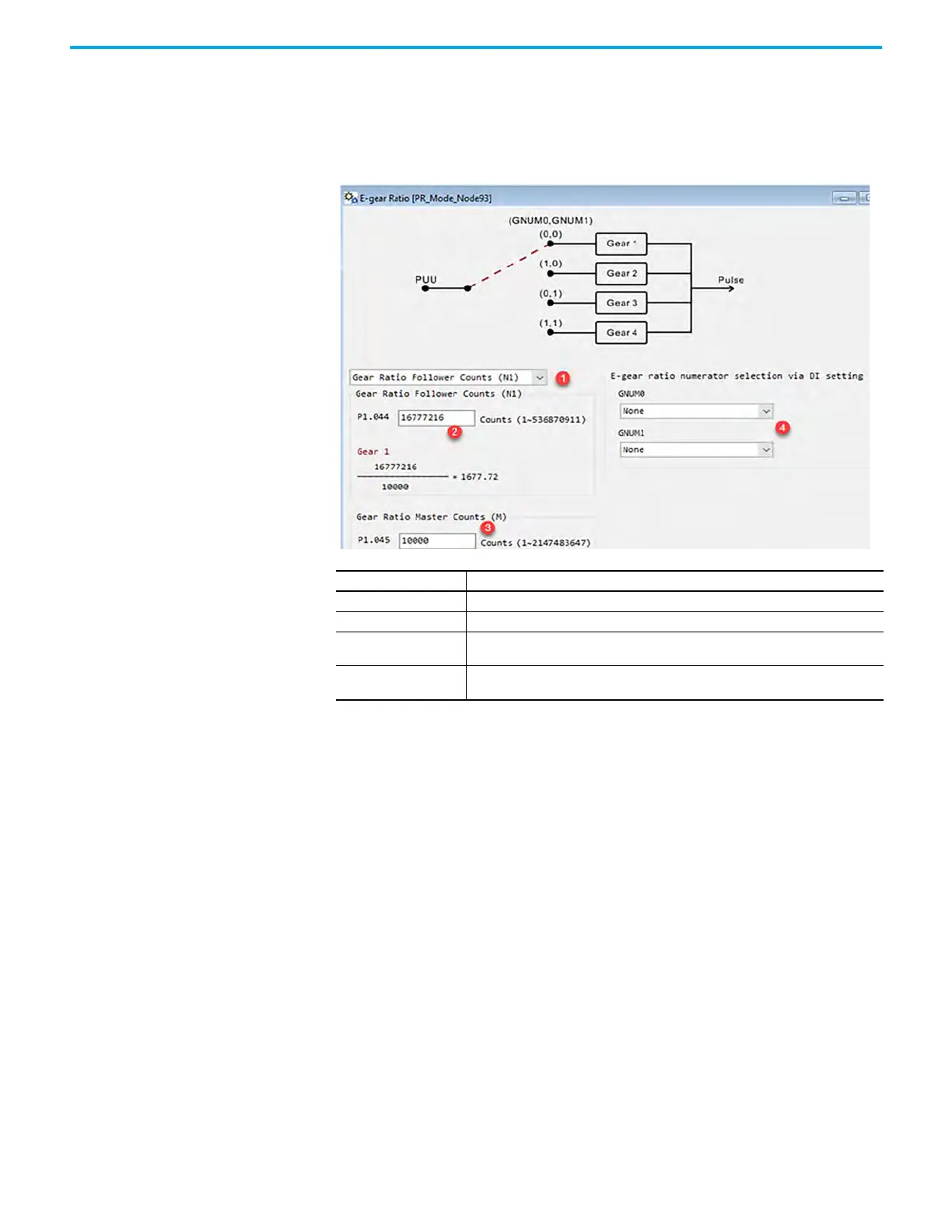170 Rockwell Automation Publication 2198-UM004D-EN-P - December 2022
Chapter 7 Configure the Drive with KNX5100C Software
To configure the E-Gear ratio, open the E-Gear Ratio dialog box in the
KNX5100C software (from the Function List, select Start > Kinetix 5100 >
Setting > E-gear Ratio). The different settings in the E-Gear Ratio dialog box
are explained.
Figure 79 - E-Gear Ratio
The Gear Ratio Selection (1) and GNUM0/1 (4) are not used in IO mode. They
are used in PT Mode to select different gear ratios.
Item Description
1 Gear Ratio Selection - Pull-down menu to choose the different ratios (N1…N4).
2 Gear Ratio Follower Counts (N1) - Set this value as the motor feedback resolution.
3
Gear Ratio Master Counts (M) - This value is set depending on the Operation Mode.
Default values are 100,000 counts for a high-resolution encoder.
4
GNUM0/1 - These choices are mapped to the Digital Inputs that represent binary
weighted values to select the Gear Ratio value.
