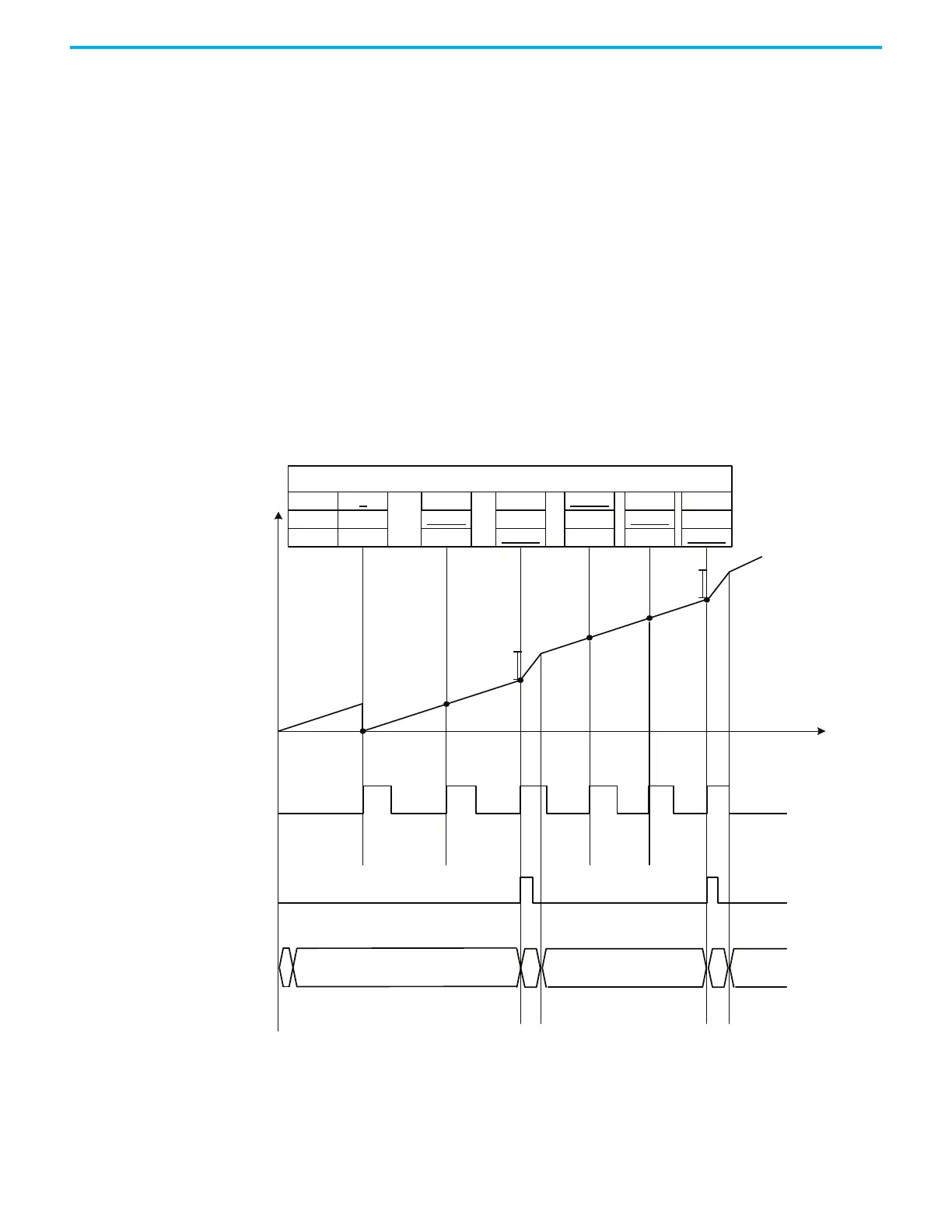Rockwell Automation Publication 2198-UM004D-EN-P - December 2022 377
Chapter 12 Motion Control Applications
the next cycle. The DO:CAP_OK signal is off when procedure is completed and
the capturing amount is set to 3.
When DI9 is triggered for the fourth (1) time, the capture axis position is not
reset and the position data of the capturing axis is written to data array #100
again. Therefore, the data that was logged in the previous cycle is overwritten.
At the moment DI9 is triggered for the fifth and sixth times, the position of
capturing axis is written to data arrays #101 and #102, respectively. As soon as
the second capture cycle is finished, DO:CAP_OK (DO:First CAP procedure
completed) CAP turns on and then PR#50 point-to-point command (Proceed
to next) and PR#51 (constant speed control) are executed.
When applying cyclic capture mode (P1.019.X = 1), once the final capture has
completed, and any PR executes, the cycle of recording new values in the data
arrays is repeated. The capture function resumes storing data in the data array
from CAPTURE Start Address (DI9) (ID 328, P5.036). Any data that was logged
in this data array location is overwritten with the new captured value.
Figure 185 - High-speed Capture Application Example
CAP axis
position
(PUU)
Time
10000 PUU
DI9: CAP
DO: [0x16]
CAP_OK
10000 PUU
PR path
#50 #50
#51 #51
#1 ~ 6
#7
Data array
0 0 0 45678 45678 45678#100
0 12501 12501 12501 50345 50345#101
0 0 26789 26789 26789 56789#102
(1)
(1)
(2)
(2)
(3) (3)
