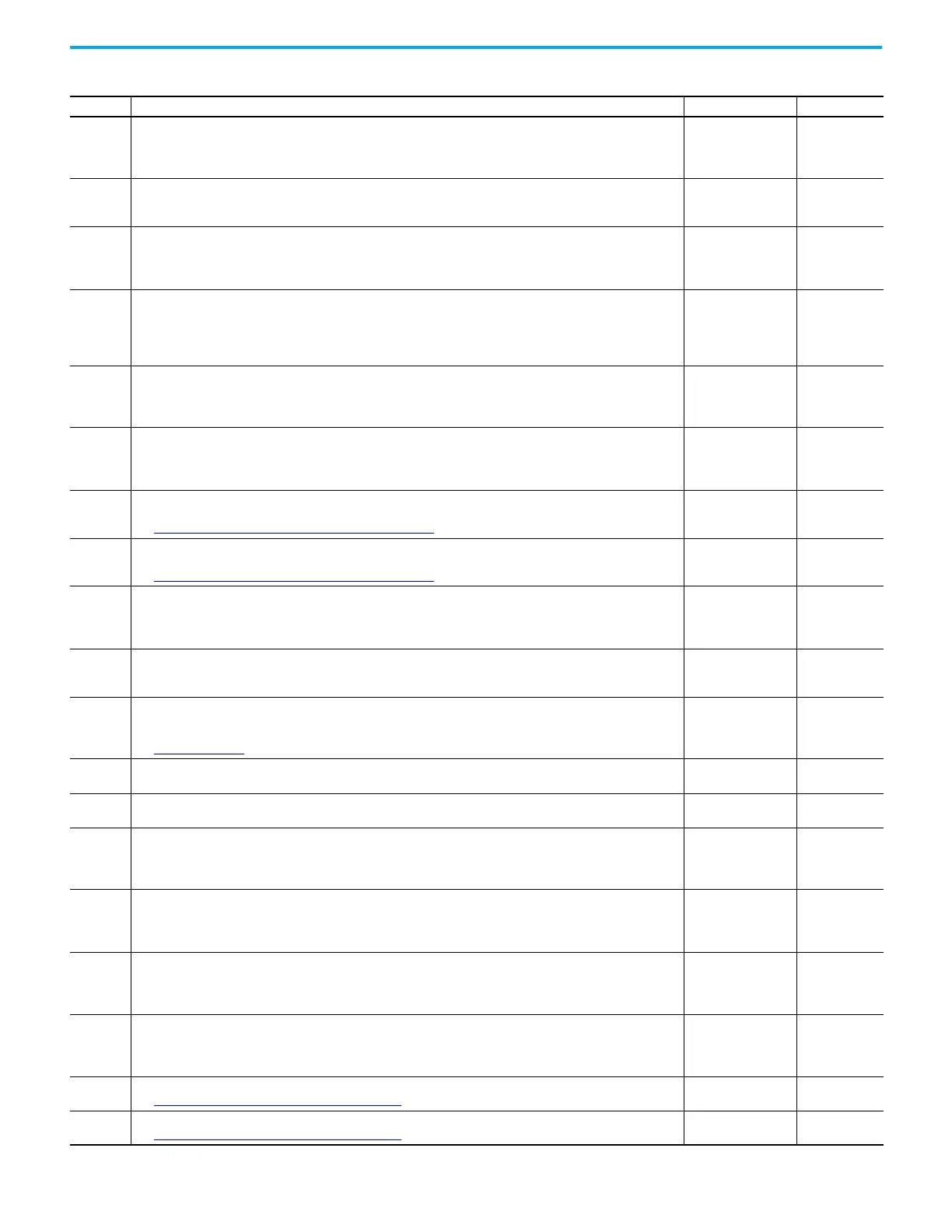436 Rockwell Automation Publication 2198-UM004D-EN-P - December 2022
Chapter 15 Programming via Drive Parameters
0x18
Position/S
peed Modes Selection
When the operation mode is dual mode (PR or PT / S) and this DI is off, the operation mode is positioning (PT or PR).
When this DI is on, the operation mode is Speed control. In multi-mode, this input is used with PT/PR Mode Selection
DI to give multi-mode selections.
Level triggered Dual Mode
0x19
Torque/Speed Modes Switching
When the operation mode is dual mode (S/T) and this DI is off, the operation mode is speed control. When this DI is
on, the operation mode is torque control.
Level triggered Dual Mode
0x20
Torque/Position Mode
When the operation mode is dual mode (any mode using Torque and Position, PT or PR) and this DI is off, the
operation mode is torque control. When this DI is on, the operation mode uses the Position control operation mode.
In multi-mode, this input is used with PT/PR Mode Selection DI to give multi-mode selections.
Level triggered Dual Mode
0x21
Emergency Stop
When this DI is on, the drive decelerates and disables the motor. MotorStopMode ID 675 (P1.032) is used to define the
deceleration profile. If a holding brake is used, this stop uses the configured brake timing. This stop issues E013
when its complete.
IMPORTANT: This stop type has no safety implications. It is not a safety rated input.
Level triggered All
0x22
Reverse Limit Switch (NL) - This sensor indicates the most negative point of travel for the axis. When this DI is on
(typically configured as N.C. - and Status displays Off), this setting means that there is no active Overtravel
condition. When this DI is off, the A015 alarm is issued (Status shows On) and motion is allowed only in the forward
direction (to move away from the limit), once the limit transitions back to on, the alarm is cleared automatically.
Level triggered All
0x23
Forward Limit Switch (PL) - This sensor indicates the most positive point of travel for the axis. When this DI is on
(typically configured as N.C. - and Status displays Off), this setting means that there is no active Overtravel
condition. When this DI is off, the A014 alarm is issued (Status shows On) and motion is allowed only in the reverse
direction (to move away from the limit), once the limit transitions back to on, the alarm is cleared automatically.
Level triggered All
0x24
Homing Switch (ORG) -
This DI represents the Homing Switch when the configurable Homing Method uses a switch.
See Setting Homing Mode ID297 (P5.004) - PR Mode
on page 298 for additional information.
Rising- and falling-
edge triggered
PR, I/O (Index)
0x27
Enable Homing
This input executes the configured Homing Method.
See Setting Homing Mode ID297 (P5.004) - PR Mode
on page 298 for additional information.
Rising-edge triggered PR
0x2B
PT/PR Modes Selection
When the operation mode is dual mode (PT/PR) and this DI is off, the operation mode is positioning (PT). When this
DI is on, the operation mode is positioning (PR). In multi-mode, this input is used with PR /S/T Mode Selection DI to
give multi-mode selections.
Level triggered Dual Mode
0x35
Electronic Cam Phase Alignment
When this DI is on, and the E-CAM is enabled ECamControlConfiguration ID248 (P2.076 Bit0 = 1) the Alignment index
is executed ECamAlignmentTargetPosition ID247 (P2.075).
Rising-edge triggered
PR, I/O (Position,
Index )
0x36
E-CAM Engaging Control
This DI is used when the E-CAM is configured as DI-CAM enabled. When this DI is on, the E-CAM function, as
configured, is executed. Once the E-CAM is executing, this DI can be off until the E-CAM is complete.
See E-CAM
on page 384.
Rising- and falling-
edge triggered
PR, I/O (Position,
Index )
0x37
Motor JOGs in the Forward Direction
When this DI is on, the motor jogs in a forward direction.
Level triggered All except I/O
0x38
Motor JOGs in the Reverse Direction
When this DI is on, the motor jogs in a reverse direction.
Level triggered All except I/O
0x39
Event Trigger Command 1
When this DI is triggered, the configured Event (EV1) PR is executed
(KNX5100C software, Function List>Motion Control>PR Mode Editor>General Parameter Setting).
Note that this input can be configured to execute events on a rising or falling edge trigger.
Rising- and falling-
edge triggered
PR, I/O (Index)
0x3A
Event Trigger Command 2
When this DI is triggered, the configured Event (EV2) PR is executed
(KNX5100C software, Function List>Motion Control>PR Mode Editor>General Parameter Setting).
Note that this input can be configured to execute events on a rising or falling edge trigger.
Rising- and falling-
edge triggered
PR, I/O (Index)
0x3B
Event Trigger Command 3
When this DI is triggered, the configured Event (EV3) PR is executed
(KNX5100C software, Function List>Motion Control>PR Mode Editor>General Parameter Setting).
Note that this input can be configured to execute events on a rising or falling edge trigger.
Rising- and falling-
edge triggered
PR, I/O (Index)
0x3C
Event Trigger Command 4
When this DI is triggered, the configured Event (EV4) PR is executed
(KNX5100C software, Function List>Motion Control>PR Mode Editor>General Parameter Setting).
Note that this input can be configured to execute events on a rising or falling edge trigger.
Rising- and falling-
edge triggered
PR, I/O (Index)
0x43
E-Gear Ratio (Numerator) Selection 0
See C
onfigure Electronic Gear (E-Gear) Ratio on page 169 for additional information.
Level triggered PR, PT
0x44
E-Gear Ratio (Numerator) Selection 1
See Configure Electronic Gear (E-Gear) Ratio on page 169 for additional information.
Level triggered PR, PT
Table 135 - Digital Inputs (Continued)
Setting DI Description Trigger Method Control Mode
