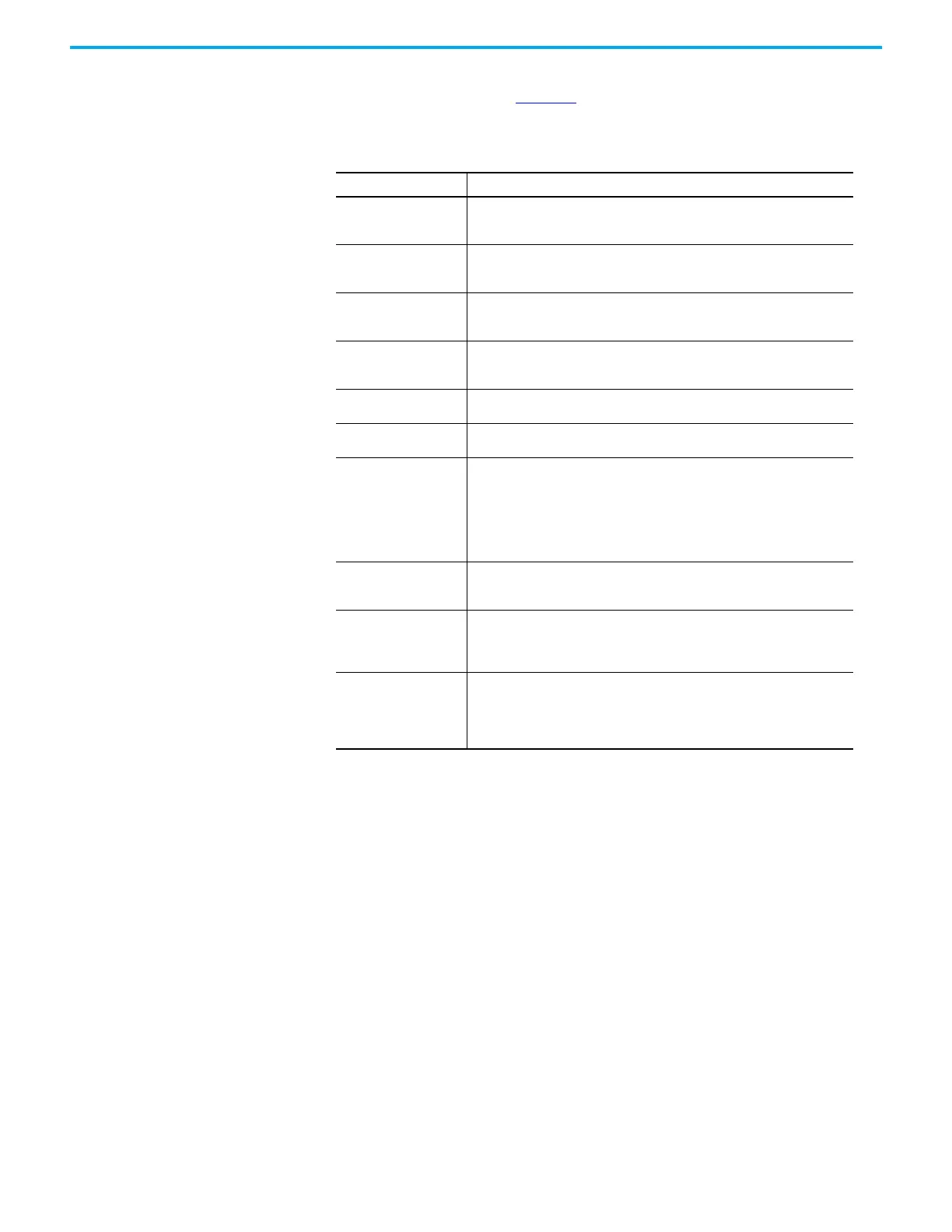Rockwell Automation Publication 2198-UM004D-EN-P - December 2022 491
Appendix C Use Add-On Instructions
The Kinetix 5100 drive Add-On Instructions are aimed to provide necessary
simple motion functions. Table 151
lists the Kinetix 5100 drive Add-On
Instructions.
Table 151 - Add-On Instruction List for Kinetix 5100 Drives
Name
(1)
(1) The xxx in the name can be Dvc (legacy applications) or Opr (new applications).
Description
raC_xxx_K5100_MSO
Motion Servo On.
Use the Motion Servo On instruction to activate the drive output and to activate
the drive servo loops.
raC_xxx_K5100_MSF
Motion Servo Off.
Use the Motion Servo Off instruction to deactivate the drive output and to
deactivate the drive servo loops.
raC_xxx_K5100_MAJ
Motion Axis Jog
Use the Motion Axis Jog instruction to accelerate or decelerate the motor at a
constant speed without termination.
raC_xxx_K5100_MAT
Motion Axis Torque
Use the Motion Axis Torque instruction to use torque limiting while a pre-defined
speed is used to move the motor.
raC_xxx_K5100_MAM
Motion Axis Move
Use the Motion Axis Move instruction to move the motor to a specified position.
raC_xxx_K5100_MAH
Motion Axis Home
Use the Motion Axis Home instruction to home the motor.
raC_xxx_K5100_MAG
Motion Axis Gear
Use the Motion Axis Gear instruction to set the gear ratio between a pulse-
source and follower drive.
IMPORTANT: This Add-On Instruction changes the drive E-Gear ratio; Slave/
Follower ID151 (P1.044) and Master ID152 (P1.045) Counts. If your drive is
positioning, be aware that the units are impacted because the E-Gear ratio
controls the counts/motor rotation value.
raC_xxx_K5100_MAS
Motion Axis Stop
Use the Motion Axis Stop instruction to stop a specific motion process on the
motor or to stop the motor completely.
raC_xxx_K5100_MAFR
Motion Axis Fault Reset.
Use the Motion Axis Fault Reset instruction to clear many motion faults for the
drive. Some faults cannot be cleared until you power cycle the drive. The faults,
which can be cleared by raC_xxx_K5100_MAFR, are listed in the fault list section.
raC_xxx_K5100_MAI
Motion Axis Index
Use the Motion Axis Index instruction to execute the specified PR (index)
function of the drive. Use K5100C configuration software or explicit messaging
to set the PR (index) parameters. The raC_xxx_K5100_MAI instruction specifies
the PR (index) number to be executed.
