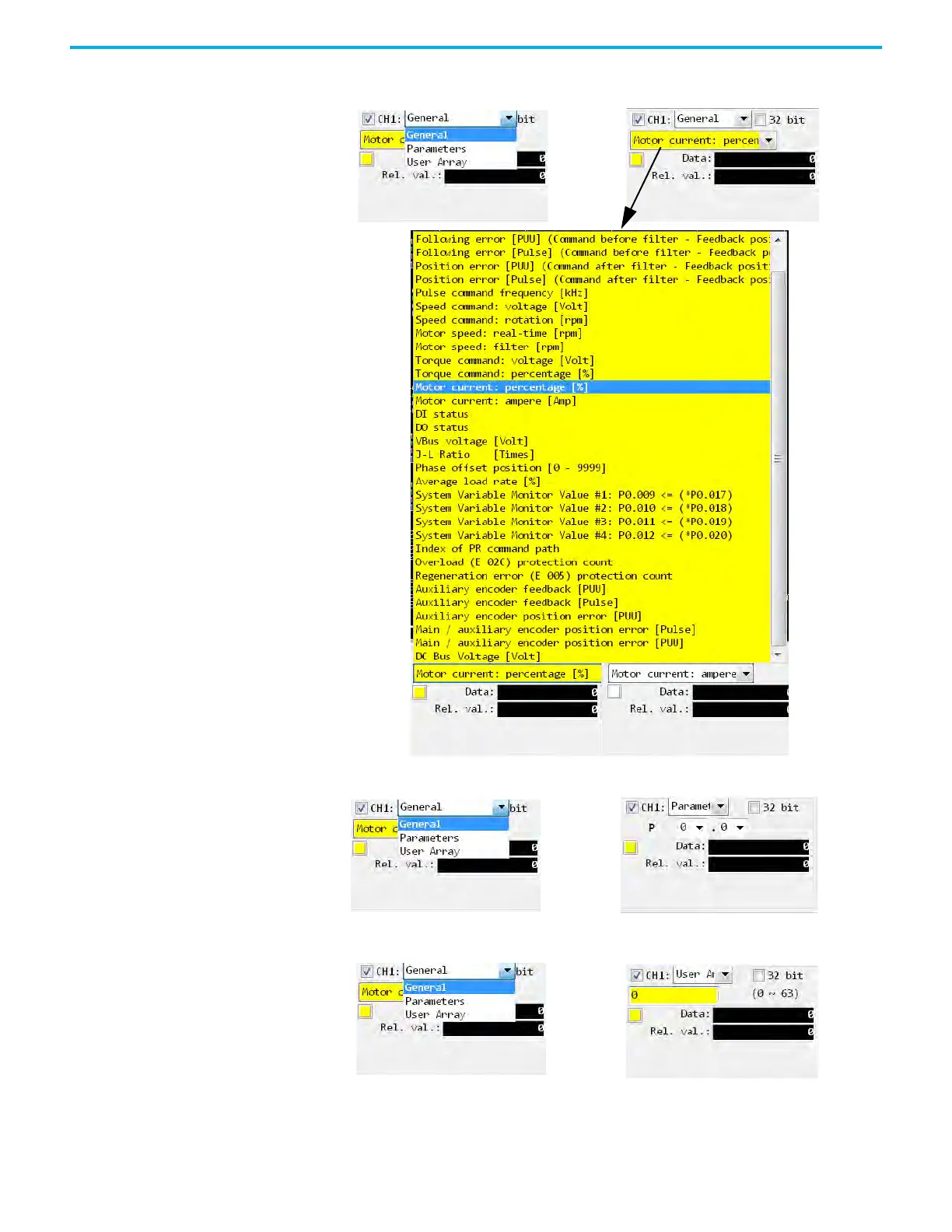532 Rockwell Automation Publication 2198-UM004D-EN-P - December 2022
Appendix E Use the Scope Function in KNX5100C Software
• General - From the pull-down menu, choose General. The General setting
lets you choose what to monitor.
• Parameters - From the pull-down menu, choose Parameters.
• User Array - From the pull-down menu, choose User Array. Set the array
between 0…63 for the array you want to monitor.
