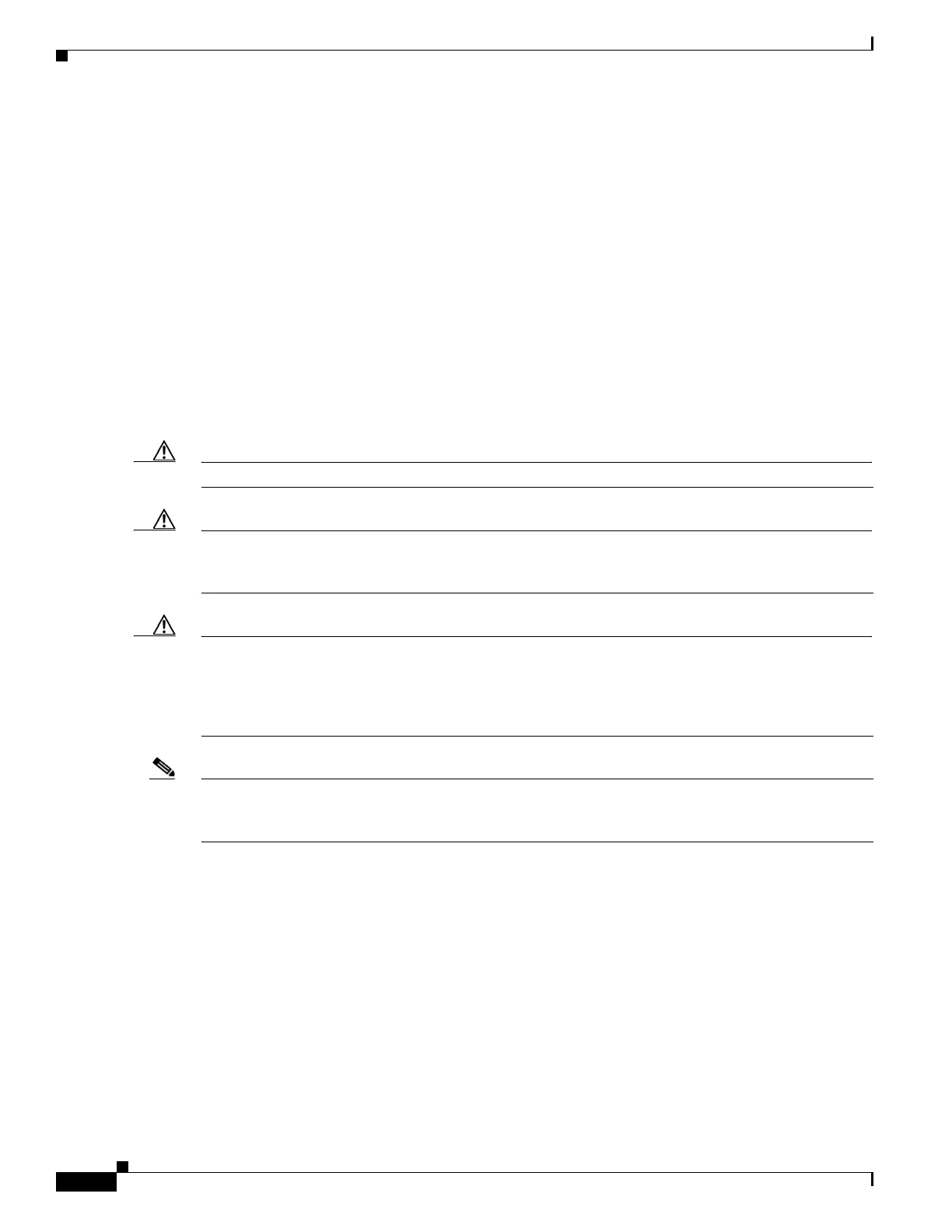1-50
Cisco ONS 15454 DWDM Reference Manual, R8.5
78-18343-02
Chapter 1 Shelf Assembly Hardware
1.13 Fan-Tray Assembly
1.13 Fan-Tray Assembly
The fan-tray assembly is located at the bottom of the ONS 15454 shelf assembly. The fan tray is a
removable drawer that holds fans and fan-control circuitry for the ONS 15454. The front door can be left
in place or removed before installing the fan-tray assembly. After you install the fan tray, you should
only need to access it if a fan failure occurs or if you need to replace or clean the fan-tray air filter. Refer
to the “Maintain the Node” chapter in the Cisco ONS 15454 DWDM Procedure Guide to clean and
replace the fan-tray assembly.
The front of the fan-tray assembly has an LCD screen that provides slot- and port-level information for
all card slots, including the number of Critical, Major, and Minor alarms.
The fan-tray assembly features an air filter at the bottom of the tray that you can install and remove by
hand. Remove and visually inspect this filter every 30 days and keep spare filters in stock. Refer to the
“Maintain the Node” chapter in the Cisco ONS 15454 DWDM Procedure Guide for information about
cleaning and maintaining the fan-tray air filter. Figure 1-51 shows the position of the ONS 15454 ETSI
fan-tray assembly. (The fan-tray assembly on the ONS 15454 ANSI is located in a similar position.)
Caution Do not operate an ONS 15454 without the mandatory fan-tray air filter.
Caution Fan-tray assembly 15454E-CC-FTA (ETSI shelf)/15454-CC-FTA (ANSI shelf) is required when any of
the following cards are used in an ONS 15454 DWDM application: ADM-10G, GE_XP, 10GE_XP,
ML-MR-10, and CE-MR-10.
Caution The 15454-FTA3-T fan-tray assembly can only be installed in ONS 15454 Release 3.1 and later shelf
assemblies (15454-SA-ANSI, P/N: 800-19857; 15454-SA-HD, P/N: 800-24848). The fan-tray assembly
includes a pin that prevents it from being installed in ONS 15454 shelf assemblies released before
ONS 15454 Release 3.1 (15454-SA-NEBS3E, 15454-SA-NEBS3, and 15454-SA-R1). Equipment
damage can result from attempting to install the 15454-FTA3 in an incompatible shelf assembly.
Note 15454-CC-FTA is compatible with Software Release 2.2.2 and greater and shelf assemblies
15454-SA-HD and 15454-SA-ANSI. 15454E-CC-FTA is compatible with Software Release 4.0 and
greater and shelf assembly 15454-SA-ETSI.
