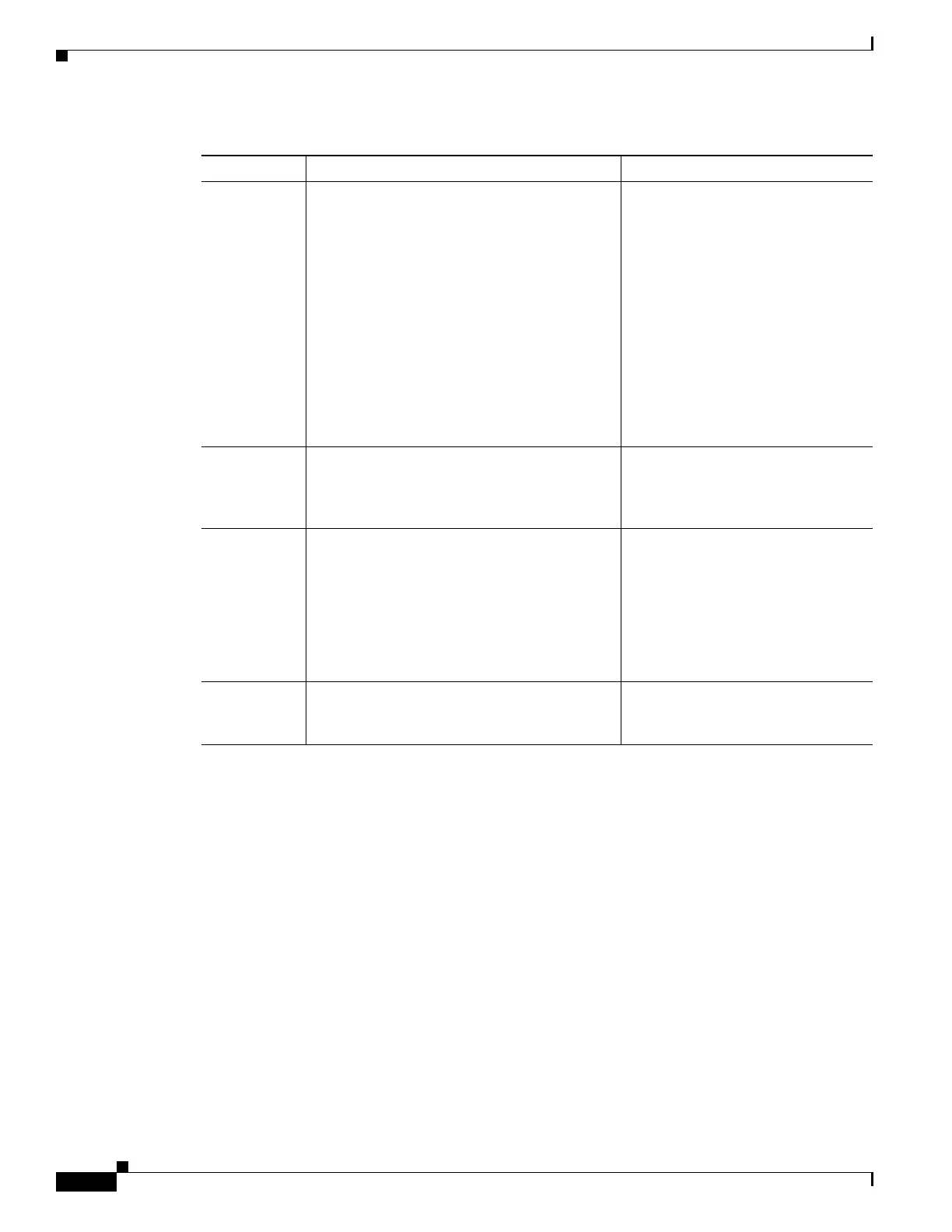12-20
Cisco ONS 15454 DWDM Reference Manual, R8.5
78-18343-02
Chapter 12 Cisco Transport Controller Operation
12.6 Using the CTC Launcher Application to Manage Multiple ONS Nodes
12.6 Using the CTC Launcher Application to Manage Multiple
ONS Nodes
The CTC Launcher application is an executable file, StartCTC.exe, that is provided on
Software Release 8.5 CDs for Cisco ONS products. You can use CTC Launcher to log into multiple ONS
nodes that are running CTC Software Release 3.3 or higher, without using a web browser. The CTC
launcher application provides an advantage particularly when you have more than one NE version on the
network, because it allows you to pick from all available CTC software versions. It also starts more
quickly than the browser version of CTC and has a dedicated node history list.
CTC Launcher provides two connection options. The first option is used to connect to ONS NEs that
have an IP connection to the CTC computer. The second option is used to connect to ONS NEs that reside
behind third party, OSI-based GNEs. For this option, CTC Launcher creates a TL1 tunnel to transport
the TCP traffic through the OSI-based GNE.
Provisioning Provisions an ONS 15454 card. DS-N and OC-N cards: Line, Line
Thresholds (different threshold
options are available for DS-N and
OC-N cards), Elect Path Thresholds,
SONET Thresholds, SONET STS,
Alarm Profiles
TXP and MXP cards: Card, Line,
Line Thresholds, Optics Thresholds,
OTN, Alarm Profiles
DWDM cards (subtabs depend on
card type): Optical Line, Optical
Chn, Optical Amplifier, Parameters,
Optics Thresholds, Alarm Profiles
Maintenance Performs maintenance tasks for the card. Loopback, Info, Protection, J1 Path
Trace, AINS Soak (options depend
on the card type), Automatic Laser
Shutdown
Performance
(Not available
for the AIC-I
cards)
Performs performance monitoring for the card. DS-N and OC-N cards: no subtabs
TXP and MXP cards: Optics PM,
Payload PM, OTN PM
DWDM cards (subtabs depend on
card type): Optical Line, Optical
Chn, Optical Amplifier Line, OC3
Line, Parameters, Optics Thresholds
Inventory (40-WSS, 40-WXC, OPT-PRE and OPT-BST
cards) Displays an Inventory screen of the
ports.
—
Table 12-14 Card View Tabs and Subtabs (continued)
Tab Description Subtabs
