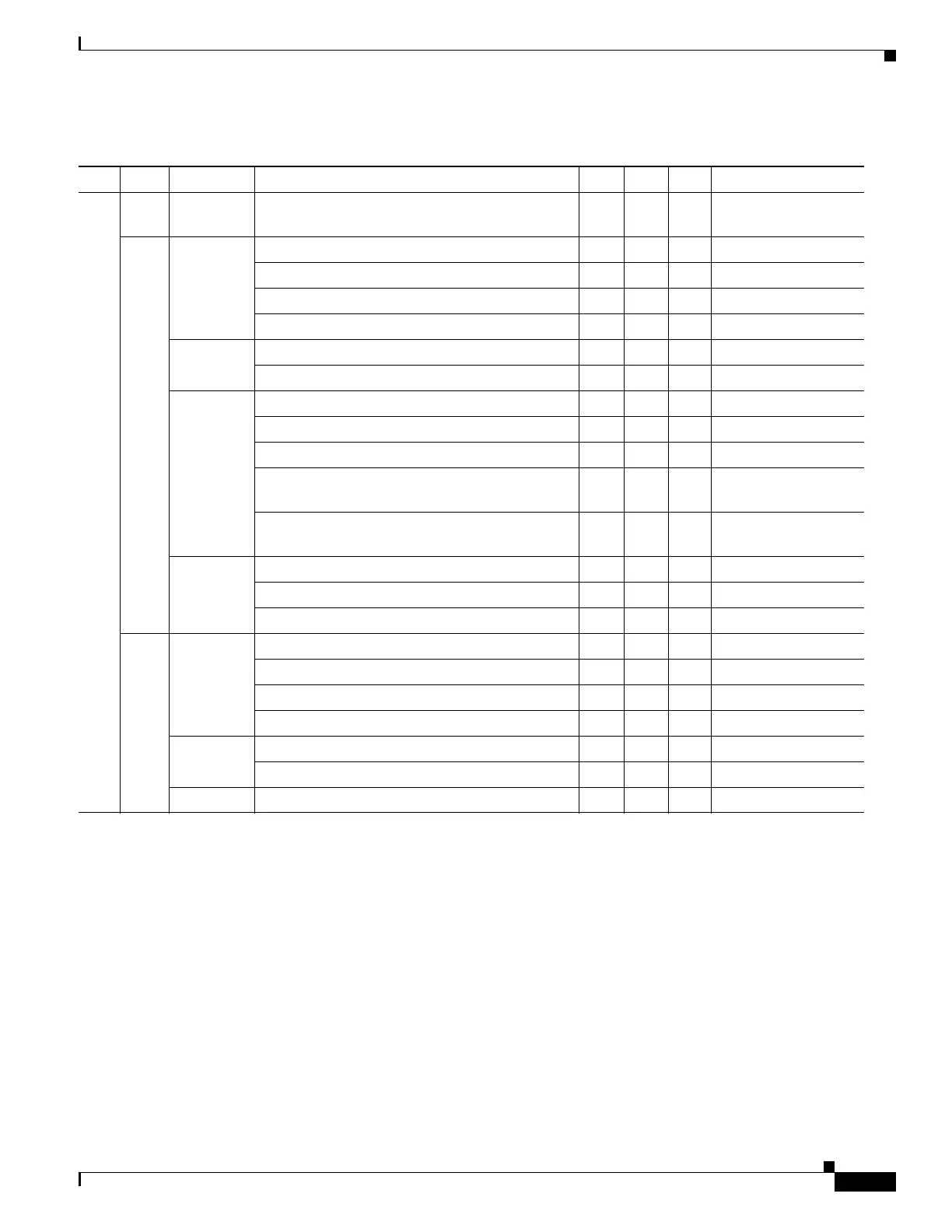9-61
Cisco ONS 15454 DWDM Reference Manual, R8.5
78-18343-02
Chapter 9 Node Reference
9.7 DWDM Functional View
9.7 DWDM Functional View
DWDM functional view offers a graphical view of the DWDM cards and the internal connections
between them in an MSTP node. The functional view also shows cards and connections for multidegree
MSTP nodes (up to eight sides). To navigate to the functional view of a DWDM node, use the following
navigational path in CTC when you are in node view:
Provisioning > WDM-ANS > Internal Patchcords > Functional View
An example of the functional view for an eight-sided node is shown in Figure 9-41.
Table 9-11 Provisioning > ANS-WDM > Provisioning Tab Parameters
Side Rx/Tx Category Parameters Min Max Def Optical Types
i
1
1. Where i = A, B, C, D, E, F, G, H
—Network
Type
Network Type — — MC U, T, FC, O, H, L, R
Rx Amplifier Side i.Rx.Amplifier.Tilt 0 30 0 T, FC, O, H, L, R
Side i.Rx.Amplifier.Gain 0 30 0 T, FC, O, H, L, R
Side i.Rx.Amplifier.Ch Power –10 17 2 T, FC, O, H, L, R
Side i.Rx.Amplifier.Working Mode — — CG T, FC, O, H, L, R
—Side i.Rx.Max Expected Span Loss 0 60 60 T, FC, O, H, L, R
Side i.Rx.Min Expected Span Loss 0 60 60 T, FC, O, H, L, R
Power Side i Rx.Power.Far End –50 30 U T, FC, O, H, L, R
Side i Rx.Power.Add&Drop - Input Power –50 30 14 T, FC, O, H, R
Side i.Rx.Power.Add&Drop - Drop Power –50 30 14 T, FC, O, H, R
Side i.Rx.Power.Band n.Drop Power
(where n = 1–8)
–50 30 14 FC, O
Side i.Rx.Power.Channel n.Drop Power Side B
(where n = 1–32
2
or 1–40
3
)
2. If 32-channel cards are installed
3. If 40-channel cards are installed
–50 30 14 T, H, R
Thresholds Side i.Rx.Threshold.OSC LOS Threshold –50 30 U T, FC, O, H, L, R
Side i.Rx.Threshold.Channel LOS Threshold –50 30 U T, FC, O, H, L, R
Side i Rx Amplifier In Power Fail Th –50 30
Tx Amplifier Side i.Tx.Amplifier.Tilt 0 30 0 T, FC, O, H, L, R
Side i.Tx.Amplifier.Gain 0 30 0 T, FC, O, H, L, R
Side i.Tx.Amplifier.Ch Power –10 17 2 T, FC, O, H, L, R
Side i.Tx.Amplifier.Working Mode — — CG T, FC, O, H, L, R
Power Side i.Tx.Power.Add&Drop - Output Power –50 30 14 T, FC, O, H, R
Side i.Tx.Power.Add&Drop - By-Pass Power –50 30 14 H
Threshold Side i.Tx.Threshold.Fiber Stage Input Threshold –50 30 U
